Slack for many businesses is the communication platform of choice.
James Schramko's team has been using and loving it for several years, and for good reasons, which he shares in this solo podcast episode.
If you're considering Slack, or if you have it and suspect you're not using its full potential, tune in and be inspired.
Podcast: Download (Duration: 11:45 — 10.9MB)
Get Notified Of Future Episodes Apple Podcasts | Spotify | Amazon Music | Android | Blubrry | Gaana | TuneIn | Deezer | Anghami | RSS | More
Episode highlights:
00:58 – Believe it – it’s magic
02:05 – Numbers and other good stuff
04:46 – Where site discussions happen
05:35 – Not just for insiders
06:29 – Our handy update and research tool
07:27 – Need support? We’re on it!
08:18 – The high-up stuff
08:35 – Where ninjas share their doings
09:06 – All things publishing
09:48 – You know you’ve done good when…
10:20 – And other great features
Stay on top of the latest and best business tools with James’s help
Transcription:
James Schramko here. Welcome back to SuperFastBusiness.com. This is Episode 743. And it’s just me today. And I want to share with you something I talked about at my SuperFastBusiness Live event in March 2020 in Sydney, which was the last live event you could have attended.
“One of the best things I have going for me is my team.”
And I was talking about lifestyle design, and how I’ve rearranged things to work in my life. And one of the best things I have going for me is my team. And I shared a couple of software tools that have been good for our business, and one of the tools is Slack.
Believe it – it’s magic
And Slack has really become a great tool for our team, especially with some of the innovations they’ve made. So today in this episode, I just want to talk about my concept of magic Slack.
And this is derived from something a software programmer told me once, my friend Dave Wooding, who’s helped me for many, many years put together my memberships on the platforms I was using, up until 10XPRO. He said to me, “James, if you can say it, I can build it.”
And I loved the power of that. And I must say, this is how Slack works for me. And it will sound like a bit of a fantasy at first. If you don’t have a team or you got a small team or you’re still learning the ropes with leadership, the way my team works would sound like it’s just impossible. But I want to tell you, it is possible. And Slack is the centerpiece to this. And that’s because it’s pretty much our online office.
So I’m just going to step you through a couple of the concepts, give you a little walkthrough of the way we’re using Slack. And hopefully, this is helpful for you to use in your business. If you have an online business, if you have a small team or you’re going to get a small team, and if you use Slack or you want to use Slack, then this episode’s for you.
Numbers and other good stuff
So my team is not that big at the moment. It’s six people. And we’re just slowly expanding, we’re hiring at the moment. So we’ll wind up with eight or nine again. We used to have 65 people. So that was a lot of people. So I’ve seen it scale up to at least 65. I know it works really well for half a dozen people.
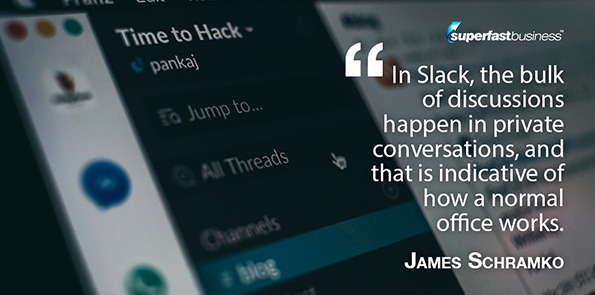 And what I’ve got in there is a system of channels and direct messages. And this is how it mimics the traditional workplace in some ways. Because when I get my weekly report, what I’ve discovered is only eight percent of discussions actually happen in a public group channel. The bulk of discussions happen in private conversations, and that is indicative of how a normal office works. Normally you go across to someone else’s desk and have a private conversation. Well, that’s what happens in Slack. So it’s good that I get the stats. It’s also good that it’s not the noise factory that people who don’t like Slack would tell you that it is.
And what I’ve got in there is a system of channels and direct messages. And this is how it mimics the traditional workplace in some ways. Because when I get my weekly report, what I’ve discovered is only eight percent of discussions actually happen in a public group channel. The bulk of discussions happen in private conversations, and that is indicative of how a normal office works. Normally you go across to someone else’s desk and have a private conversation. Well, that’s what happens in Slack. So it’s good that I get the stats. It’s also good that it’s not the noise factory that people who don’t like Slack would tell you that it is.
“Slack isn’t the noise factory that people who don’t like it say it is.”
So I’m going to share with you some of the stats that I pull up, because Slack sends you a report. One thing I do like about Slack too is the way that they bill. It’s very kind. If someone leaves or you remove someone, then it pro rata unbills you. Quite the opposite to the experience I had when I sold my business, and I got left with most of a year’s worth of subscription to Dropbox. There were no rebates, no concessions, nothing. So, good job. Same with Google Business, is good with this too. It scales per person.
So in our workplace, we had eight percent of discussions in a public channel. Fourteen percent were in private channels. And 78 percent were direct messages. That’s amazing. So private channels are where not everyone can see it. And I strongly recommend, unless everyone needs to see a channel, when you set up a channel in Slack, only add people who need to be there. So there’s very few public channels in my Slack, which means you’re getting a customized experience. If you’re a web developer, you really only need to be in the ones that affect your role, and the very general ones like a daily task, etc, where you log in and communicate with the team. So that’s why we have so few chats in a public channel, because not everyone can see every channel. And that’s part of the secret. If you go in there, set up channels and add everyone to everything, of course it’s going to be noisy. The 78 percent direct messages really blew me away.
In a week, we also upload quite a lot of files. So it’s very good at sharing things in the platform. And as I go through how we use it, you’ll see that. But I’ve got my business to the point now where if I can have an idea – let’s say I’m out surfing, or I’m talking to a customer, and I have an idea for something – I can then go to Slack and I can share my idea. And then I know my team will just make it happen. And that’s why it’s magic.
Where site discussions happen
So I’ve got a pretty self-organized team now. The longest team members have clocked over 10 years; almost everyone else has seven years or more. Only one person is more recent than that. So we have a really mature team. So let’s just go through the virtual workplace in our setup. We have a channel for our website development stuff. So discussions relating to the website, I call it site-changes. And the way that one works is, if I see something on a site I want to change, a word or an opt-in or a color or a button, or there’s a mistake, then we just type it there, and the webmaster will come along and pick it up and then acknowledge when it’s done.
I’ve got one for analytics and reporting. So that’s where we put conversion stats, our tag manager, Facebook pixels, those sort of discussions happen there. And again, very few people would need that one.
Not just for insiders
I’ve got a channel for a project that I’m working on with a partner. And I can add the partner, and this is one of the great things Slack did fairly recently, is they let you bring in third parties. So they don’t have access to everything, but just the channel. So they can have a single-channel access, which is ideal for contractors, or a multi-channel access if they happen to be working across several projects. So I’ve got my business partners in some channels. Revenue share deals is one of my business models. So I bring in a rev share deal partner on their channel. And I’ve got a channel for our shopping cart, so each of our shopping carts, because we use two systems now. We’ve got our old system, which was using ThriveCart, and we have our new system, which is using 10XPRO. And each of those allows us to feed in when there’s a sale happening. So we can keep an eye on sales, billing, failures or unsubscribes. They all come into this one channel, so it’s good data for us to keep a pulse.
Our handy update and research tool
I’ve got a channel for feed. Now feed is an interesting one. We publish a lot of content. We do about two podcasts a week in SuperFastBusiness. We publish content on our non-internet-marketing sites. And what I wanted to do is make sure the team is up to speed with what we’re doing so that we can communicate. So we went and added all the RSS feeds to our own websites. And whenever we push an update, it gets published to the feed channel so my team can see what’s going on.
We’ve got a very similar channel, which we use for research for one of our projects. And it brings in feeds for every single website that’s at the top of the field of that industry. So it’s like a spy channel, if you like. Again, not everyone needs that, only people working on the project. So in Slack, you can set up a spy channel to pull in the blog posts of everyone in your market. What we do with our particular industry is we take all the feeds and we aggregate them and we create our own original content. So it’s kind of a curation thing. But it’s also good R&D for that market.
Need support? We’re on it!
Now, the really critical ones are, we have a helpscout channel, and it brings in every ticket. So when someone puts a support ticket, it brings the ticket into the helpscout channel. As the business owner, I don’t need to go anywhere else to know what’s going on in my business. See, so far, I don’t need to log into my cart, I don’t need to log into my help desk. It’s all there in Slack for me to see.
Now when the team don’t know how to answer a ticket, or if I see something I’m not happy about (which is very rare), but let’s say a customer asks something weird or they point something out, I can reference that ticket number in a sister channel that we have, called “help”. And help is where my team will ask me something they would like some help with. They want to get a particular finesse around how they answer something. And usually I encourage them to draft what they would like to reply, and then I’ll just say yes, or I’ll change it. And this has been a great system for training your support person.
The high-up stuff
The next one is high-level. And in that one, we look at our reports. So we get a financial report every 10 days. We do payroll from there. And we also do our end of month report. And we also do invoicing of our rev share deals. So that’s in there. There’s only three people in that. So it’s a super high-level channel.
Where ninjas share their doings
I’ve got a channel for the general stuff, we call it the ninjadom, because they’re all ninjas. That’s where people let me know what they’re up to today. It’s where they tell me what they did today. So an early morning report and an afternoon report. They just put a line or two and a traffic light color, so either green, yellow or red, to tell me how busy they are. It’s also a place where we could communicate if someone’s on a day off or having a bad internet connection or there’s just other general news that needs to be broadcast to everyone, you know, like, if there’s a typhoon, is everyone okay? That sort of stuff.
All things publishing
Then I have a publishing channel, because we publish a lot. This is where we will put specific things for publishing. If I find a good article about how to write an article, if I see stuff about stats on open rates, or whatever, they’ll go in the publishing channel. If I have a note regarding a podcast that I’ve just done, I’ll put it in the publishing channel. For example, I might reference the podcast number and say, I’ve just recorded this podcast number such and such, please use this image, etc. And so I can put notes regarding that particular piece of content.
Then I’ve got an SEO channel with which we get our SEO help from Gert Mellak, SEOLeverage.com. He’s in there guiding my team on what to do, which is great. He puts in reports and updates as a contractor.
You know you’ve done good when…
I’ve got the wins channel. And this is where when we get a nice comment, we get a five-star review, we screenshot it and publish it there to encourage the team, to let them know what they’re doing is valuable, and they’re doing good work. So for example, if you listen to this podcast and you love it, and you head over to Apple, and you leave a five-star review, there’s a good chance at some point I might screenshot that and share it with the team for a win. And they’ll all smile and feel like, you know, the editing of the podcast, the publishing of the podcast, it was all worthwhile.
And other great features
And that’s it for the channels. We’ve got other things. There’s a Slackbot. Slackbot is good for doing things like, you know, hey, reminder – post your daily report, or, check for backlinks, etc. So anything recurring that you want to happen automatically, you can even use this for yourself, then set up a robot to prompt you to do something.
“Why talk to everyone or crowd a public channel when you can just specifically say something to someone?”
Then there’s the direct messages where you can just individually chat to the team members. And that’s what I do a fair bit. Why talk to everyone or crowd a public channel when you can just specifically say something to someone? And that’s the key to it.
And that’s pretty much it. So hopefully, some of the things I shared with you are useful for how you might go about using Slack. And if you’ve got questions about it, please ask where you see this episode number 743.
I hope this transforms the way you use Slack. This is how an experienced small team is using it for high impact to give me the great life that I have. I’ve actually put that lifestyle design speech from SuperFastBusiness Live up for free. You can go to SuperFastResults.com and access it, opt in and you get it for free. You can go through the training that I presented. It’s a short – I think it’s 35 minutes – presentation, and I’ll show exactly how I run my business from the side.
I’m James Schramko. This is SuperFastBusiness.com.
Run a better business with the resources inside JamesSchramko membership
Liked the episode? Leave us a review on iTunes

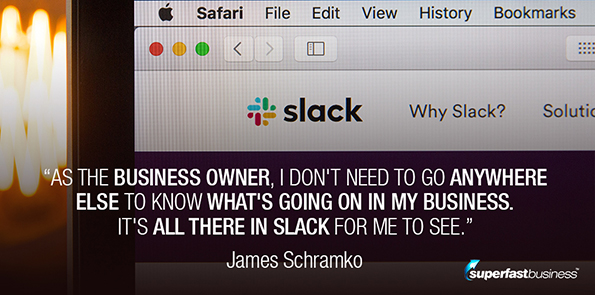









Leave a Reply