Slack app is changing the way teams at work collaborate with each other better by having all of your files and conversation in one place.
To use Slack for your team, click here
How does it work?
Create your account by naming your team and URL – team.slack.com
Add users – It makes it easy adding everyone in your company if you have your own domain or you can choose to send the invites one by one.
Organize conversations into channels or private groups
Channels are groups which any team member can opt to join in at any time and be able to view all the messages from the beginning since that channel started. This is useful in case you have a larger team size and all the latest updates will be in one place without you having to resend the same information to each new member.
Private groups are exclusive areas to the users and those that they choose to invite in. This is useful to place meeting conversations.
What makes Slack growing insanely popular as the preferred work social app is that you Integrate services you work with
To view the full list, click here
These are some of the tools we have already added It makes sharing these files more accessible when you need it.
Images you share in your conversation show a preview instantly
Unlike Skype, you don’t have to worry about having to accept the file first before it gets sent to you to view it. Comments about the file are conveniently organized into a different window for easy reference.
Searchable Chat History
Easily locate communication from all channels in your organization.
Clean and Less distractions
Choose how you want to be notified – do you want to get notifications for all activity, when highlight words and direct mentions are used, or never.
Get notified where ever you are
Use the mobile app for your iOS, Android, Windows devices. It syncs with each device you have signed into. Desktop app for Mac is available in the App store.
Slackbot – Slack’s built-in robot
What you could use it for?
- Store messages and files that remains private, searchable and always-accessible only by you
- Automatic replies – You can set trigger words that slackbot will reply to your team members in a channel or group not in direct messages.
- You can also program your own slackbot as you see fit
Who should use this?
This social business productivity software is for you if you have a large team size of over 20 people. It is a recommended team collaboration app for groups who need to work together like web designers, marketing managers, and other business operations with multiple teams. It is by far the best business app for communicating with your team today.
Sign up for a paid subscription of the team collaboration app HERE.
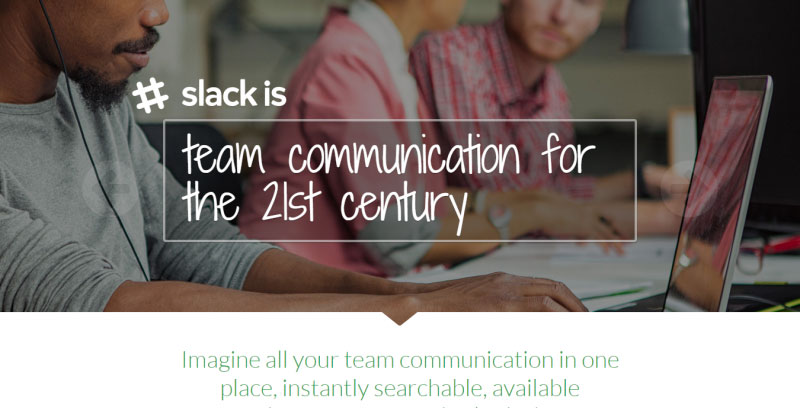
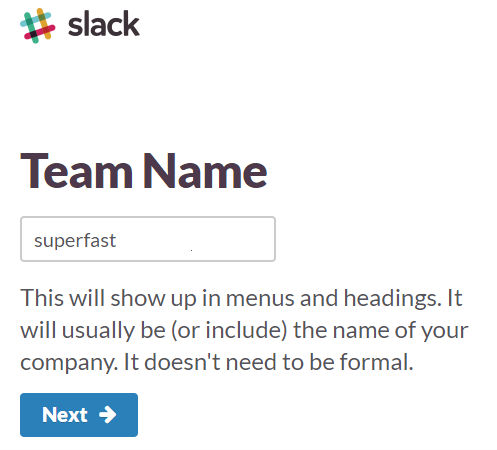
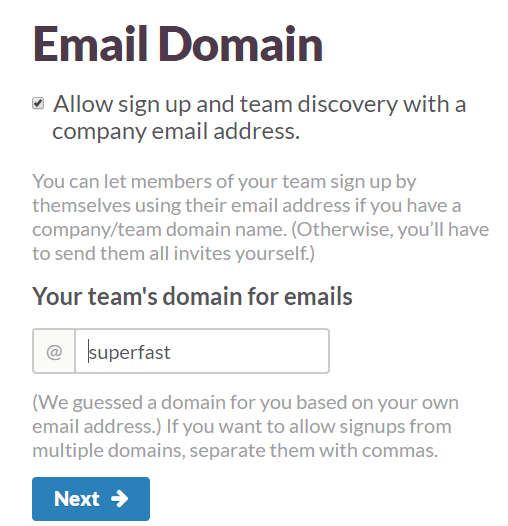
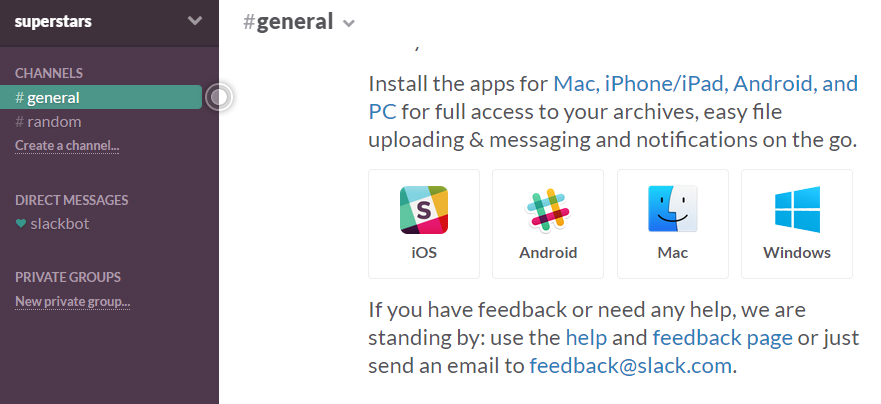
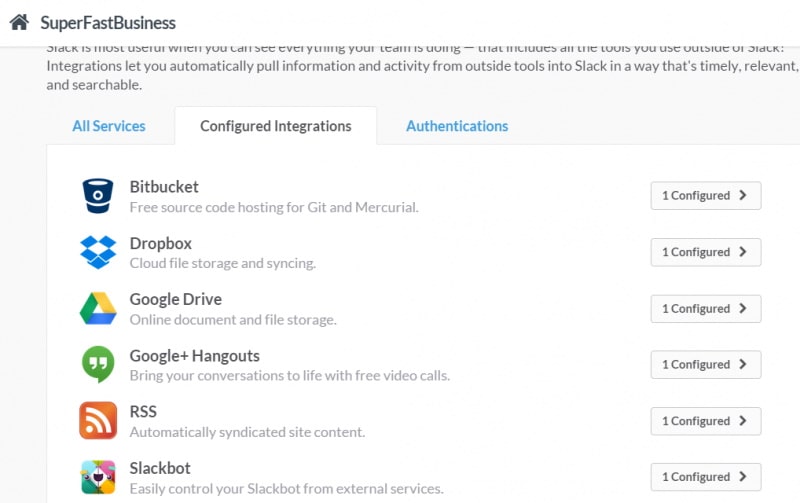
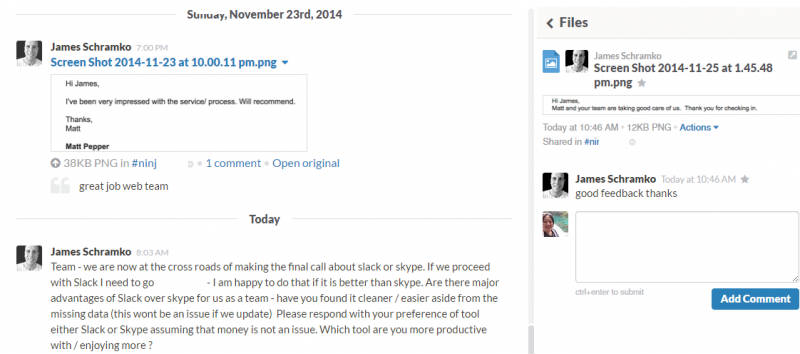
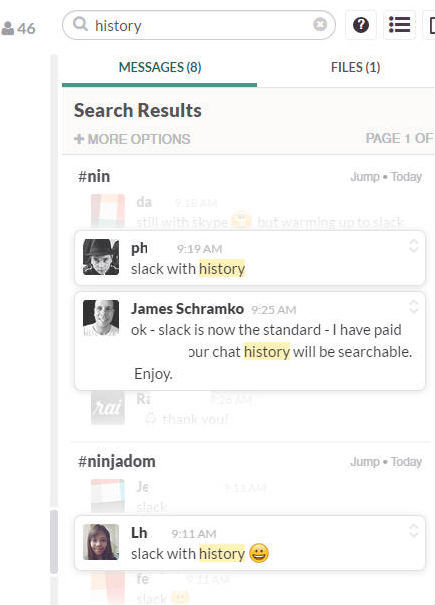
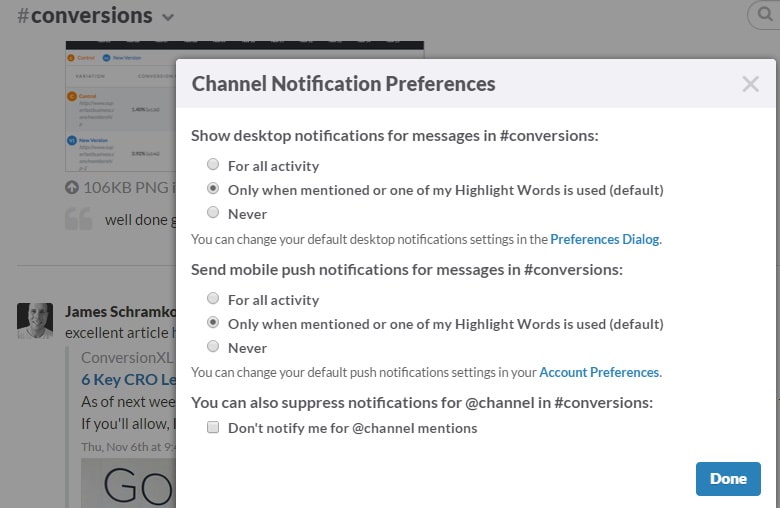
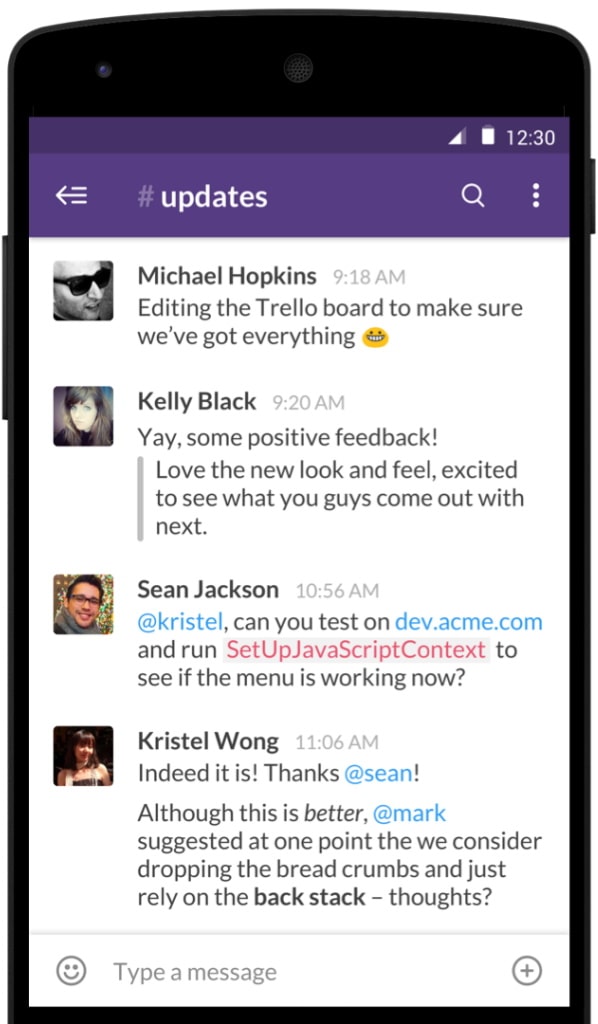
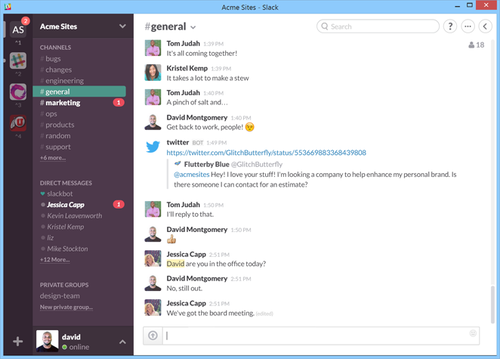
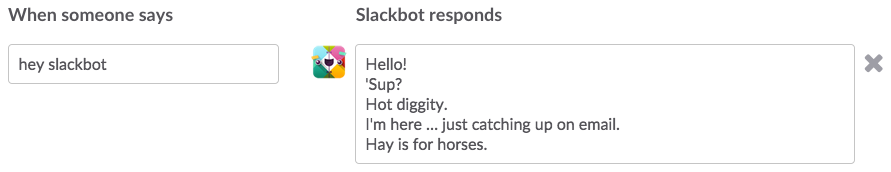









love Slack!
love Slack!
you bet !!
Slack has been a dream for my agency. Now to have Wunderlist integrated! I’m told that is coming!
Slack has been a dream for my agency. Now to have Wunderlist integrated! I’m told that is coming!
perfect!