Podcasting has continued to grow in popularity, and there are now more tools than ever to help you create a great podcast.
In this podcast episode, Valher Media’s Charley Valher shares what he considers the best podcast equipment for 2022, and what each tool offers.
Podcast: Download (Duration: 36:06 — 33.2MB)
Get Notified Of Future Episodes Apple Podcasts | Spotify | Amazon Music | Android | Blubrry | Gaana | TuneIn | Deezer | Anghami | RSS | More
Podcast highlights:
03:17 – How good is your microphone? Good sound is paramount for a podcast, whether audio or video.
08:36 – Cameras – from USB to King of the Ring. Charley makes recommendations to fit opposite budget ends.
12:30 – Let’s talk about the lens James is using. There’s no software yet to do what this lens does.
14:25 – What a lot of people don’t think to consider. You won’t look good without this visual component.
17:27 – Optimizing your sound environment. What do pillows and fiberglass have in common?
22:38 – What’s the best recording platform? It’s a question of image quality versus reliability.
25:26 – Where to put the finished product. Lots of good options – Charley goes through a few.
29:07 – Because you’ve got to do your research… Wonder what topics will engage your niche?
30:37 – Editing tools of the podcast trade. Production is a big task, and the right podcast editing software can speed it up.
32:13 – This is a tool you likely haven’t heard about. Attach an ad to your entire back catalog, without burning it in.
34:20 – And finally… If you watch the show, you may know this one.
Stay on top of marketing trends with James’s help
Charley Valher has helped countless people with their podcasts. His most recent episode with James was on video versus audio podcasting. And one question he always gets asked is, “What microphone should I use?”
Wouldn’t it be great, thought James, if for every person who asked that, they could just point to a blog post or a podcast? Hence, this episode.
It feels like 2022 will be the year of the podcast, says Charley, and he gets enough questions about podcast equipment that it would be a worthy topic.
How good is your microphone?
They start with the obvious: sound. Sound quality is the backbone of podcasting, Charley says. If you have really good video but poor sound, the results will suffer.
The good news is that good gear has gotten cheaper. Charley can get better things more affordably now than he used to, and is fortunate that he can play with a lot of podcasting gear.
In the microphone category, he holds that the RØDECaster Pro, which both he and James use, remains king of the ring, the best podcast microphone you can get. That and the RØDE PodMic.
There’s lots going for the RØDECaster Pro. Sound effects, for one. James also likes its digital sound processor – like plastic surgery for your voice, he says. Then, it records locally. So it doesn’t matter what Zoom captures – he’s got the good audio on the RØDECaster. It can also record a phone call via Bluetooth, and stores everything on an SD card.
One feature not talked about enough, says Charley, is the ability to amplify a guest’s audio with the turn of a dial.
Charley also reviews USB options, and is currently a big fan of a new model, the Shure MV7. If you want something you can plug into your computer with no amplifier or deck, the Shure MV7 is a fantastic-sounding mic. It’s good enough, says Charley, that he could do all his shows with it and be quite happy.
Cameras – from USB to king of the ring
For cameras, Charley takes the same approach: the cheaper USB option, and the king of the ring model.
In the USB category, his pick is a newcomer, the Elgato Facecam. For about 300 bucks, it beats most webcams for quality.
Charley’s heard good things about upcoming inbuilt Mac cameras, but will save them for maybe the ’23 edition of his list.
His king of the ring, if you’ve got the budget, remains the Sony a6400. No camera impressed him more this year than the a6400. With quality, value, runtime, a flip screen, it’s got everything he thinks makes podcasting easy.
James uses the Sony a6400, and it works great with his dedicated iMac and USB-C 3.1 connection. He will say, the iMac itself has a good camera, which beats the Logitech model he once used. But the Sony is so much better.
Let’s talk about the lens James is using
James uses the microphone and camera Charley recommends, and with the camera, also at his suggestion, a Sigma f1.4 lens.
People watching them on video will notice the blurred background effect – the lens does that. To date, says Charley, there’s no software to replicate it.
Now you do have to get the settings right, for which Charley may provide a guide. You can look him up at ValherMedia.com. If you want to make the most of the available tech, there is some process, whether it’s settings or getting good cables. But once taken care of, it’s done, and you can simply turn on the equipment and record.
What a lot of people don’t think to consider
Good lighting is an essential but often overlooked component of quality video. Charley has helped James out with that, and James has also found a device he likes so much he’d buy it again. That’s the test, he says. Would I buy it again?
Charley likes that test.
One thing he will say: you can’t buy cheap lights on eBay and expect the same results as more expensive options.
Number one, you definitely want to use a light with a softbox. That’s what he uses, and the brands he recommends are Godox and Aputure. In this video, he’s using an SL-60 or an ML60 Godox light.
James is using natural sunlight in this recording, with a single blind. He also has a Kodak ring light, which lets him adjust the whiteness to bluer or more yellow. At night he uses Philips Hue lights, with four-point lighting.
But one other thing Charley put him onto was a colored wand light in the corner. He can choose the color for different ambiances, more obvious at night.
Charley has his behind him. He loves the product.
Optimizing your sound environment
Sound insulation can be critical. James’s old office was wall-to-wall Black sound panels, a real job to remove when he moved. The best panels have made it to his current home studio.
Microphone selection makes a big difference, says Charley. With a condenser mic, a room will need a lot of treatment. With a dynamic microphone like James and Charley use, you can get away with more. A dynamic microphone has shielding that stops sound coming in from all directions.
A lot of the soundproofing stuff out there, cheap panels off eBay or Amazon, don’t actually work. Charley says you’ll actually get better results with towels on a clothes horse, if you’ve got nothing else. His personal favorite, though, is fiberglass panels wrapped in cloth. They absorb sound brilliantly, but are admittedly more expensive. He spent around 800 bucks to soundproof the room he’s in.
What’s the best recording platform?
What do podcasters use to record these days? Zoom is the current standard, says Charley, because it’s reliable. It’s not the highest-quality. But when’s the last time anyone jumped on a Zoom call, and it failed? When you’re interviewing people, you want that robustness.
“When’s the last time anyone jumped on a Zoom call, and it failed?”
It’s also easy to use. People in most niches are used to Zoom calls.
Charley has thought, however, surely there has to be a higher-resolution option.
The contender, he says, is Riverside.fm. Riverside is four times the quality of Zoom, which Charley loves. But his experience with them has been mixed. On a bad day, there’s lag issues, upload issues, numerous challenges where he’s actually lost recordings.
On good days, Riverside is amazing, but until Charley can be confident in their reliability, he uses Zoom.
Where to put the finished product
As far as hosting a podcast, James uses Amazon S3, and has for many years. Besides being affordable, it’s a big company and rarely goes down. They use a Blubrry plugin with S3. And it allows redirect and tracking downloads, with some visibility on Spotify. But it’s not the latest and greatest. What are people using in 2022?
While there are a lot of good options, Charley has two favorites. Number one is Omni, because their support is amazing. Anytime Charley or his clients have needed something from them – something resynched, a podcast not showing – they’ve delivered. They’re also quick to roll out new features.
Second is Libsyn, which, like Zoom, is super reliable.
 A third solution, which Charley really thinks people should consider, is YouTube. He thinks people need to take YouTube seriously as a podcast host. If you aren’t currently able to use any other host, upload to YouTube. Countless people use YT as their podcast player, and if you don’t take advantage of that, you’re missing out.
A third solution, which Charley really thinks people should consider, is YouTube. He thinks people need to take YouTube seriously as a podcast host. If you aren’t currently able to use any other host, upload to YouTube. Countless people use YT as their podcast player, and if you don’t take advantage of that, you’re missing out.
Charley makes a prediction: Audible and Amazon will do a lot better in the coming year. Some very, very cool tech in the hosting space.
Because you’ve got to do your research…
What else might be a must-have podcasting tool?
Something Charley uses extensively now is research tools. The two he’s a big fan of are Topic Mojo and TubeBuddy,. They’ve really helped him understand what content is doing well in a niche.
“There’s some hidden value in knowing what people are searching for.”
If you as a podcaster want to make content people will consume, Charley thinks such tools are essential. Topic Mojo, he says, was really good, and offered a ton of SEO benefit for ranking things as well. They’re not talking about SEO specifically here, but there’s some hidden value in knowing what people are searching for.
James’s team uses Sparktoro, and Charley also likes Ahrefs.
A tip: TubeBuddy is very important if you’re doing YouTube.
Editing tools of the podcast trade
Editing is not something James is really involved in, but he asks on behalf of his team: what podcast editing software does Charley recommend?
It might be the most polarizing question James has asked, says Charley. Different camps swear by different solutions. He would say, though, Adobe is his favorite, and his team are fans as well.
An interesting tool out now is Frame.io, which Charley also thinks is fantastic. It allows anyone reviewing a video to leave time-stamped messages to the editor on desired changes and the like. It makes communications easier and can significantly increase productivity.
This is a tool you likely haven’t heard about
What about an underrated tool people may not know of?
Charley has a couple that he and his team use.
One is dynamic podcast ads. This is the ability to record an ad, and then have it appear on your entire back catalog, without having to hard burn it into each episode. It’s something your hosting provider may or may not provide. Omni definitely does it.
An ad server, says James. It makes a lot of sense.
If you’re continually updating your offer, or opt-ins, or have something new, to have it appear on your entire back catalog, all at the same time, and be able to change it, is something Charley doesn’t think enough podcasters take advantage of.
And finally….
Charley’s last tool is one James actually introduced to him, which is 10XPRO. They’re using it to collect emails and opt-ins from their show. It kind of goes hand-in-hand with a dynamic ad. You offer a webinar, or a training, or whatever it is, and bring people into 10XPRO to get on your list and potentially buy.
James appreciates Charley mentioning that. A lot of his partners are using 10XPRO, and the tool only gets better. James himself is pushing some great update suggestions as he gets deeper into it.
Charley will be back for future episodes. If you’ve got technical questions about anything mentioned, you can get hold of him at ValherMedia.com.
Join the community of successful entrepreneurs inside JamesSchramko membership
Put your podcast production in expert hands
Liked the show? Enjoy all the episodes by subscribing on iTunes
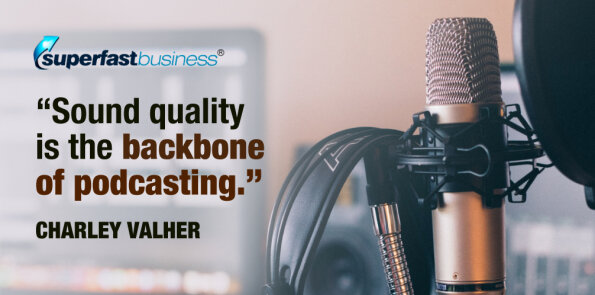










Leave a Reply