For the majority of websites, only two percent of traffic converts on the first visit. For this reason, remarketing is a very important driver of sales.
Ilana Wechsler's business is setting up and educating people on paid ads. In this guesting, she shares her 7-step process for setting up remarketing on the two biggest ad platforms.
Podcast: Download (Duration: 26:12 — 24.3MB)
Get Notified Of Future Episodes Apple Podcasts | Spotify | Amazon Music | Android | Blubrry | Gaana | TuneIn | Deezer | Anghami | RSS | More
Podcast highlights:
3:14 – The seven-step, 14-day challenge. Ilana breaks down that which seems daunting into easily-digestible stages.
7:31 – Some interesting discoveries in the process. Even an expert has something new to encounter in her own challenge.
10:30 – More of the curveballs people encounter. Catches and getting around them.
12:44 – How to tweak an underperforming campaign. Knowing what to adjust often does the trick.
15:25 – When a Google Display campaign doesn’t work. Some practical fixes from our paid ad go-to person.
17:36 – What you get with Ilana’s challenge. Where you can access it and what’s covered.
19:05 – The kinds of TeachTraffic members who do well. Who’s getting the most out of Ilana’s tutelage?
20:31 – The YouTube element – challenging but worth it. Video is part of a holistic retargeting campaign, for good reason.
24:11 – Wrapping things up
Discover the most rewarding strategies for your business with help from James
On most websites, it’s very rare that a first-time visitor will make a purchase. Thus the importance of remarketing campaigns.
Our guest of many past episodes, Facebook and Google ad specialist Ilana Wechsler is running a challenge to teach people how to set up remarketing on Google and Facebook. This can be accessed for a one-time $10 fee at teachtraffic.com/challenge. Ilana joins us now to break down the process and share points of interest she’s encountered while conducting the challenge.
The seven-step, 14-day challenge
Step 1: This would obviously to create your accounts. You will need an account on Facebook and one on Google, as you’ll be setting up campaigns on both. Many people already have a Facebook ad account, which they can go ahead and use for the challenge.
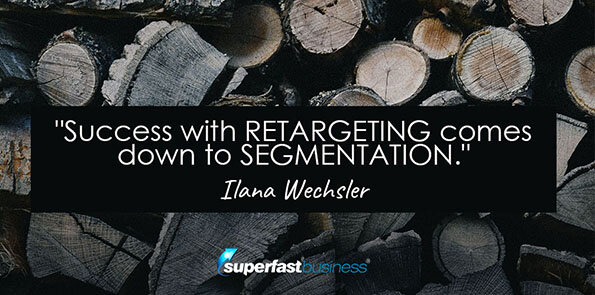 Step 2: At this point, Ilana likes to plan. Success with retargeting comes down to segmentation. And to segment people properly, you have to identify how you’re going to be defining them. It’s all about ad relevance, which is achieved through segmentation.
Step 2: At this point, Ilana likes to plan. Success with retargeting comes down to segmentation. And to segment people properly, you have to identify how you’re going to be defining them. It’s all about ad relevance, which is achieved through segmentation.
The planning doesn’t take that long, but you need to get clear on what your offer is and who you want to show it too.
Step 3: This is where you do what Ilana calls digital plumbing, which does a number of things…
On the Google side of things, it connects your Google Ad account to analytics. It’s also connecting your Google Ad account to your YouTube accounts, to let you do a YouTube retargeting campaign, and also so you can capture the audience you already have on YouTube, and perhaps retarget somewhere else on the Google ecosystem. That’s what’s called engagement audiences.
On the Facebook side of things, it’s connecting your Facebook ad account to your Instagram account, so that you can then run a retargeting campaign on Instagram. This will also let you create engagement audiences – say you’ve got a really good Instagram account, you can create an engagement audience and people who’ve interacted with your Instagram page, to retarget them on their Facebook newsfeed, etc.
The beauty of all this setting up is that you only have to do it once. And Ilana walks people through the exact step by step of how to do it.
Step 4: This is where you actually create your retargeting lists as per step two and your segmentation. When you have a clear idea of how you’re defining people, creating the list is actually easy because you know exactly what you want to do.
Step 5: Here you set up conversion tracking, which is going to tell you if your retargeting campaign is working or not. Again, you only have to do this once, after which it’s set up for life, provided no one deletes any codes on your website. This tracking will give you the lens to see what’s worked and what hasn’t, both of which are important.
Step 6: You write your ads as per your segmentation. This step is all about relevance. It’s writing the right ad for the right person at the moment that they are in your sales funnel.
Step 7: The final step is creating your retargeting campaigns, which again Ilana guides people through step by step.
Some interesting discoveries in the process
The challenge didn’t go entirely without a hitch for some people. A few of the curveballs encountered in the process are:
Some websites fall under a banned category on Google, for which they cannot do retargeting. An example is health.
Some ads were disapproved by Google for missing certain elements, such as a logo, which can be flagged for misrepresentation.
A source of confusion for people is off the back of the Apple iOS 14 update, having a big, big effect with retargeting audiences, but mainly with the setup of conversion tracking. Facebook have made some massive changes. This is still in the process, at the time of this recording, rolling out. But you need to do a different form of conversion tracking now.
There’s what’s called the eight-event conversion of ad limit per domain. If you’re doing retargeting on Facebook, you need to verify your domain through the FB Business Manager. When you do this, Facebook will give you some code that you need to install on your website. Then you are going to have the eight-conversion event limit where you need to prioritize, in terms of priority, your eight conversions. That’s a maximum, though. You don’t need eight.
Many people get stuck with whether to create their Facebook ad account through the business manager or their personal profile. Ilana’s preference is the business manager, mainly because you can control access to people’s ad account much easier. It’s better for managing teams.
Some people have a lot of issues setting up their pixels, etc. Some don’t realize they have two pixels on their website. And so they wonder which one to use, and how to know which one is picking up the data, etc. It’s a good practice, says Ilana, just to have one pixel on your website, unless you’re sharing your pixel or someone’s sharing their pixel with you.
Some people are using Shopify. And with Shopify, there are restrictions in terms of, if you’re using Shopify Plus, what you can then load into the backend of your site, and ways to navigate that. For example, without Shopify Plus as a standard level of Shopify, you can’t install Google Tag Manager. But they could have circumvented that, says Ilana, by creating retargeting lists in analytics, and then pushing that into Google ads.
How to tweak an underperforming campaign
What do you do when a campaign doesn’t work? Ilana addresses this by breaking it down into four areas: Google search, Display, YouTube and Facebook.
1. Google search.
A visitor leaves your site without buying. Then a week or two later starts searching Google for the product or service you offer. That’s the campaign we’re talking about. If it doesn’t work, Ilana suggests going broader with your keyword selection. Your audience might not be using a very specific keyword. So go further up the funnel and bid on, perhaps, a single keyword that’s related to your business, and you might get more traffic that way.
The real starting point that Ilana would look at is what’s called your search term report, which shows what somebody actually typed into Google that triggered your search ad. This is a treasure trove of information, giving you loads of ideas for A, new keywords, and B, negative keywords to add to prevent Google from showing your search ads for things that you don’t want.
The second thing you might look at is if the keyword is below first page bid. This means you may need to raise your bids for it, provided you’re doing manual cost per click.
The third reason why you might not have any results is you’re not getting any impressions at all, in which case, you need to increase your bid even more. Or perhaps no one is even searching for that keyword. You bid enough, but no one in your audience is searching for it. So you might need to think of some additional keywords to add in.
2. Display
If a Google Display campaign for your retargeting audience is not working, the first thing Ilana would look at is, are you getting any impressions? If you’re not getting any impressions, it could be a bid issue, you need to bid a little bit higher. And if you’re still not getting impressions, possibly, you need to choose a larger audience size.
If you’re getting impressions, people are clicking on your ad, but they’re not converting, there’s probably something off with your landing page. What is happening when they get to your website?
Have a look in your analytics, look at the bounce rate. Are they looking at more than one page on your site? You may need to install heat mapping software on your website to see what they’re doing when they come. Are they actually reading the page, are they tempted by the offer? That’s what Ilana would look at to fix that problem.
She also recommends adding negative placements to remove some junk placements. And if you’ve got a small retargeting campaign, you could probably just do this once a week, easily.
You might also try changing your offer.
3. YouTube
Probably the most people get stuck on this, says Ilana, because of the challenge of creating a really good YouTube ad. But the rewards are great if you can get it to work.
Again, if you’re not getting impressions, it might be a bid issue, in which case, you’ve got to bid more or you’ve got to change your audience size, perhaps you’ve refined it too tightly.
 If people are clicking but not converting, try a different offer. It often is sometimes tweaking the offer to suit the platform, because every platform is quite unique. You might take a good look at your landing page as well.
If people are clicking but not converting, try a different offer. It often is sometimes tweaking the offer to suit the platform, because every platform is quite unique. You might take a good look at your landing page as well.
And like the display, look at your placement report to see where your YouTube ads are being shown. The big one that you want to look for is, are your retargeting ads being shown on kids’ channels? Those channels, you want to exclude.
Split test two or three different types of ads of different links as well.
The big one you want to look at, firstly, is the frequency metric. People are on social media a lot, so you don’t want to bombard them over and over with the same ad. Watch that frequency metric. If you find it’s not converting, change either your offer or your creative. Make sure you split test image versus video.
Ilana has had so many people who spent a fortune on Facebook ads, even on cold traffic, and have never even tried a video ad, which astounds her. Video ads are incredibly successful. And if you find it’s just not profitable, perhaps you need to refine some of your demographics. Find the male or female in certain age brackets which are least likely to convert, and exclude them from your retargeting campaign to cull the waste, and just double down on the winners.
Again, Ilana’s challenge can be found at teachtraffic.com/challenge for $10. A big advantage of this program is you’ll be tapping multiple ad platforms, not just one.
If you want help with your traffic, Ilana and her team are accessible at TeachTraffic.com.
Stay on top of online marketing tools and trends inside JamesSchramko membership
Liked the show? Enjoy all the episodes when you subscribe on iTunes
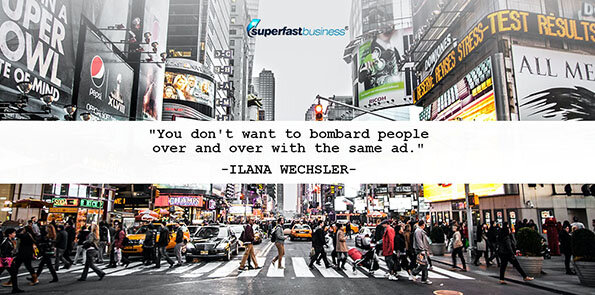









Leave a Reply