Podcast: Download (Duration: 28:37 — 26.4MB)
Get Notified Of Future Episodes Apple Podcasts | Spotify | Amazon Music | Android | Blubrry | Gaana | TuneIn | Deezer | Anghami | RSS | More
In the episode:
02:07 – Are you tracking conversions?
03:18 – You NEED this pixel
06:18 – Target with dedicated audiences
08:52 – What’s a Lookalike Audience?
10:23 – Not all interests belong together
11:42 – Why you have to exclude
12:59 – Do you really need all those placements?
15:32 – Too broad or too large
17:16 – You have to have a strategy
19:28 – What you need to test
22:27 – Social proof defined
23:08 – The role that images play
24:53 – How to carry over social proof
Learn how to build a team directly from James LIVE – Click HERE
Transcription:
James: James Schramko here, welcome back to SuperFastBusiness.com. Today, we are continuing on a series that was very successful the first time around, and I brought back my special guest, Ilana Wechsler. Welcome.
Ilana: Thank you James, thanks for having me back.
James: That’s because you did really well with the first episode, we were talking about 10 classic AdWords mistakes, and we were very kind and we told people how to fix them as well.
Ilana: Yes.
James: On that episode, which was 487 at SuperFastBusiness.com, we provided a nice little infographic with the 10 mistakes, so you could use that as a checklist to see how you’re going with AdWords. But this time, we’re going to be talking about Facebook, because over at GreenArrowDigital.com, you have been providing a service where you help people with their Google AdWords and Facebook advertising, just because you like a challenge, I imagine. And you’ve seen some of the common mistakes, and it’s probably a good time to discuss them on this episode, which is 10 Classic Facebook Advertising Mistakes (And How To Fix Them).
Ilana: Yeah, sounds good.
James: Alright, so you’ve broken this into three sections for us, which is very nice. We’re going to cover the setup, we’re going to go into targeting, and then we’re going to talk about the ads themselves. And I believe there’s a rumor that you might have actually chucked in an 11th tip, a very special tip that will be the tip of all tips, but we need to cover the first 10 before we get there, right?
Ilana: That sounds right.
Mistake #1 – No conversion tracking
James: Well, let’s start with the number one. What is the number one classic Facebook advertising mistake that you see when you go and set up someone’s account for the first time and they hand over the agency and say, “Here you go, Ilana, help us out.” What’s the problem?
Ilana: Alright. So we audit a lot of accounts, and I’ve just sort of summarized all the really, the 10 mistakes that we see most people make. The first one is part of the setup, is they haven’t set up conversion tracking. So that was one of our AdWords ones, but people do the same mistake on Facebook.
How to fix it
And you have to set up conversion tracking so you know what’s working and what’s not working. They’re both equally important.
James: So just in a really basic sense, what does conversion tracking mean, like how does it actually work?
Ilana: Basically, it enables you to determine which ads are working for whatever goal you’re trying to track, basically. If you’re trying to make sales, or you’re trying to get people to subscribe to your database, you set up the tracking on the Facebook ad platform, and it will tell you which ads are successful at doing what you want them to do.
James: Right. Is it hard to set up?
Mistake #2 – Not installing the Facebook pixel
Ilana: No, it’s super easy, which kind of leads to what you need to do, what is our next point, which is install the Facebook pixel, which is the next mistake that people don’t do. You can’t do conversion tracking without installing the Facebook pixel, and it’s a pixel that Facebook gives you in your Ads Manager that you then have to put on your website. So Google have their own remarketing pixel, and Facebook have their own one as well.
How to fix it
James: Right, so this little pixel’s a piece of code you give to your webmaster, and they stick it all over your website.
Ilana: Exactly. And that way, anybody who comes to your website from any traffic source, not just your Facebook traffic, but if someone sort of clicks on an organic listing in Google or types it directly into the URL bar, you can show those people ads.
James: Hang on a minute. So if you’re running AdWords, with Google, and you bring people to the site, and you’ve got the Facebook pixel on there, you could now pick them up on Facebook?
“You should be remarketing to people on multiple platforms.”
Ilana: Exactly. So you’re getting the most amount of your existing traffic source across multiple platforms. And actually, we run our agency very much like this, from a holistic perspective. Because these days, there’s so many touch points that you need to be able to access your ideal customers. So why limit it just to one, especially on a remarketing perspective? You should be remarketing to people on multiple platforms.
James: Right. And from what I hear, and from my own experience, remarketing is almost like absolutely the most extreme example of shooting fish in the barrel, right? It’s someone who’s been to your website, they are known to you, and you could be super targeted to that person. They’re not a stranger, they’re familiar with you, and you can get in front of them again at a later date.
Ilana: That’s right. I kind of really view it as having a second bite of the cherry. You know, if you think about how many of the people that come to your website end up doing what you want them to do, which is on average about five percent, remarketing gives you the second bite of the cherry to get access to those 95 percent of the people that didn’t do what you wanted them to do.
James: So if I’m on a website, and I’m looking at something, and then later I go to Facebook and I see advertisements for that website, there’s a pretty good chance that they’ve tagged me when I visited the site with that pixel.
Ilana: Exactly. And without that pixel installed, you can’t do that, so you need that pixel.
James: Right. So that’s a very important one. It’s surprising that people haven’t installed a pixel. How common would that be when you log into someone’s account and help them out?
Ilana: It’s scarily quite common, I have to say, and I sort of shed a little tear every time I see that, because it’s such a missed opportunity. They’ve been sending all this traffic to their site from Facebook, and they’ve lost them. They can’t get access to them again. So please don’t make that mistake.
James: Oh, so it must be very exciting for you, because you know there’s good potential in the future for this customer.
Ilana: True.
Mistake #3 – Not setting up dedicated audiences
James: OK, so the next segment we talk about… That’s the setup. You’ve got to have those basic setups in place. We move into targeting, and point number three, what’s our Facebook advertising mistake number three?
Ilana: OK, so let’s say someone has that pixel installed, which is great. Then the mistake they haven’t done is they haven’t set up dedicated audiences based on that pixel. And what I mean by that is, so you’ve got the pixel on your site, you’re keeping track of everybody who comes to your site, but you can then create audiences from those people. And I guess it comes down to segmenting.
How to fix it
So you’ll have a master list, which is everybody who’s come to any page on your site in the last 180 days, which is the maximum allowable time Facebook will remember your website visitors, but then you can create sub audiences from that base one. So for example, you might have a seven-day list. And you could argue that they’re sort of your most engaged people, because they’ve been to your website most recently. Or you can create a sublist of everybody who’s been to your thank you page.
We have lots and lots of audiences that we create based on the behavior that they’ve exhibited on our site to then use later on. Maybe we exclude people, for example the thank you page people, from our ads. Or we create dedicated ads based on where they’ve been on our site. Like, it really opens up the possibility of really lazer-targeted ads based on the behavior that they’ve exhibited.
James: So this is where if you go to someone’s checkout page but don’t buy something, then they could follow you up specifically with the same product because they know you were on that particular page?
Ilana: That’s right. So as you said, the shopping cart abandonment is a classic remarketing campaign based on the segmentation of their behavior. So they’ve been to that shopping cart page but they haven’t gone to that checkout page.
James: Now, I’ve been using a tool which is called Fuzed App, by Jake Hower, and it’s allowed my Facebook to update audiences with my email database. So if someone for example buys a ticket to my event, then it will take them off the cart abandonment sequence automatically. Are you seeing tools like this being used?
Creating Lookalike Audiences
Ilana: Yeah, and they’re really good. Exactly. And I just want to extend the point a little bit more that from all these audiences that you create based on their behavior, you can then create what’s called a Lookalike Audience on Facebook. So we create many, many different Lookalike Audiences, and so probably I should touch on what a Lookalike Audience is for those of you who don’t know. And that is basically, let’s be honest, Facebook know everything about us, so I think they’ve published that they have like 2,000 data points on every single person. So you can say to Facebook, “Here’s the list of people who’ve been to my website. These are the kinds of people who I want more of.” So say to Facebook, “Go away and find me people who are similar to these people but not these people.”
James: Right, so it’s like when it says, “Hey, you and Ilana have 300 friends in common.” If I’d been to a site, and you had similar data points of those 2,000, you know, you might be visiting other similar sites to me, you might have similar friends, then they might show this ad to you because they think, well, you know, James goes there, maybe Ilana’s interested as well.
Ilana: Exactly. So lookalike audience are a great way to find new people who are your target market. So you might, for example, continuing on with our audience of the thank you page, you can create a lookalike audience of the people who have visited your thank you page, like they’re the people who’ve purchased from you
James: That’s very clever. That’s like people who are just like the people who purchased from you. That’s a clever segmentation.
Ilana: Yes. And so we create multiple lookalike audiences based on our segmentation of their behavior.
James: That’s very, very good. OK. What’s mistake number four?
Mistake #4 – Grouping different interests
“20 percent of your audience give you the best results.”
Ilana: Alright. So continuing on with the targeting mistakes, a really, really common mistake I see people make is they group all these interests that are really different altogether in the one ad set. So they might think, this is a kind of person I want, I want interest one, interest two, interest three, and they’re unrelated to each other. But they group together all within the one ad set. And the problem with that is that what you’ll find is you’ll find that 80 percent of your audiences or your interests aren’t really good. They don’t really give you results. But 20 percent of them give you the best results. So if you group them all together, you don’t know which ones are those 20 percent and which ones are the 80 percent to then reallocate your budget.
How to fix it
I guess it’s like implementing structure in your account that arms you with the data to work out what’s working and what’s not working.
James: So it’s putting little silos to see which one is the winner.
Ilana: Yeah, exactly. And from an ongoing management perspective, it’s very easy to tell which ones are working and which ones aren’t working.
James: Plus you’ve got your conversion pixel.
Ilana: Exactly. That’s right.
James: OK. What about mistake number five?
Mistake #5 – Not excluding people
Ilana: Mistake number five is they don’t exclude people. I guess there’s a couple of levels to this. So number one is they don’t exclude people who have been to their thank you page, for example. So you’re showing ads to people who’ve already purchased. Think of it like a Venn diagram with interests. Let’s say you and I share some common interests but we have interests that we don’t share. So you can say to Facebook, “I want this particular interest, but I know that there’s a subset of these people who I don’t want.” So you can exclude that interest as well.
How to fix it
So you’re constantly refining and refining who your ideal customer is.
James: Right. So it’s kind of like when we were talking about AdWords where you have a negative keyword campaign. It’s saying, don’t show up for these ones.
Ilana: That’s right. Exactly.
James: So it’s avoiding waste.
Ilana: Yeah, that’s right. And it’s very, very powerful because you might have an interest that is quite broad, but you still think it’s really relevant. So you can still use that interest, but if you exclude people who you know are not relevant, it’s eliminating that waste that is still part of an interest that you do want to use.
James: Right. OK. So that’s a really handy one. Let’s talk about number six.
Mistake #6 – Using all available placements
Ilana: Number six is that within the one ad set, they use all the available placements that you can put your ads. So in Facebook, you have five available placements. You’ve got the mobile news feed, you’ve got the desktop news feed, you’ve got Instagram, you’ve got the audience network, and the right-hand column; and they use all those placements.
How to fix it
Now, I’m not saying not to use those placements at all. I’m saying put those placements in their own ad set. I mean, the news feed ones, you can put in their own ad set, but please put Instagram in its own ad set and especially the righthand column, because the behavior that they exhibit are completely different. And also, the ad copy, you want to be completely different as well.
James: Right. So you want to split them out again.
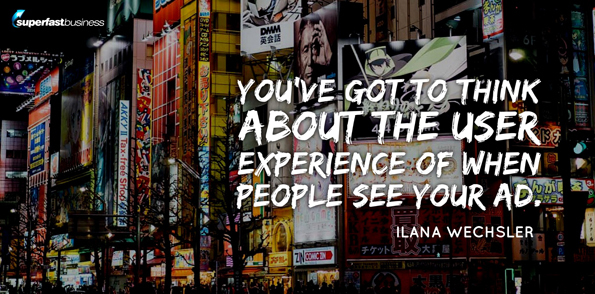 Ilana: Exactly. It comes down to structure and just being really laser targeted in how you structure and segment people, because you’ve got to think about the user experience of when they see your ad.
Ilana: Exactly. It comes down to structure and just being really laser targeted in how you structure and segment people, because you’ve got to think about the user experience of when they see your ad.
James: So always being relevant and being able to identify which ones are working well, which ones aren’t working, so that you can do more of the ones that are working and cut the losers.
Ilana: That’s right. Exactly. I’ve got some clients that we have that we only run a news feed ad. Like we don’t even bother with the right column and the audience network. We only run news feed and sometimes, we only run desktop news feed, because we know we’ve worked out that that works really well.
James: Right. OK, so desktop only is your tip?
Ilana: Well it depends on your industry. Like I wouldn’t say that because Facebook is such a mobile platform. I mean that was with quite a lot of testing that we decided just to focus on that, but normally, I wouldn’t exclude mobile because it’s such a massive proportion on Facebook and useable on the mobile.
James: Yes. I suppose with some things, people are often buying it from a desktop. They might look at it on their phone, but people tend to multi screen on the same day. They might start on the mobile and end up on the desktop. You know, they might see a great sewing machine on their phone, and then when they get into their little studio, they might log on to Facebook again or what have you and then they might see that ad now they’re at their desktop, so they can pull out their wallet, and it’s a bit easier for them.
Ilana: Exactly. So maybe you only run your remarketing ads on a desktop.
James: Or if you’re selling a plant and machinery, maybe a lot of people are looking at that in an office instead of out in their mobile.
Ilana: Yup. Exactly.
James: Cool. OK, number seven.
Mistake #7 – Too large an audience
Ilana: Number seven is they go too broad or their audiences are way, way too large. So it’s like a scattergun. They’re not laser targeted. So an example would be women in ages 25 to 55 with no targeting whatsoever, or they’ve got an audience size of more than a million people, for example.
How to fix it
You’ve got to hone in on who your target customer is.
James: So would you say generally smaller is more accurate?
Ilana: Well, a common question I get asked is, “What’s the ideal audience size?”
James: What’s the ideal audience size, Ilana? [laughs]
Ilana: [laughs] It’s actually a really hard question to answer, because it really depends, and it depends on what ad you’re showing that person. So I’ve got no issue with really small audiences. But what happens is we just have to change our ads quite frequently. I don’t want the same person seeing an ad over and over again. And you’ll see that with the frequency column in your ads manager. But generally I find, going around the hundred thousand mark audience size, you’re pretty safe. It’s not going to be too arduous for you.
James: So if the audience is way too small, you could go to a lot of effort and be showing it to all three people over and over again.
Ilana: That’s right.
James: OK. So you’ve got to expand beyond your immediate friends list.
“Go too small rather than too large.”
Ilana: Yeah, exactly. If I had my choice, I would go too small rather than too large.
James: So most people are just like, they’re just lumping massive audiences in there. OK. What’s mistake number eight?
Mistake#8 – No strategy
Ilana: Number eight is they don’t kind of have a strategy in place. They’re not trying to think about the big picture. They don’t think about the flow of the customer experience. And they don’t sort of test different strategies.
How to fix it
A really good campaign objective that we have is, or not so much a campaign objective, but a targeting metric is like our friends of fans campaign, because embedded in your ads is that social proof, which is so, so powerful. But we will create multiple strategies within the one campaign. So we’ll have a friends of fan campaign, and they’re seeing an ad versus a different kind of strategy.
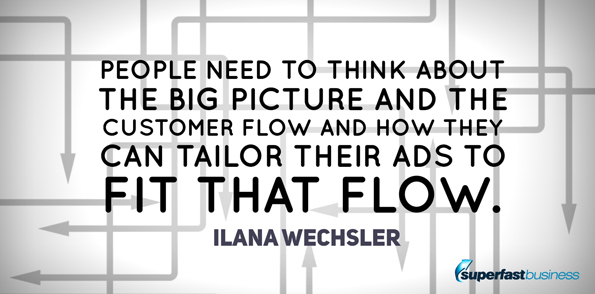 So, I guess people need to think about the big picture and the customer flow and how they can tailor their ads to fit that flow. Does that make sense?
So, I guess people need to think about the big picture and the customer flow and how they can tailor their ads to fit that flow. Does that make sense?
James: So you’re basically saying you should be strategic about the way you’re approaching your campaigns instead of just vomiting all over the machine.
Ilana: Exactly. And a lot of people I see don’t use the friends-of-their-fans targeting metric, which we get really, really good results from. And you probably have seen it in your own Facebook news feed, where you see an ad and then above the ad, you can see that one of your friends or perhaps multiples of your friends like that business. And it’s instinct to look at that and think, I better pay attention to that because so and so liked this.
James: Yeah, I can think, why did one of my friends like that ad? It’s obviously an ad. But I’m probably very special. So you’re saying we might have just been a fan of the page but not the ad itself.
Ilana: They’re a fan of the page. Exactly.
James: Yeah, because I always thought that they had liked the ad. And I’m thinking, that’s so weird.
Ilana: No, no, no. They like the page.
James: It’s because my friends are marketers, and I’m like, surely they know that’s an ad. So anyway, sorry to all my friends who I thought you’d lost your brains. But that’s why I’m speaking to you Ilana. I want to find these things out because I’m not working on Facebook behind the scenes all the time, and you are.
What would mistake number nine be? I think we’re moving into the new category now of ads itself.
Mistake #9 – Not testing ads
Ilana: Yes. Alright. Number nine is they’re not really testing big differences in their ads.
How to fix it
So I like to test ads that have really, really short copy and therefore aren’t sort of cut off in the news feed, and at the same time, test really, really long copy. Almost like a little mini, mini sales letter, sales page, where it’s obviously really long, they have to click the more button. But there’s bullet points, and there’s multiple links in there, and to do the really long copy ads, you need to be able to use the power editor, but it’s worth doing, because in my experience, and it still amazes me, and I’m always humbled by my testing, the long copy always wins. Well not always, but often. And I’m actually quite amazed at that because I would have thought people’s attention span these days are really short, but it’s almost like a filter. That long copy filters people before they click. That once they do click, they convert because they’ve been sold.
James: That’s right. People go, who would read all of that? Well someone who’s very interested in the topic would read every scrap of it and soak it up. It’s to find the right people. I’ve noticed there’s a bit of a trend where you get videos with long copy and really actionable content that gets shared a lot as well and it’s even an ad and it’s getting shared by plenty of people. That seems to be going really well.
Ilana: It astounds me actually how many people share ads. Facebook is the perfect platform for that, and people would do it, and people will tag their friends, and they’ll like it, and it’s amazing.
James: Yes. So the strategy of creating ads that are giving away great content, it’s actually an age-old copywriting thing. The classic copywriters used to say that you should disguise your ads as news. They should be informative, educational, they add value even in the ad itself is still true now. Dean Jackson was telling me, he likes to write his ad as if he got given editorial space in the magazine.
Ilana: Interesting.
James: He was thinking, what would I give a reporter if they said, “Hey Dean, we’ve got a space for you to put your article. What would you put?” And he writes his ad like that. And that same thing would apply to Facebook no doubt if you create really newsworthy content that is helpful and useful. You’ll get it shared as well. I imagine Facebook is very keen on stuff that gets shared. It must be a trigger for them to say, “Hey, let’s give these guys a good deal because it’s good for our network.
Ilana: Yeah. And embedded in that is the social proof attached to it as well, which is the ultimate kind of booster of credibility.
James: And we use the word social proof a lot. I think we should probably just explain what it actually is just in case.
What is social proof?
Ilana: How would you define it?
James: I would define it as basically, if everyone’s doing it, it must be good. It makes you feel more trusting of that thing. I remember Cialdini talking about exercises where they have everyone look up and then people walking past would look up too because you know, everyone was looking up. we all want to fit in or conform. So if you see all your friends participating in something then it kind of makes it OK for you. It’s a peer thing.
Ilana: Peer pressure is very powerful.
James: Alright. Give us number 10. Drum roll. [ making drum roll sound ]
Mistake#10 – Terrible image
 Ilana: Number 10. The lucky last. It’s your image. If you’re running an image ad, you’ve got to nail that image. It’s everything. If you’ve got a terrible image but great copy, hands down, it will always underperform if you’ve got the same ad copy but a really good image or a video ad.
Ilana: Number 10. The lucky last. It’s your image. If you’re running an image ad, you’ve got to nail that image. It’s everything. If you’ve got a terrible image but great copy, hands down, it will always underperform if you’ve got the same ad copy but a really good image or a video ad.
How to fix it
So don’t underestimate the role that your image plays in your ad because these days, the days of terrible images are over.
James: Right. Are there some rules around images and text and stuff?
Ilana: Yep, exactly. So Facebook have their 20 percent text rule, which means you can’t have more than 20 percent text on the actual image itself, and that does include text that might be like your logo. It’s all part of it. But they’ve got a little Facebook checker tool on the Facebook ad platform. You can upload your image to there and it will tell you if it’s going to pass that 20 percent rule. But if you’re not sure, you can always upload it and it just might be disapproved, and they will tell you it’s been disapproved.
James: If you get ads disapproved, is it like a black strike and they’ll eventually ban you?
Ilana: Look, they don’t like it, and I would definitely upload it to the checker tool. You don’t want too many disapproved ads basically. I mean there’s no hard and fast rule of three strikes you’re out or anything like that. You don’t want to sort of be adding a red flag to your account by any means, or a black mark as you say.
Bonus tip
James: Nice. OK. Ilana, that’s very generous. You’ve given us 10 Facebook advertising mistakes and how to fix them. You teased me and said there was an 11th one. What is it?
Ilana: Alright. So as we spoke about before with the whole social proof thing like if you’ve got a really good ad that you’re using kind of like a Dean Jackson style where it’s like a news piece, you will get engagement on it. You will get likes, you will get shares, and you will get people tagging their friends and commenting, which is great. So what you want to do is you want to leverage that social proof. And what happens is if you copy that ad into a different ad set and target a different audience, you’re going to lose all that social proof. But you don’t want to and you don’t have to.
So you could use the post ID on it and copy that social proof over for a different audience targeting. So it’s a way to kind of use the same ad within different places but still carry over that social proof.
James: So how?
Ilana: How? So when you view your ad in the URL bar, you’ll see the post ID, and it’s like a really long number, it’s like 15-digits long or something. And you can just copy that post ID when you create your new ad set with your new targeting into the ad section. It’s a little bit hard to explain without kind of showing you a video.
James: I’m totally with you. No it’s good. I mean I was just curious because I’ve seen it. I’ve seen people with lots and lots and lots and lots and lots of social proof on new stuff, and I’m thinking, I wonder how they did that.
Ilana: That’s how they did it. They copied that post ID and in the ads manager in the ad section, it’s like a little, really hidden hyperlink interpost ID, just put that post ID in there and then you’ve got all that social proof for your next targeting. It’s really good.
James: Very nice. That is great. Thank you for sharing these. We’re going to put this into a nice little infographic. You can grab it at the post on SuperFastBusiness.com. Look for 10 Classic Facebook Advertising Mistakes (And How To Fix Them).
I’ve been talking to Ilana Wechsler from GreenArrowDigital.com.
You’re also speaking at SuperFastBusiness Live, and you’ll be going into some more advanced stuff because the audience at SuperFastBusiness Live are predominantly six-figure-plus businesses. They’re predominantly advanced and intermediate level marketers. Ilana, you’re going to have to bring your A game. Are you looking forward to that?
Ilana: I’m pumped. I can’t wait.
James: Yeah. So we’ll get into some more advanced tips. This is just a good sort of get-up-to-speed episode. If you are missing any of these 10, then you might want to go and implement that. If you need help doing it, ask Ilana. I’m sure she’ll be able to help you out with this. And of course, come back to the post, ask any questions you’ve got or give us an update if you were able to change something and you got a great result. I’m always interested to get some listener comments.
By the way, if you enjoyed this episode, please share it with a friend. And perhaps go and give us a review on iTunes. I’m always appreciative of that, and I’ve very rarely asked actually, but it’s probably about time I do occasionally.
Thank you Ilana for sharing these. If you are also running AdWords, go and check out the other episode that we did with Ilana on a similar topic but for Google Adwords Advertising. So glad to catch up. Looking forward to our next occasion, Ilana.
Ilana: Yeah. Me too. Thanks so much for having me.
Catch Ilana in person at SuperFastBusiness Live
Enjoy more of the show by subscribing on iTunes

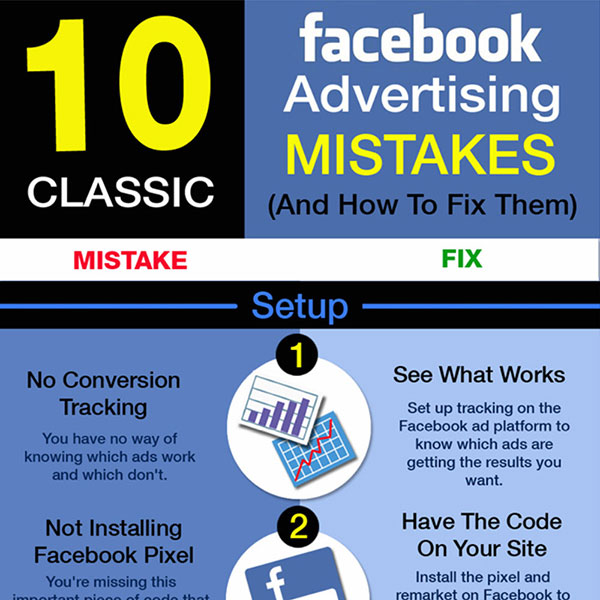









VERY actionable tips Ilana and James! This is KEY information for anyone with a website in the time we live in! Thank you both.
Thanks Lenny! Hey will you come on the show and share some Facebook tips too? Perhaps share some case studies from what we have been working on behind the scenes?
VERY actionable tips Ilana and James! This is KEY information for anyone with a website in the time we live in! Thank you both.
Thanks Lenny! Hey will you come on the show and share some Facebook tips too? Perhaps share some case studies from what we have been working on behind the scenes?
A very generous offer, James. Thank you!! Let’s plan it!
Thanks Ilana, Excellent info on how to maximise your ad spend on Facebook.
Thanks Ilana, Excellent info on how to maximise your ad spend on Facebook.