If you've followed our ongoing Membership Series, you know that memberships are an excellent way to build your brand, increase customer loyalty, and boost income.
In this episode, James and KLEQ 's John Lint take you through the steps to create a membership website. They'll tell you what you absolutely need, what you can do without (at least at the start), and what membership software does the job with a minimum of stress.
Podcast: Download (Duration: 25:56 — 23.9MB)
Get Notified Of Future Episodes Apple Podcasts | Spotify | Amazon Music | Android | Blubrry | Gaana | TuneIn | Deezer | Anghami | RSS | More
In the episode:
04:17 – These are the pages you’ll need. James and John go over the bare bones essentials.
05:46 – Is your homepage the sales page? Know what the options are and what works.
07:54 – What you don’t want on your homepage. Steer clear of these no-nos.
08:56 – The most important page on your site. If you can only have one page…
11:14 – The tech process behind a sale. Our recommended membership software makes the whole thing seamless.
16:21 – Other pages you may want to have. How important is an about us page?
19:13 – Some of the other options out there. If you don’t go with KLEQ, these are other ways to create a membership website.
22:51 – If you’re using KLEQ… We’d like to hear from you!
Get your membership site off the ground with James’s help
In this, our 852nd episode, James and KLEQ’s John Lint continue their subseries on membership sites. Their topic: how to actually set up a membership.
James is well aware this is John’s favorite topic in the world, because the platform they both recommend most for memberships these days is John’s own brainchild, KLEQ.com.
They will be covering the tool, together with the sort of things you’ll typically want to have when you create a membership website. Their goal is to cut the learning curve and complexity and retain the maximum amount of control, while making life easy for would-be membership owners.
Back when James started out, it was very difficult to set up a membership. If you weren’t techy, you had to hire someone at high rates. Or you needed complicated solutions that were hard to put together. Then you had to build things. And even if you hired someone, you had to direct them.
Today there are really two components. One, What do you actually want to have on the website? And two, how do you get it there quickly?
James will mention, when you get KLEQ, which you can at a $1 trial, it includes an academy, which covers a lot of technical how-to.
James can talk about the concept of a membership site, about the essential elements to have, how to run them, and how to make profit from them. What he’s not so savvy about is the tech stuff.
In the non-KLEQ membership that he’s had for over 10 years, he has a coder and a webmaster working full-time. They’ve had to glue stuff together, and James spends $1,000 a month just on hosting. From time to time they need specialists to fix bits and pieces. This is expense and trouble and complexity that you can bypass with KLEQ, which James and John will talk about.
What they’ll discuss mainly, though, is the sort of pages you’d expect to see in a membership, and the levels of control you’d want, along the lines of an OwnTheRacecourse mindset. Both have been touched on in previous episodes, but a recap will be useful.
These are the pages you’ll need
You’ll obviously need:
1. A homepage. Depending on what you’re trying to do, this can be fairly straightforward. James cautions, however, against the old concept of driving traffic to a homepage, which miraculously goes to a sales page, and then to a cart page, where some people buy, and the story ends.
What he suggests is to take advantage of various traffic sources – podcasts, YouTube, a book, live events, affiliates, what have you – to give people useful content. The result is that people come to your site hot. So sometimes, you can skip the homepage, or make the homepage on your website more of a sales page. In James’s case, he likes to collect email addresses before they get there.
Is your homepage the sales page? It depends on your strategy, says John, and where people come from. What you do want is the message on the page to be hyper-relevant to the traffic source, because then it continues the journey.
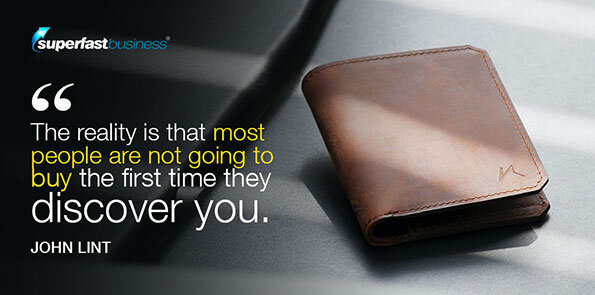 Hopefully, too, it motivates them to take the action you want, such as joining your email list, which is the most important thing that you should always be doing. Next to that, just as important, is to hopefully buy. But the reality is, most people are not going to buy the first time they discover you. That’s why you need to capture details, so that you have a chance to message them directly and bring them back, maybe to another page that is more relevant.
Hopefully, too, it motivates them to take the action you want, such as joining your email list, which is the most important thing that you should always be doing. Next to that, just as important, is to hopefully buy. But the reality is, most people are not going to buy the first time they discover you. That’s why you need to capture details, so that you have a chance to message them directly and bring them back, maybe to another page that is more relevant.
The homepage can be designed in a number of ways. It can be:
It depends on what you want to do.
What you don’t want is, welcome to our website. Avoid anything boring.
Make sure your page title for search engine optimization is accurate for what you want people to find you for. And if you have multiple products and services, then the homepage might be where you can help people find the right one, whether using a chooser or a bit of an overview.
2. The sales offer page. This, says James, is where you take someone on a journey from where they’re at, to where they want to be in their mind. And the solution is for them to buy your product or service.
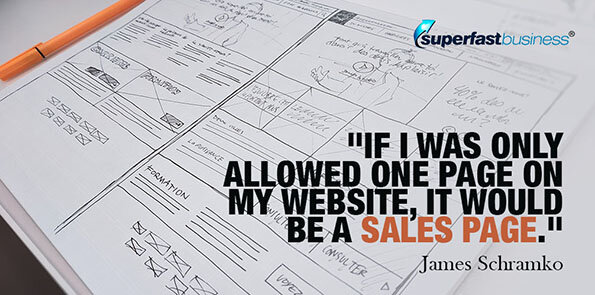 He would suggest, if you’re going to spend any money on anything, you might engage a professional copywriter to improve the conversion rate of this page, because this page is the 80:20. If James was only allowed one page on his website, it would be a sales page.
He would suggest, if you’re going to spend any money on anything, you might engage a professional copywriter to improve the conversion rate of this page, because this page is the 80:20. If James was only allowed one page on his website, it would be a sales page.
3. Order/cart page. If James was only allowed one page, he’d have to put the Add to Cart button on the sales page. But what a lot of people do is put it on a separate page, its own cart page. That will allow you to put a video on that page, put extra testimonials on that page, to track the number of people who click through to it, or in some cases, ask for an email address to get to that page.
4. Thank you page. This is where people go once they purchase. It’s an important page, where you get to say, obviously, thank you, and you might offer something else. You might also tell them what the instructions are on whatever they just purchased, how it works, what to expect, how to get support – all these important things.
The good news is, a platform like KLEQ has unlimited pages. And if you click on the campaign builder button, it will actually deploy them for you. Literally, all you have to do is type words into the template that’s provided. They’re already connected and everything.
“You should definitely deliver.”
And then you tell the software where to send the money, what Stripe or PayPal account you want your money to go into. Then you organize to actually deliver the thing people purchased. Of course you should definitely deliver.
The tech process behind a sale
John explains this part from a tech perspective:
When you deliver content or coaching to a customer, it needs to be protected. That means that they need a username and password to log into a protected member’s area.
Inside that members area, now that it’s protected, you can provide premium content for your members only. You can have content pages, you can have private groups, you can have a forum, you can have live Q&A calls, which is what John does every single week.
You can have private coaching, gamification, all of these things KLEQ.com has that will allow you to improve your membership and create a premium experience for your members. So whether they’re going through a course or they’re going through your community, it’s up to you how you want to create your membership site.
There are multiple ways of creating a membership site. You can keep it as simple as you want, just have a private group, which is what James does in one of his websites. Or you can have more complexity, where you offer a number of different things that members can access.
 In KLEQ, you can do all of that, and it’s really about how you put the pieces together. The most important thing is for you to decide, okay, well what does my membership experience look like? What do I want people to get?
In KLEQ, you can do all of that, and it’s really about how you put the pieces together. The most important thing is for you to decide, okay, well what does my membership experience look like? What do I want people to get?
Say you want a private group, you can build that page. You want courses? You can build that, and that becomes basically your member’s area.
And when people buy on the order page, the system takes care of registering them automatically. They’re going to get an email with their username and password. They log in. All of that is taken care of. All of that is linked. The money goes straight into your Stripe account or PayPal account. There’s no commission or the like.
And the whole process is seamless. From a user perspective, they go to a sales page, they click, they go to an order page, they put their details, they submit, they go to a thank you page. Thank you very much. Your login details are on the way, check your email. They go to their email, they click, they log in, and that’s it.
“We should have as few tools as possible.”
It’s one platform, one tool. And if you want something it doesn’t have? Tell John a good feature, and his team will add it, because you shouldn’t have to buy another tool just to get one feature. We should have as few tools as possible.
And if you want to deploy different campaigns, different funnels, there is training in KLEQ, and John can coach you as well. James himself is doing a book funnel and a challenge funnel, driving ads to them and generating an email list. You do need your own email system, but KLEQ works with the top providers.
Yes, you can look for free or for cheap, says James,but you’ll run into limitations very quickly. KLEQ doesn’t do everything, but it does a lot.
Other pages you may want to have
There are some pages on membership sites that have their importance but are sometimes overlooked. James would consider having a terms of use and a privacy and a disclaimer, because you want to be legally compliant.
A lot of people don’t have them in the beginning. And James is definitely not giving advice. But if you’re not selling much, you’re probably at a very low risk threshold compared to the business making a million dollars a year. As soon as you can afford it, and as soon as you feel like there’s a risk, make sure that you’re covered in those areas.
Note, copying and pasting someone else’s terms and conditions can also put you at risk, because they may not protect you for your scenario, your country or your situation. There are template sites out there you can buy from, and there are also lawyers you can hire, like James does, to do it for you, taking into account your circumstances.
“Make it easy for people to contact your support team.”
You might have a contact us page. It’s highly important with a membership that you’re easy to contact for support. The last thing you want is recurring billing and someone lodges a chargeback, or they don’t know what it’s for, or can’t remember who you are, or want to cancel, but can’t get ahold of you. It’s bad for business. Make it easy for people to contact your support team.
An about us page? Maybe. But remember, says James, it’s not so much about you. It’s more about, how can you help the customer? How are you a relevant solution to their problem? You might have to position yourself with a bit of, I did this, I did that, and that makes me uniquely qualified to help you with this problem.
Opt-in landing pages, that’s really the game. Once you’ve got your core, you can get fancy. A campaign for a book, a campaign for a challenge. That’s where James is at in his business, just adding extra things.
Every podcast episode has a downloadable transcription. Sometimes there’s a checklist, and James collects emails that way. Yes, you can add blog posts or a podcast to a KLEQ installation. You can have webinars and launches.
But – you do not need all of that to start your membership. You just need a sales offer, a cart, and a thank you page. Your membership portal page could run along the lines of, Welcome. We’re just about to get started on x date, one week from now. Keep an eye out, and we’ll send you an email.
Some of the other options out there
In terms of the platform, aside from KLEQ, here are the main options.
You can set up for free on Facebook. A big strategy for memberships is to set up a free Facebook group, warm up your audience, sell a fraction of them your membership, and then put them in a Facebook group. You really have to check the terms and conditions, says James. He doesn’t think you’re supposed to sell group memberships.
FB has, James thinks, put a subscription option for memberships, so they’re trying to make this play. It’s not a place he would trust with his core business, however.
So if you use the platform, have a backup plan. At least get a full database of everyone coming in, and control the billing details if possible. It’s awkwardly manual, too. Someone joins, you need someone to add them. And if someone gets upset, they can very well round up everyone in your membership and start a clone membership on Facebook. You can do very little to stop it.
James would suggest building a more valuable place away from Facebook, and offering access via an app.
Another, more complex route would be via programming or plugin. WordPress is very popular. It’s a great blogging platform, says James, but not necessarily great at everything else. And you will need to either be hands-on under the hood, or have to hire some sort of technical help.
As mentioned earlier, James has full-timers for it in his business. WordPress has been a great solution, but it’s not the end all be all. He doesn’t even use it for his back end. He’s got a completely different platform for that.
By the way, if you’re listening, and you like the idea of a membership and want to get started, check out the Profitable Membership training at SuperFastResults.com. It’s $99 at the time of recording and takes you through several modules on the topic. If you’re a member of James Schramko membership, it’s already included in your membership.
If you’re using KLEQ…
KLEQ.com has been a great platform for James’s customers and audience, for the types of memberships they’re building. You can hear many of their stories in our collection of case studies.
And if you’ve started a membership on KLEQ and are doing well with it and would like to talk about it, get in touch with James.
The biggest concern he’s heard about KLEQ from some people is that they’re not seeing ads for it, or it hasn’t been promoted by big gurus. Well, says James, they’re not building big margins for huge launch affiliations. KLEQ is a good tool that does the job. It reminds him, he says, of sriracha. They do no advertising, yet bring in hundreds of millions a year, because it’s a great product and people love it.
That’s what they do, says John. They focus on their customers who are building their thing. At the beginning, KLEQ wasn’t meant to be sold to the public. It was a platform that their team could use to help their seven and eight-figure clients, and it basically grew from there.
You can head over to kleq.com to get started on the platform. It’s very well-supported – they’ve got training, chat support, a weekly call. There’s also a list of service providers, someone you can pay if you’re stuck or just want things done for you. Sitexbuild.com is one. So try it out, there’s no shortage of help if you need it.
Join other thriving entrepreneurs inside the JamesSchramko membership
Enjoyed the episode? Leave us a review on iTunes









Leave a Reply