Podcast: Download (Duration: 28:28 — 26.2MB)
Get Notified Of Future Episodes Apple Podcasts | Spotify | Amazon Music | Android | Blubrry | Gaana | TuneIn | Deezer | Anghami | RSS | More
Podcast highlights:
01:56 – Blogging made easy
04:49 – SEO-friendly, too
06:07 – What about podcasters?
08:14 – A progression of tools
12:10 – How KLEQ evolved
15:17 – What makes up a homepage?
16:42 – Before the sales page
17:54 – The all-in-one page solution
18:41 – Where the sales happen
20:03 – Following the sale
21:07 – You control the navigation
21:23 – One popular page
22:38 – Single or double opt-in?
23:33 – Email integration
24:37 – Opt-in placement
25:42 – Other pages
26:56 – Upsells and downsells
Keep up with the best in internet marketing technology with James’s help
Transcription:
James: James Schramko here. Welcome back to SuperFastBusiness.com. This is Episode 662, and we’ll be talking about what pages you need on your website, especially relating to if you’re selling some kind of course or membership. And of course, I’ve brought back my great friend John Lint from KLEQ.com. Welcome, John.
John: Hey, everybody. Hi, James. Nice to be back.
James: John, what have you been up to lately?
John: Super busy with KLEQ as always, trying to add more and more cool stuff. It always feels like, you know, Christmas in each month of the year. Every month, we deploy some really cool stuff and I’m really pumped about the new bunch of features that we’re going to add. Like, we have awesome blog features coming up, we have new templates coming up, we have some advanced automation stuff. So it’s really going to make a lot of our members happy, the guys starting out, and also the advanced guys, they’re going to love it because we have some really huge bag of goodies, I would say. I’m really pumped about that one.
James: Yeah, that’s great. I mean, it takes a lot of commitment. I know, because I publish a new training each month for SuperFastBusiness members. And there’s actual effort involved in that, and rolled it out, and we captured it as a recording. Of course, people joining now can access the entire back catalogue of all the recordings. And in your case, when someone buys KLEQ.com, they’re going to access all the features that are ready to roll.
Blogging made easy
I’m interested about the blog one, because I know a lot of our community are content marketers. It was the number one topic at the recent SuperFastBusiness Live 2019 event, was in relation to content. And the second most popular was on the subject of SEO, search engine optimization. So I am interested if you could tell me about that blogging feature, because it is one of the pages that you would expect to see on a modern day website.
John: Right. Yeah, absolutely. And for a long time, I was actually against it, that you wanted to do it. Why? Because you know, when you think about blogs, you think about WordPress and you know, people like to have their WordPress site and do their little blog and all that. So you know, and our focus with KLEQ.com, was always to be able to do all the marketing stuff, all the advanced automation, all the funnels, the membership site, being able to have your own affiliate system, and then all the different campaigns that you can do in your in your business, like doing a product launch, doing webinars, doing viral share campaigns, being able to tag people when we do stuff.
So that was really our focus, you know, really being able to do all the marketing, being able to build a beautiful member’s area, being able to create online courses, add gamification, all of that stuff. So, you know, I was really focused on that. But I know that a lot of our members, they don’t want to have a WordPress site and a blog somewhere and then have maybe all their marketing stuff and content and pages and membership sites somewhere else. So we start to build this little by little. And the goal is to have a clean, simple type of blog that you can publish either your podcast episodes like you do James, or blog articles if you’re going to be publishing articles.
And of course, with SEO in mind, right? Because that’s really, really important, making sure that the articles are SEO-optimized, that you can modify all the different things in the page, make sure you add your keywords, make sure that you can link, make sure you have the sitemap XML, make sure that you also have your RSS feeds. All of those things needed to be added to KLEQ.com.
“The goal is to make it as easy as possible.”
So we actually built an entire new section for the blog. And very soon, our members, when they log in on the admin area, they will see, on the left sidebar, a new section called Blog. And in there, the goal is to make it as easy as possible. And we do this with what we call our page builder technology where you’re simply using your mouse, and if you want to get started fast, you can use the templates. It’s all there, it’s all done, so you can simply edit the content. But if you want to do some more cool design, then the page builder will allow you to do that. And you simply again, you know, no need for coding, no need for programming, no need to be a developer, you simply use your mouse, you add blocks, you move things around. And then you can build any kind of layout that you want and make sure that your blog looks hot, and it’s part of your website, and you know, we can talk about the different other pages that you might need on a website as part of this episode.
But yeah, very excited about this, I think our members will like it. And yeah, the goal is to make it as easy as possible. And so people can start publishing as fast as possible without getting bogged down with plugins and a bunch of different things to host or things like that, you know?
SEO-friendly, too
James: While we’re on that subject, how good is the SEO function of the blog?
John: Well, this is something that we will need to obviously work with members as we go along. But we have pretty much covered all the basics, being able to optimize your pages on an individual basis, that’s done. You simply go to the page options, and you can then modify the metadata. So you can modify your image, the description, all of that stuff, making sure that you can add your keywords in the URL of your blog article, that’s already done. So that’s not a problem. Making sure that your sitemap is set up and updated automatically, that way you can submit it to Google, if that’s something that you want to do. And then, you know, it’s all about getting external links to your pages and make sure that those links are optimized. So this is already in place, and it will be available as soon as we release the feature. And yeah, I think it’s pretty cool.
James: Other things I’m curious about, does it have the feature where you can have RSS feeds or sitemaps?
John: Yes, absolutely. Yeah. Like I said, Yeah, you can do the sitemap, XML is updated automatically. So whenever you create a new blog article, it will be added to your sitemap automatically. And then each website will have their own sitemap. So now you can grab that sitemap URL, and you can submit it to the different directories. And obviously, you can submit it to Google.
What about podcasters?
James: Do you have any customers broadcasting a podcast, which is probably fed from somewhere else, whether it’s Amazon or Libsyn or something like that? Any podcasting customers?
John: What we used to do was, we have templates. So we have what we call the website template, and actually, we have a podcast page where you can just add your files, the different audio files that you might have, you can add them to the page using the page builder. So you can add different, what we call audio blocks, and then you basically update that page. Before, you had to obviously update that page manually. So every time you have a new episode, you can go to the page, you can add it to the page, and you know, nice and simple.
James: Which is what we do on our SuperFastBusiness site. Every time we have a new podcast episode, we create a new post, and we put the URL of where the feed is on Amazon, etc. And it was handled through a plugin called Blubrry.
John: Yeah, exactly. But the difference was, for example, right now you have a homepage, right? You’ll have the homepage of your blog, and not the homepage of your website, but when you go to Blog, that’s where you see the latest blog articles posted, right?
James: Yes.
John: All of that is on autopilot, meaning that whenever you publish on the backend of your site, the latest one appears right there. The same thing goes with podcasts. So that, we did not have, right? So it was a manual process. But now with this new feature, it’s as easy as going to the admin area, saying New Article, and then in there, you can actually turn it into an article or just a podcast page, right? Just like you do, you have your audio player on top, you can have the transcription below, you can have buttons so that they can opt in, you can do all of the cool stuff that you can do with KLEQ. You will be able to do that when this new feature gets released, and I think it’s either going to be released this week or next week.
James: Well, by the time this is out, the feature’s well and truly in the wild.
John: Yeah.
James: In our case, when we put a new podcast episode out, we use a category slug, and it’d show up on our podcast menu. One of the navigation items we have is Podcast, and it lists every single episode. Because I often am looking for a podcast on my site, and I wanted that feature for me. But it turns out a lot of other people wanted it too; it’s a really popular feature. Could you do something similar with categories?
John: Yeah, we could easily add categories to that. That’s not something that we have done for this first version, but definitely something that we can add. That is in the pipeline for sure.
A progression of tools
James: Really what is going on in the mind of a person that’s into this is, what am I missing out if I don’t have WordPress? Because it’s a fascinating evolution. When I started online, I really struggled with the website building tools. I ended up with XSitePro, which helped me build my websites. And over time there was two other schools out there. There was the HTML school, like the Dreamweaver school, the FrontPage school, and people hand-coding in Notepad, for goodness sake.
John: Yeah. I did that, man, I did that in the past.
James: Oh, my goodness.
John: For sure.
James: A lot of respect, but it doesn’t really matter anymore.
“You don’t need all your funnel software things. You don’t need your cart, you don’t need your quiz tools.”
And then on the other side, suddenly, along came this thing called WordPress. And I got to this point where hand on heart, I didn’t think XSitePro was the best solution anymore, and I started switching to WordPress. And that just took off, right? A huge percentage of the world’s websites are WordPress. It’s what SuperFastBusiness is, at the time of recording this. So I’m thinking to myself, you know, a lot of the plugins came, all the membership things, the plugins, the carts, all the add-ons and the stuff that you’ve replaced. You’ve sort of squished all of that. If all of that was a coal mine, you’ve gone and squished it into a diamond and said, Here you go. You don’t need all your funnel software things. You don’t need your cart, you don’t need your quiz tools. You should bring along a good quality autoresponder, but you don’t even need to worry about hosting. And we’ll just handle all of that for you. And now, we’ll let you do the things you wanted to do that WordPress was good at, which was the blog post.
So I’m wondering, is there really anything that KLEQ doesn’t have that WordPress is great at that you’d be missing out if you didn’t even have a WordPress installation?
John: Well, if you asked me, of course, I’m going to say no, because that’s my goal. To be honest, I’m kind of like a tech guy, right? I have a tech mind. I work with developers all the time. I’m not a programmer, but you know, I kind of have this mindset where I can, figure things out in. Tech is easy to me. But seriously, man, like, my brother two years ago, he wanted to do stuff online, because he saw what I was doing. And then like everybody else, Oh, yeah, I heard I can have a WordPress site, and he started it. It’s just way too complicated for normal people, people who are not going to be doing this full time and trying to figure out plugins and how to integrate. It’s just not built for that.
I mean, the WordPress guys, they did a fantastic job. But when they started to build that, they wanted to have a great blogging platform. Now, sure, they opened the door to plugins, and they opened it to the market so that external developers could add to it. But the problem with that is that when you start doing that, you get this plugin, and this other one, and then that one, and you end up with 15 plugins that you then need to figure out how they work together…
“You will need infrastructure.”
James: Yeah, they often don’t talk to each other, they conflict, and also they get exploited with bugs. And just for clarity, and I think I mentioned this on a few of our previous episodes in this Membership Series, I don’t tinker with my website; I don’t design it; I don’t code it to work on every possible device; I don’t organize the hosting of it. I don’t log into it and put my blog posts. When there’s a podcast like this, I haven’t touched WordPress, I’ve got a team that does this. So you will need infrastructure – you will definitely need either a website agency or a full time or a contractor working on your side if you go down the path of putting building blocks together of different types of tools. And that’s really what you’ve come along and just said, look, “Wave the magic wand. What would you like to have happen in this one place? And I’ll take care of all of that with my tech team, and I’ll look after it.” but I will also say this, John, you might be tech savvy, but you’re also a tech person who understands marketing. And that’s quite rare.
John: Yeah, yeah. And that’s how I started. I wasn’t doing ecommerce work, I was working full time. I wanted to start doing stuff online, and, you know, I started to build websites for myself. And yes, it was on WordPress. And yes, it was like, Okay, now I need a shopping cart. Now I need this. Now I need to be able to create pages fast, because I don’t want to, like you said, have to always spend hours creating a basic page, which was always the case. So you know, because I am able to manage developers, then I said, Hey, let’s hire someone, and then I’m going to ask him to build something for me. And that’s how it started.
How KLEQ evolved
I mean, people think that oh, KLEQ is kind of new. Yeah, well, it’s a new platform in your mind, but I built this for the past, easily 10 years, you know? I started building a platform for myself, and then it was because we wanted to be able to help our agency deploy advanced funnels for our clients. And as you know, when you provide services, time is the most important. If your team is going to spend one hour working on something versus three days, obviously, your return on investment is going to be greater.
So you know, I kept on adding more and more cool stuff. And it was because I wanted to do the marketing stuff for my own business. And then we wanted to do some awesome cool stuff for our clients’ business. So yeah, like you said, it’s because I like that. I like to see what works online with the marketing strategies that are working, and then adjust, because I’m fortunate to have my own development team. I asked them, Hey, do this because I want to be able to do it in the future. And, you know, I wanted to have it built in. So that’s how it started. And now it’s just exploded, with obviously your feedback, the awesome support of the SFB community, awesome members coming in, giving me some great ideas and great feedback. And that’s how we keep on adding, adding more cool stuff. So it always feels like, hey, it’s Christmas, because we always have like a bag of goodies that we can deliver. So that’s how the development works.
Yeah, to answer your original question, I don’t see a reason why. And that’s my goal. I don’t want people to have to struggle, trying to figure out how to do things, because none of that matters. And like you said, that’s funny, because I was actually talking to a member who has been using KLEQ for a while. But for some reason, she was not aware that we had this or that several features, right. So she was telling me, Yeah, I’m working with these developer who’s trying to set up this, this and that on the separate sites, and she’s paying that person $2,000 to do the tech stuff. And I’m thinking, you know, this is crazy. But that’s really your options, you either find a solution that is built in, like you have your own team, and that’s going to be thousands of dollars per month, or you’re going to have to basically waste a ton of time, get frustrated, struggling with tech and doing all the stuff, which is what I call doing bad work, because as an entrepreneur, you shouldn’t be doing any of that, to be honest.
James: I agree. And since your solution is around, I just send people to that. I say, Use this. I had a lady asking me the other day, she said she’s not got a huge budget, she’s got a course that she sold a couple of, and she wanted to know if she should go out to Udemy or one of these platforms. And I said, Well, you could. However, the issue is they’re going to sell your course for like $10; they’ll put it on sale all the time; there’s a sea of other courses there. If you wanted to take control and control your margins and market it, you could just add it to this program and have it on your own site. Before, it would have been an impossible conversation. I would have said, Okay, you’re going to need to spend thousands of dollars, you’ll have to find different experts on different things. And you’ll have to patch together 15 different things. And you might end up something like I’ve got, except I’ve been at it for over a decade. So you know, I’ve passed that painful point now.
This is great. So we could tick the blog box and say yes, you’ve got that capability. And sorry for dragging you over the coals with that one, John, because I need to advocate for the person listening to this, who’s not here to drill you on these questions.
What makes up a homepage?
Let’s go for a couple of the easy ones, okay? Other pages that you’re going to have – obviously, the homepage. You’re going to have to have a homepage, what sort of things do you like to see on there?
John: Yeah. So you know, obviously, you have different templates, like I said. You can modify this homepage, do a promise, right? The big promise right there, why they should be on your website. What do you promise? What kind of results they are going to get. So something like that. I like to see testimonials, or positive comments to establish, to help you with your positioning. Something about you, obviously something reminding people about the benefits, maybe talking a little bit about your services or some of your stuff, and kind of directing people where to go. I like to see also a clear call to action on that homepage, hopefully at the very top of the page. Maybe that’s going to be offering them to opt in for something cool, so you can build your email list. So these are some cool little elements I’d like to see on the homepage. And then of course, you’re going to have your navigation such as, you know, find out more about me, or a link to the blog, a link to different parts of the websites.
James: Perfect. All right, there’s no need to labor the homepage too much. But I agree with you. On my homepage, there’s a little statement about where they’re at, some proof elements and a clear call to action.
Other sorts of pages, you’re going to have to have an offer page of some kind. Some people call it a sales page, other people call it an offer page. But this where you transition someone into making a purchase. So obviously, that needs to be on a site where you intend to make an income.
Before the sales page
John: Yeah. And before the sales page, I think that the next most important page is really some kind of landing page or opt-in page, right? An opt-in page is basically a page where you offer something awesome, something of value, something that’s going to help people, in exchange for their name and email or just their email address, so you can build your email list. And the reason you’re going to do that is because that way, you can then, like James says, own the race track, or racecourse, or whatever you want to call it. You own it, and you can then follow up with them, and you can then start doing awesome marketing campaigns. And this is really the goal of KLEQ.com, to be able to do all of those different types of campaigns, right?
“Before the sales page, the next most important page is really some kind of landing page or opt-in page”
So on an opt-in page, you offer something cool. What is that something cool? That can be a report, that can be a cheat sheet, that can be a video, that could be a webinar. Something of value, something that’s going to help them, something short. We kind of talked about this in a previous episode. So that’s an opt-in page – super, super important to have that kind of page.
Once they opt in, obviously, you want to send them to a thank you page where, Hey, awesome… and then you tell them what happens next. You can either deliver the cheat sheet or the PDF report that you promised on the opt-in page, or you tell them very simply, Hey, check your email inbox, because I’ve sent you the cheat sheet there, right? So that’s something very simple, very simple page that you can create.
The all-in-one page solution
All of that, everything that we’re describing, is obviously stuff that you can do with KLEQ.com. We have this awesome page builder that allow you to build any kind of page. But more importantly, we also have, because that’s one of the reasons why we built KLEQ.com, so my team could deploy funnels for our clients very fast, we have what’s called one-click funnel install technology, where basically you say, You know what, John? Yeah, I want to build my list, or Yeah, I want to do a product launch, or Yeah, I want to do a webinar campaign. I click on the ads campaign button, there’s a pop-up that tells you, Okay, which campaign you want to set up? And we have, I think, over 10 campaigns right now, and we’re always adding new stuff. And basically, you click the box that says, Yeah, I want to do a product launch, or I want to do a webinar campaign. And boom, all the pages that you need will be set up for you right there, right? So, very easy, and you have those pages.
Where the sales happen
Now, like you said, the next page after that will be very important, the sales page. That can be a very simple page with video on top, headline, some text below, or it can be just be text, you know, just like, basically a sales letter. And that’s going to allow you to then make an offer, tell people how we can take the next step to get even more results from you. And then, we know, those pages, usually they’ll have some kind of button or one or two. And then when they’re clicked, they go to what’s called an order page. Now the cool thing here, and that’s where it gets complicated with other systems, because well, okay, an order page, you’re going to be accepting payments online, right? Well, how are you going to do that? If you go with the WordPress route, well, you need this plugin, you need that solution, and then you need to hook that up. And then when they buy, you need to hook this thing with this other thing. And then they need to be registered on the website. All of that stuff becomes super, super complicated.
With KLEQ, you simply go Yeah, I want an order page. I want to edit it, use my mouse. I want to add a video there; I want to add this; I’m going to say, you know what? I’m going to charge $97 or $197, whatever. You basically go to payment settings, you set up the price, all of that. And yes, you can do single payments, subscriptions, payment plans, promo codes, order bumps, all of that is built in. The shopping cart is built in, you can do one-click upsells, one-click downsells; you don’t have to worry about any of the technology, you just click boxes. That’s all you need, what you need to do. And now you are accepting payments online. Basically you can connect your Stripe accounts, your PayPal account.
Following the sale
After the order page, we are going to reach the thank you page, where you tell them, Awesome, and you tell them what they need to do next, what’s going to happen. We are going to remind them, you’re going to get your login details soon; go here to log into the dashboard. And all of that is integrated, you don’t have to worry about it. Because the next page after that is the login page for the members’ area, where you can deliver your online course. Or it’s basically the start of your membership site, where you can have the different sections that you have built. So you do need that login page for the members’ area, that needs to be secure. And then you need to have the membership area itself, that also needs to be secure that only members can log in. All of that is built in, and these are basically the extra pages, that can be a simple online course page where you deliver the content, with lessons, or, like we said, you can have now extra pages, types of pages such as a forum; you can have private groups; you can have private chats. All of those extra pages. It depends on how you want to build your membership site, really, right? But I say that, you know, that will be pretty much all the pages that you will need as part of your online business.
You control the navigation
James: Nice. So a couple of questions there. Can we control what’s on the navigation?
John: Of the members area? Yeah, absolutely. You just build basically what we called menus, and then you can add it…
James: Not just the members area, but like, the homepage, or, you know, any of the sub pages.
John: Yeah, sure.
James: You can link between the pages?
John: Yeah, sure. Absolutely. So you can add different types of elements that you can then link to other pages.
One popular page
James: Right. So you could have a products page, for example, if you had a few different products that links to? Because that’s one of the most popular ones on our site.
John: Yeah, so what we don’t do, because it’s not an ecommerce platform in a sense that you don’t have the add to basket, you know, like Amazon, that we don’t do. But you know, if you had a product page, let’s say where you had three, five, whatever amount of products all listed there, let’s imagine that each of them had a button, you can easily say, well, when they click on that button, they can either go to a dedicated sales page for that thing, or you can send them straight to an order page. It’s really up to you how you build it, you know?
James: Right. Like, I could have my Maldives mastermind, I could have my SuperFastBusiness Live, I could have SuperFastBusiness membership.
John: Exactly.
James: Like, they would make sense to have on a products page. And then people can go from there.
What about things like privacy, terms of use, contact? Are they easy to do?
John: Yeah, yeah, easy to do. And actually, you know how I talked about the one-click funnel install technology? Well, we actually have a campaign that I called the website campaign, which is not really a campaign, but it’s basically, if you wanted to have all the pages that you need for your website, like a homepage, like an about us, like a contact us, like a podcast page, like a privacy policy, or anything like that, well, you click one box and then all the pages that you need will be installed, and then it’s up to you to edit them. Obviously, they come built in with the template that we have designed for you to help you get started fast, but then you can simply edit it, and then tweak the copy and customize it any way you want.
Single or double opt-in?
James: Other things, too. From the opt-in page to the thank you page, can that be controlled by if they single or double opt-in? So, example, on my site, if someone opts in for something, generally they’ll go to the next page, which is usually a sales sort of a page. But if it’s the first time they’ve come to my site, I send them to a page that asks them to check their inbox, because I like to have double opt-in for most of my email list. And that gets us very high deliverability. Can we control which page people go to from our autoresponder? And it just hooks in, in the right part of your page hierarchy?
John: Yeah, yeah, it actually depends on your email system that you’re using. Depending on the email that you use, they all have different technology and different ways of checking that. That’s where we have our advanced automation tools. For example, one of them is called the dynamic redirect. And a dynamic redirect is basically a URL. It rules sets that you can create. And you can say, if they have this tag in my email system, so I know you’re using Ontraport, right, James?
Email integration
James: Yeah. Well, I think in Ontraport, you can control it on the opt-in form code, which says, if they’re a member, go here; if not, go there.
John: Exactly. That’s what I meant, you know, depending on the email system, if you have different ways of doing it, and we integrate with a lot of the email systems out there – Ontraport, Infusionsoft, ActiveCampaign, ConvertKit…
James: Basically, if you don’t integrate with it, I’d be concerned about using it.
John: Yeah, of course, of course.
James: Because you’ve got the good ones.
John: Yeah, I can tell you Ontraport and Infusionsoft were some of the top ones, the first ones that we made. But yeah, so going back, we have this dynamic redirect thing, which checks, actually, and does some amazing, cool stuff like, hey, if he has this tags, send him to this URL. But if he doesn’t, then send him to that one. If he has this, the other one, then you can send him to that one. And whenever you create those dynamic redirects, you can then use them in different pages. You can use them in buttons. You can use them, like you just said, when they opt in. You can then enable that feature, and then the system will check, Okay, well, are they already a subscriber? Yes or no? And then you can control that. So there are different ways to do it. That’s just one example. And I think that’s how you could achieve that result that you’re looking for.
Opt-in placement
James: Perfect. And in my case, you’ve made me think about this, because when we go from my homepage to the next page, which is sort of part of a quiz, and I ask people to enter their email address before they see the sales page, because they’ve gone to what I would call a pre-sales page. That’s what you’re calling the opt-in page. Although I’ve realized I haven’t really offered to give anybody anything at that point. Perhaps because a lot of the people who are coming into my ecosystem actually come via podcast episodes. Can you put an opt-in on the podcast episodes or on the blog posts? Like I do?
John: Yeah. Yeah, you can use our boosters that we call opt-in boxes.
James: Yeah.
John: And opt-in boxes, basically, it can be a link, an image or a button that you can add to anything – a page, or a blog post, article, whatever.
James: So it’s very similar to what I’m using, that same sort of feature. They click on it and it populates an email.
John: Yeah, it basically pops up and then it asks for your email, and then you get this thing, you know?
James: Perfect. And then you could send them to your sales offer once they’ve opted in.
John: Yeah, exactly. Totally. Once you opt in, you can redirect wherever you want.
James: Okay. So, looking along my list here, we’ve got opt-in pages, thank you pages, sales page…
John: Order page, yeah.
Other pages
James: Order page, content pages, blog pages, either or, podcast pages, the privacy, terms of use, contact, products, homepage for the membership before they can get in and then the secure inside. I think we’ve ticked all the pages that were on my list. Got any other ones I’ve forgotten about?
John: I mean, there are extra ones, that depends on your strategy. You could do webinar pages, like a webinar registration.
James: Ah, yes, of course.
John: And then the actual webinar page.
James: Deadline funnel type pages where they’re seeing special offers at certain times with countdowns, etc.
John: Yeah, with the deadline timer that is on top, that opens and closes the page. This is the basic and advanced step of strategy, you have the automated webinar and then you have the live webinar type of pages. All of that is built in.
We have something that we call viral share campaign, and it’s basically a viral share page where after they opt in, they get to a page and you tell them, Awesome, you got this, let’s say, item one; by the way, do you want item two? Which is maybe, I don’t know, a crash course or something extra. Well, the only thing you need to do is to tell your friends about item one and when three of them opt in, I’ll give you item two. You know, that’s a viral share type of page that you can also add to your site.
Upsells and downsells
Then you have the extra stuff as part of your shopping cart, like the one-click upsell, or one-click downsell. And for those of you who don’t know, basically a one-click upsell or downsell is a page that is usually displayed after an order page. So in the order page, they put their name, email, maybe the address, credit card, all of that, they do that first. And then after, instead of sending them to a thank you page, you can send them to a one-click upsell, where you tell them, Awesome. Thanks for purchasing item one. By the way, you’re almost done, here’s something special; you’re not going to see this anywhere else, only available right now, right here, here’s a special. And then you promote whatever it is that you’re promoting, let’s say item two, and the only thing that they need to do is to click on the button and then the credit card on file will be charged. We also do that with PayPal, so if they used PayPal before in the order page. Then you can do the same where basically the PayPal process gets shortened, and then they can purchase by simply clicking on the button, item number two. That’s what a one-click upsell is. So that would be another page that you might want to have.
James: Right. This is legendary. This is Episode 662, essential pages for your website has been the topic. And John Lint from KLEQ.com, a constant fountain of knowledge, wisdom, enthusiasm, technical and marketing skills. We’re absolutely honored to have you back so often on this SuperFastBusiness podcast show, where we’re talking about memberships, courses, sales funnels and all the good stuff. John, thank you. I really appreciate this.
John: Thanks for having me, James.
Stay on top of internet marketing developments inside JamesSchramko membership
Check out the all-in-one membership, course and blog solution that is KLEQ
Like the show? Leave us a review on iTunes

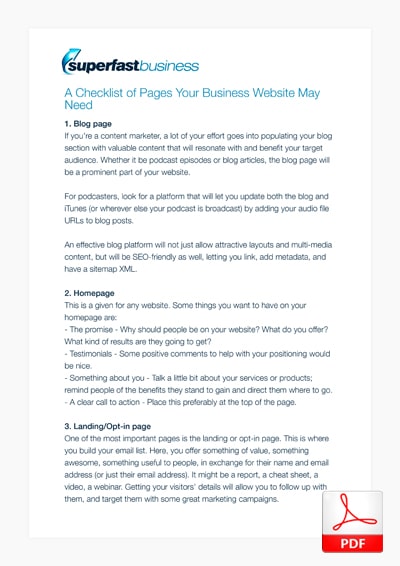
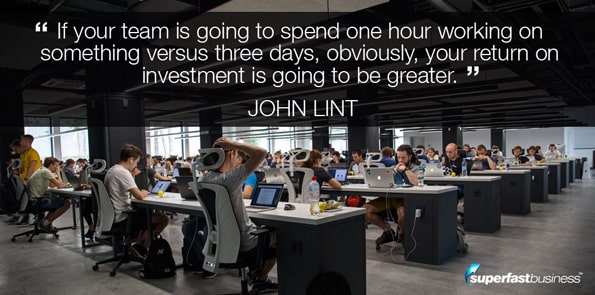
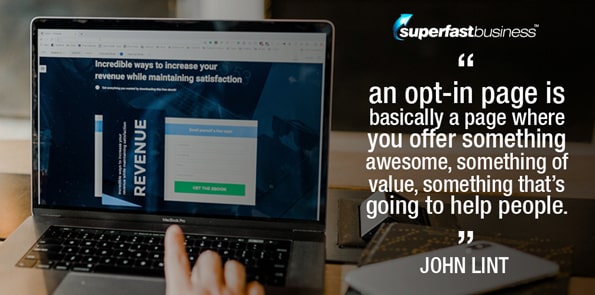









Leave a Reply