Podcast: Download (Duration: 34:34 — 31.8MB)
Get Notified Of Future Episodes Apple Podcasts | Spotify | Amazon Music | Android | Blubrry | Gaana | TuneIn | Deezer | Anghami | RSS | More
In the podcast:
01:58 – Some course examples
04:00 – One-page versus master classes
06:11 – What KLEQ allows
07:10 – The customization possible
08:40 – Other great features
10:23 – Where converts come from
12:26 – Bring your own assets
14:30 – The power of integration
17:52 – Bringing people back
19:06 – What about payments?
20:56 – Incorporating media
23:44 – Course completion and certificates
26:03 – Preparing your course
30:13 – On video content
32:55 – Rounding things out
Let James show you how to create value-laden courses to grow your online business
Transcription:
James: James Schramko here. Welcome back to SuperFastBusiness.com. This is Episode 629. Actually, I’m going to be revisiting a topic that I covered many episodes ago, around Episode 316. There was an episode called How To Create Your Course Fast. Today we’re digging a little more into the topic of courses. I’ve brought back my special guest, John Lint, as part of The Membership Series. Welcome back, John.
John: Hello hello, how are you?
John: Good. We were just chatting about memberships. Recently, you’ve got KLEQ.com software that does memberships. It’s similar to some of the other products out there in the market, on the surface. You think it’s a software that can build funnels, so it’s a little bit like ClickFunnels. It’s software that can create courses, so it’s a little bit like Kajabi and those sort of tools.
So what we’re going to be talking about is just some of the basics around the course. In the previous episode on this series, we actually talked about, I think it was Episode 619, we talked about which course you’re going to create in 2019. And today, I think we’re just going to talk about some of the technicalities of the course, in terms of how it might be structured and laid out and and what are the processes to go about it. We already covered topics like who’s your market, what kind of product or course might you make. Now we’re going to go into more of the actual technical bits.
Some course examples
And recently, I was actually going through someone’s course, and it was hosted on ClickFunnels platform. And it was just videos. It was like, down the left-hand side was some clickable links, like a menu. And then on the right-hand side, it played a video. That was a fairly basic situation. It’s not dissimilar to what I’ve been able to achieve using forum software for my own membership where we put our trainings.
We have a training each month, we display a video player, we actually create our own little section within our community. And under the video, I put resources, I put a PDF of the transcription, I put worksheets or checklists, and I usually put an audio version. And by we, I mean my team, prepare this material and then put the links. And then under that, we have a discussion.
So that I found quite useful for being able to deliver training that has been prepared. But my community at SuperFastBusiness membership is predominantly a coaching platform. And it’s a little bit heavy on the side of me talking with my students in our private discussions and them accessing it via phone, essentially having coaching in their pocket. They can also communicate with each other.
 Now, when it comes to dedicated courses, it’s a slightly different animal. I found the course that I’m going through was a bit simpler than some of the ones that I’ve used before. There wasn’t the ability to track my progress, to see how far I’m going through the course. I couldn’t mark a module completed. There was nowhere that I could comment around a module if I wanted to discuss it with the course provider, and I’m sure that’s quite optional, whether you decide to provide that service or not. And there was no extra resources or guides or checklists available in that section. So I found it a little bit limiting as I’m going through it as a student. And I wanted to get your comments on what you’ve found people are looking for when they’re preparing courses inside KLEQ, and what sort of layouts have you seen where students get the best results? Because ultimately, getting a student a result is a fantastic business strategy, I’m sure.
Now, when it comes to dedicated courses, it’s a slightly different animal. I found the course that I’m going through was a bit simpler than some of the ones that I’ve used before. There wasn’t the ability to track my progress, to see how far I’m going through the course. I couldn’t mark a module completed. There was nowhere that I could comment around a module if I wanted to discuss it with the course provider, and I’m sure that’s quite optional, whether you decide to provide that service or not. And there was no extra resources or guides or checklists available in that section. So I found it a little bit limiting as I’m going through it as a student. And I wanted to get your comments on what you’ve found people are looking for when they’re preparing courses inside KLEQ, and what sort of layouts have you seen where students get the best results? Because ultimately, getting a student a result is a fantastic business strategy, I’m sure.
One-page versus master classes
John: Yeah, absolutely. You know, I think it depends on the type of course that you’re going to sell and that you’re going to promote. We have different kinds of styles and templates available. So the goal with KLEQ is really to get results super fast. It’s really about helping you create your online courses very fast. And to be able to do that, obviously, we have a lot of technology in the background running, we have a lot of templates as well to help you out.
So some of our clients create what I call those one-page products or quick type of classes, quick type of courses where it’s basically like a page, and inside that page you have different lessons, and you just click on the lesson and then it expands and then you can watch a video and then you can say yeah, mark it as complete.
If you want it to go fast, and usually the clients that do that are the ones who, for example, they’re selling a course on the low end, I will say something below $97, right? So it’s basically a one-page type of course or a few pages, and it has a few lessons in there.
Then we have the guys who build those masterclasses. And we are talking about usually five, six, maybe eight modules. And usually these are classes that are delivered, let’s say, every single week compared to the other one. The other one would be, OK, you sell it, they have access to it, they can go through the seven videos or seven lessons, and then they’re done. Right? Now, when we talk about the masterclass, it’s more, usually, you have a coaching call at the end of the week, you have Q and A between members, you have maybe some private coaching added there. And we have that awesome feature that I picked up from your membership site, James, which is the private coaching via chat, right, via messages. Kind of like you said, coaching in our pockets, right?
So you can do all of that with KLEQ. So it really goes from very simple one-page product, one page, a few videos, to very advanced and having, for example, a masterclass with a lot of modules and lessons on that. The important things, some of the things that we see that are working really well is like what you mentioned: gamification, allowing your members to say, yeah, mark as complete. And more importantly, when they complete everything in the course, then reward them. And we have deep integration.
What KLEQ allows
By the way, that’s why the name is KLEQ. 10X – speed, fast, get started fast. PRO – take it to the next level, become a pro and do more advanced things. And one of those advanced things is, for example, when someone completes all the lessons in your course, reward them with something. And all of that integrated with whatever emailing system you’re using. I know that, James, you’re using Ontraport. I personally use Infusionsoft. A lot of our members are using ActiveCampaign. And all of that, guys, are emailing systems. So when they complete a course, boom, there’s a tag applied in their profile, in your emailing system.
So now you can fire up some automation, you can add them to some campaigns, you can give them a T-shirt on autopilot, you can give them access to another course, to whatever else you want. You can do all that, it’s all built in. It’s very easy with KLEQ.
So we allow you to do the basic stuff fast, and really allow you to do very advanced things. We have awesome members who are building amazing masterclasses, and they’re beautiful and they do amazing designs. So if you want to, you know, spend more time, you can build something amazing. But if you want to go fast, boom – you take the template, add your videos, enable comments, for example, and you’re up and running.
The customization possible
James: I was having a look at one you were showing me before that was absolutely stunning. It was really beautiful. And it led me to wonder what kind of style customization is available. Because I know that people really do buy the cover before they read the book. And I’ve learned my own lessons, actually publishing Work Less Make More on Amazon. When I changed covers, it did actually help the book sell. It’s now become a bestseller in a couple of categories, which is great. So what customization options are there for people who want to style their course?
“People buy the cover before they read the book.”
John: Yeah, a ton, actually. We have what we call the page builder, and with the page builder, it’s basically just like what it sounds, you have a page and you can build it any way you want. You can add blocks, and if you wanted to have five videos there, and then an image and then some downloads, and then some long tags, and maybe you wanted to have a three-column layout and whatever it is, you know, crazy things like that, you can do it.
Now, what I will also do is that I want to help people get started fast. So we do have some pre-made templates. Very simple templates. And then you can use them, plug in your stuff. But because it’s using the page builder technology, you can always use your mouse, click on the little plus icons, and then add rows, columns, blocks. And then in the blocks, it can be different things. We have a ton of things like videos, lists, downloadables, quizzes, assessments, all of that is built in.
Other great features
And we just release amazing features, and we’re going to be building on that because a lot of our members are asking that, which is all about assessments, adding assessments to your courses to help people get more results. And, for example, at the end of module one, they can take a little assessment and then they can pass and they feel good about it. But more importantly, you are reinforcing the training that you have provided. And so they took that little test and what we can do very soon will be things like, well, give them access to this other lesson if they compete successfully the test, or give them access to this other course if they complete all the tests successfully, for example, right? So you can add that gamification, you can add all of this cool stuff, and it’s really powerful because we have some members who are really building crazy, awesome-looking courses and building their community inside the membership area.
“Reinforce the training that you have provided.”
Because, yeah, it’s not just courses. It’s not just content, you know? We have added, like I said before, very important features, and you taught me that. I mean, the community features that we added was, since I started to to hang out in SFB and seeing what you do. You can have all the commenting features, you can have what I call social wall, for those of you like me who hate Facebook and don’t want to spend time on Facebook, and you want to have your own private groups inside your courses, inside your membership site. Well, you can do that. You can have your little group.
“You don’t have to get another plug-in with this software.”
And if you want to upgrade and use what James does and have a forum and dedicated forums inside your membership site, you can. You want to do live events and like, Q and A calls every single week like I said, about when you want to do it when you’re running a masterclass, then you can. It’s all built in. You don’t have to get another plug-in. You don’t have to struggle, you just basically use your mouse and use a feature. So, yeah, we’re really proud of the type of features that we developed over time, and it’s really helping our members build amazing stuff. And a lot of people are switching, you know? You were talking about different tools before.
Where converts come from
James: Yes. I’m curious, like where do people come from?
John: Yeah. I mean, you know, the usual stuff, right? We had a lot of people who were on ClickFunnels, and they are switching, saying, Yeah, I was using ClickFunnels before, and now they’re using KLEQ. So a lot of members were using Kajabi. Kajabi is a very well-known course type of site. But you know, if you want to do more, if you want to do more advanced things, you want to automate your funnels, you want to be able to track everything, you want to be able to do segmentation quizzes, which we know now, it’s an amazing strategy right now, right? You’re offering a quiz, you’re building your list, you’re segmenting your audience. And then at the same time, you’re maximizing your sales. Well, quizzes are built-in.
So that’s just another example. We call them boosters, right? In KLEQ, we have all these amazing features that we call boosters that will allow you to boost your results. Want to get, for example, add what I call a viral share campaign to your site? Which is basically you tell, let’s say someone opts in, they opt-in, and then you say, hey, do you want this other stuff for free? Well, just tell three of your friends and then you can get it for free. And all of that is a little system that is built-in. So it’s basically a viral share campaign. And all of this is integrated, and you can do it multiple ways. Affiliate systems, all of that.
So it’s really about getting started fast, and then as you grow, as you want to do more things, it’s all there. You don’t have to worry about, OK, how do I do this? Do I need to purchase other things? You know, my goal is that, if it’s going to help all our members and it’s something that’s cool, something that’s proven, then usually I want it, too. And I just ask my guys, hey, build me something like that, you know, so that’s how we do it.
James: I imagine a lot of the time a member will propose something or ask you a question that prompts the development of a future feature. Or you observed it happening somewhere else, and you thought, that’s good.
And when you start stacking up these tools independently, you can easily run into several thousand dollars per month in terms of the tool suite. In fact, even for my own memberships, I’m spending a lot just on hosting, just to have my site hosted on Amazon S3, costs a lot of money each month to get it up. But you have a fully-hosted service.
Bring your own assets
One thing I do like is that you bring your own email to the party. It gives you a fair bit of control. I mean, they do email delivery well, and it’s quite hard to provide an email delivery service that gets delivered. And, you know, I respect how hard it is for these tools like Ontraport, especially, to continually negotiate delivery rates and to look after their reputation is a full-time job, I think.
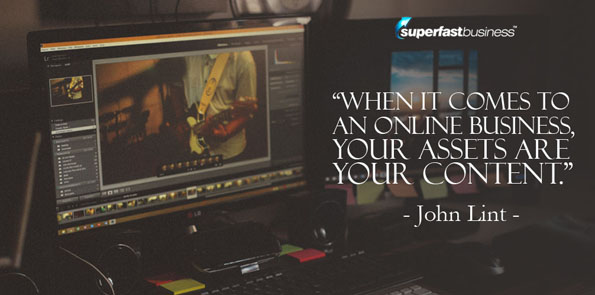 John: Yeah, I mean, this is something that a lot of people are not thinking about, you know? I know you get attracted by some of the sexy stuff. But since day one, we decided that with KLEQ, like, you need to be in control of your business assets. It’s the most important thing. And when, for me, when you talk about owning the racetrack, owning the racetrack doesn’t mean owning every single piece of the system. It doesn’t mean owning maybe the computer system that is in the racetrack. It doesn’t mean that. It means that you are in control of your assets. And when it comes to an online business, your assets are your content, the videos you create for the courses. We were just talking about the courses. Well, that is an asset. The videos you create, the content you create, your IP, your email list is an asset, very important.
John: Yeah, I mean, this is something that a lot of people are not thinking about, you know? I know you get attracted by some of the sexy stuff. But since day one, we decided that with KLEQ, like, you need to be in control of your business assets. It’s the most important thing. And when, for me, when you talk about owning the racetrack, owning the racetrack doesn’t mean owning every single piece of the system. It doesn’t mean owning maybe the computer system that is in the racetrack. It doesn’t mean that. It means that you are in control of your assets. And when it comes to an online business, your assets are your content, the videos you create for the courses. We were just talking about the courses. Well, that is an asset. The videos you create, the content you create, your IP, your email list is an asset, very important.
James: Yeah, so true. We were just looking before with screenshare, a couple of things on my computer, and you saw I’ve got an archive of all the content we’ve ever created. Way from Amazon on S3, where it’s being served up for the iTunes audience. It’s also sitting on my Google system.
John: Exactly.
James: No doubt, it’s in Dropbox somewhere. But I don’t own that server. I’m renting it. But I have a copy. I’ve got more than one copy. So it’s exactly as you said, it’s about having control. And I would recommend with your database to at least download a CSV export of your database occasionally, just in case one day that company’s no longer there. I’m sure it’s unlikely, but in that instance, it’d be nice to have a backup copy of your database to export and then import into some other system.
Just on that, you unpacked a lot of ideas there. I just need to go back through my notes here, because as you get excited, you start to speed up and then you stack idea on top of idea. If someone’s already had their head blown up already in the first 14 minutes, I’m not surprised.
The power of integration
Just a simple thing like tagging and automation. And when you say deep integration, I think it’s worth just explaining what that means. But more or less, when someone does something or goes somewhere, you can allow different things to happen. And it can talk to some of your other tools, especially a CRM system, is that right?
 John: Yeah, I mean, CRM system is really the core of your business, the heart of your marketing. Everything happens with your email campaigns, everything. So depending on the email system that you’re using, and nowadays, like the ones I mentioned, the ones that most people are using – ConvertKit, ActiveCampaign, Infusionsoft, Ontraport, these are the top four. There are others, of course. Most of them, at least any decent one, will allow you to do things such as tagging. And tagging is basically just applying a label to one of your contacts, right? So for example, you can say, OK, he has the red tag, and he has the blue tag. So now, you know, OK, great, I’m going to send an email to only my blue tags. Or you can say, well, as soon as they have the green tag, I can add them to this email sequence.
John: Yeah, I mean, CRM system is really the core of your business, the heart of your marketing. Everything happens with your email campaigns, everything. So depending on the email system that you’re using, and nowadays, like the ones I mentioned, the ones that most people are using – ConvertKit, ActiveCampaign, Infusionsoft, Ontraport, these are the top four. There are others, of course. Most of them, at least any decent one, will allow you to do things such as tagging. And tagging is basically just applying a label to one of your contacts, right? So for example, you can say, OK, he has the red tag, and he has the blue tag. So now, you know, OK, great, I’m going to send an email to only my blue tags. Or you can say, well, as soon as they have the green tag, I can add them to this email sequence.
And all of that happens on autopilot. All of those are automated. So that’s a simple example of how you use tags. And it allows you to segment and it allows you as well, especially, to automate. Like, for example, when someone buys or purchases KLEQ, it’s all in an order page. And when they purchase, they get a tag. And that tag adds them to an email sequence that gives them access to different things, and they get an email, etc., and I get notified. So you can do a lot of things with tags.
And deep integration is not having to struggle to do all of these things, not having to purchase anything else to be able to do this. It’s basically going to your course page and say, OK, actually, when they complete this lesson, or all the lessons, then you click with the mouse, you click a dropdown and say, I want to add this tag that is already my email system when they complete the lesson, right?
So a lot of features that we have in KLEQ are basically deeply integrated with your email system of choice. Especially you, right? I always tell people, imagine I asked James to start creating his course on KLEQ, do you think that I’m going to tell him, “Yeah, awesome, but if you want to do some advanced stuff, James, you need to put all your email list into KLEQ,”? Of course, you’re going to say no, because all your leads, all your list is on Ontraport. So the system must work with all of these emailing systems. And that’s why we built it from scratch.
We have a lot of clients that we do advanced funnels for. There is no way I’m going to tell them, “OK, well, you wanted to do this campaign and you wanted to do this automation, but sorry, can you put your hundred thousand email list into our system?” Of course, they’re going to say no. So from the ground up, it was all about integrating perfectly with your email system.
So for example, when someone lands on the page, and they watch 10 seconds of a video, you can upload your tag in your email system letting you know, oh, this guy just watched 10 seconds of that video. And if they watch one minute, you can say, oh, now they get another tag. So a lot of features in KLEQ are built that way. They attend a webinar, boom, apply a tag letting you know this guy has just attended that webinar. They saw the offer at the end of the webinar, apply a tag, etc.
James: I do imagine you can do things like lead scoring, by adding up these tags to build points. Because I know tools like Ontraport create points.
John: That’s a beauty.
Bringing people back
James: And what about because things like slipping way? Can we track people who don’t show up for a while?
John: Yeah, you could then have the logic in your email system as well as, you know, if it did not have that. Like, for example, we have a cart abandonment feature. So for example, you can have what we call a landing page action. So when they land on the order page, boom, you apply a tag. And now you can wait, for example, 15 minutes for the tag that they should get when they purchase. If they don’t get that tag, you know that they have not purchased, right? So now, because they got the landing page action, the tag was added into your Ontraport account, they are added to that automation, that automation is waiting, hey, are we getting that purchase tag, yes or no? Let’s say after an hour where you didn’t get it, you know that they did not purchase. So then boom, you can put them into, Hey, I noticed that you went to the order page, but you didn’t purchase. Maybe, here’s a bonus, or call us or, or whatever, right? You can do a bunch of things like that.
“Once you have a system that is deeply integrated, you can do all these crazy things.”
So there’s multiple ways and that’s the beautiful thing with tags, and once you have a system that is deeply integrated, you can do all these crazy things, right? And then after that, it’s really up to you and your imagination how you want to do it.
What about payments?
James: Yeah, so this is a really interesting one, you can basically process payments from the system. So you don’t have to bring your own ecommerce cart.
John: Yeah, yeah.
James: What sort of money setup can we have? How can we collect money?
John: Yeah, very easy. I mean, right now, the two best solutions are Stripe and PayPal, right? So, super easy. Anybody can open that up in a few hours. You don’t have to apply and get a merchant account or anything like that. You just open a Stripe account which is free, very fast. You integrate it with your bank, and Stripe will help you with that. PayPal, the same. And then that’s it, you simply integrate it in KLEQ, it’s all done. And then now you can do amazing things. You can have any kind of order pages selling courses, selling bundles, selling external products. So if you wanted to sell a book or an ebook, you can do that as well. It doesn’t have to be just the courses or the membership site.
And then from that perspective, if we are starting to talk strategy, then you have strategic tools that you can use to boost your results. Like one-click upsells, one-click downsells, promo codes, you know? Are you using promo codes? I know that you use a lot of promo codes, James, and it’s an amazing solution.
Order bumps. An order bump is like, they are on the order page, and they’re going to buy the first product, the main product, and you can have a checkbox that says, Hey, do you want to add this for an extra 50 bucks? And they just check the box, and when they check the box, it’s bumping basically the order. So now instead of purchasing $100, they are paying $150. A little example of what the order bump is.
And then because everything is built in, because the shopping cart is built in, then you will see your sales, you will see the stats, you’ll see how much money you’re getting. And then you can do things like invoicing, refunds. We do support tax, you know, tax calculation as well. So if you are in the EU and you’re wondering how you can display VAT, for example, and all that, well, you can easily do it. And we have some tools that we integrate with, and it’s all part of the system. You just basically, like I said, check some boxes, enable, and you’re up and running, basically.
Incorporating media
James: Let’s say we’ve created a course – and we’ll come to that part in a moment – we end up with some media. Let’s say we have a video course.
John: Yeah.
James: We’ve opened up ScreenFlow or Camtasia, we’ve recorded something and exported it onto our desktop. How do we get that into the membership?
John: Yeah, so that’s usually the process of video creation, right? So you create your video anywhere you want, like you said, ScreenFlow. And, you know, the one solution I use, and most of our members use, is Amazon S3. And then you simply basically drag and drop your video to Amazon S3. If you want extra speed from an Amazon S3 perspective, there’s something called CloudFront, right? Amazon CloudFront. And Amazon CloudFront is basically their caching system. So it’s a simple way of saying it. It’s caching the content, which means that your video will play even faster and it’s going to be cached globally.
So that’s basically the best way in terms of when it comes to controlling your data and making sure that it’s in your account. Because I don’t want you to put your videos into our platform, because, you know, maybe in the future you might want to leave. It’s fine, it happens, right? Well, you don’t have to ask anyone, “Hey, can you please give me my videos?” which happens a lot in a lot in other platforms. “Can you please give me my videos, I need to cancel?” No, you don’t have to do that. And just like you do, James, you’re always in control, you’re owning the racetrack, and your videos are in your account, in your Amazon S3 account or wherever hosting you want for your videos. Our members are using Wistia, otherwise, which is a great system. They’re using Vimeo. Vimeo is a great video hosting solution as well. And some of our members even use sometimes YouTube. I wouldn’t recommend it right now, because we made some big changes, but Vimeo is a great solution. Amazon S3 is a great solution. All my videos and training programs are on Amazon S3.
James: So it’s exactly like iTunes, where my videos for SFB TV and my audios for SuperFastBusiness, like if you’re listening to this right now, unless you’re on Soundcloud or you’re streaming it from Facebook or YouTube, there’s a good chance if you were playing it through Apple or Stitcher it’s going to be coming through from S3. And that’s where it’s originally hosted, and it’s served up through the different player.
John: Yeah, exactly.
James: That’s good to know. And same for PDF documents.
John: Yeah, exactly.
James: It’s stored on your own server as well?
John: You can do that. And then for PDF it’s even easier. We have some members that actually use Google Drive and Dropbox, you know, that’s for quick documents. And you know, there’s no problem.
James: So you can serve from someone’s Dropbox.
John: Oh, yeah, the document is not a problem. Like a PDF, it’s fine.
James: And how hard is it to do things like a progress bar or mark as completed?
John: Oh, you just check a box. You basically just check a box and say, I want to enable progress tracking. Enable progress tracking, yes or no? You say yes, that’s it, we take care of the rest and the bar is there.
Course completion and certificates
James: So of someone completes the whole course, it might lend itself to people who need to have professional development or some kind of certification. Do you have people offer certificates?
John: Yeah, exactly. I mean, that’s the thing, right? Because you’re basically identifying your best customers, right? If someone completes the course fast, then, you know, he’s a hot prospect. So yeah, you can give them like a little badge, like your certification, you can deliver that in the platform. But because we are deeply integrated with your email system, then you can do anything you want, right? If you wanted to, for example, OK, they finished a course, let’s create a printable document and ship it to them. You could easily do it because all the info is in your emailing system.
We told you, hey, if they just completed by applying the tag and then you in your Ontraport account or Infusionsoft or ActiveCampaign, you can say, OK, well, we got all their information, let’s do that. Let’s give them this other thing or let’s ship this thing, or let’s send them that certified paper or whatever it is you want. But more importantly, you have just identified that someone has just completed a course.
So yeah, I think like you said, you can. Then it’s a great opportunity to reach out to them and say, maybe they want something else, maybe they are ready for the coaching. Maybe they’re ready for the mentorship program, right? They want more. Or at the very least, you can definitely ask them for a testimonial or something like that, you know? Because obviously they completed it. So hey, you can follow up, you can be notified and then personally follow up with them and connect with that person. Right?
James: Well, I think even beyond that, it’s just great to be able to know the completion rate.
John: Of course.
James: I remember when I published my biggest course that I’ve done called Traffic Grab, I sold two and a half thousand copies of it. And it was astounding when I was going through the video analytics, how many people made it through the introduction module and the first few modules and then they just dropped away. And it’s been hard for me to know who actually implemented certain things. So I spoke to a friend of mine about this, about how to make the course more usable. And he said I should do a module that explains to people how to use the course. Like, is this a follow it step-by-step course? Or is it a get in there and pick the module that you need to solve your problem right now type course? So that was Dan Dobos, and we recorded that episode. It was really interesting. It was about the counterintuitive idea that step-by-step is not always required, you don’t have to have a linear course. And that’s why you might want a different course layout. And that’s why being able to customize it is quite clever.
John: Exactly.
Preparing your course
James: Very good. And like I did say, we talk about how you might actually go about preparing that first part of the course. And we’re just going to touch on this and I have a feeling we’re going to extend on this in future discussions as well.
But for quite some time, I’ve referred to Episode 316, I’ve been using 4MAT, which was a learning style developed by Bernice McCarthy in 1980. And it really caters for the left and the right brain. It helps people learn better, but it’s a really simple formula, it’s mapping out for each module.
Firstly, think about your course, like what would all the modules need to be to cover the topic that you want to do? What might be a logical approach that people might do this? Do they need to do it from start to finish? Can they just attack one module if they just have one particular challenge?
And then for each module, you break it down into a little introduction as to why this topic is important. And then you talk about, what is the topic? And you define that clearly.
And then you go into how, and that’s your real training part. Like, you’re going to do this, this, this and that.
And then you have an if, to cover off the potential roadblocks. Like “What if this?” Or “What if that?” contingency planning.
And then you can finish this out with an additional step. It’s an action step, and the action step, I think that’s a great place to, you know, I put this at the end of each chapter in my book, is the actions. In fact, on my website, jamesschramko.com, there is a workbook that goes along with Work Less Make More. It’s actually free to download without even an opt-in. And it is a summary of all the action steps from the entire book into one field worksheet. If you were to just fill that out, you’re going to add dollars to your bank account for sure. If you don’t already have the book, go get Work Less Make More. But definitely get the workbook. It will give you some great insights.
So, just to recap, you introduce the module with the why, why is this important? Then you talk about what it is, clearly define it. You then talk about how, through your steps or your actual training. And then cover off your contingencies, what if. And then suggest the action steps before someone is able to complete the module. And that’s a module. You could have one module, five modules, six modules. You could sell your six modules over seven weeks or eight weeks. An introduction session talking about the course, and you deliver your course for six weeks and then a summary sort of close-off finale Q and A, end-the-course type thing, and that could be sold for thousands of dollars as a masterclass.
You could have a new module added each month. That’s essentially what I do in SuperFastBusiness membership. Each month, I provide a new training on a topic that is super relevant for my audience. For example, at the time of recording this, the current module is how to create revenue share royalty deals to generate an income for your business in a super leveraged way. And I will still approach it the same way. I’ll talk about why this is an interesting concept. I’ll talk about what it actually means when I say those words. And then how do you actually do it? And that’s when I’ll go through the content itself. And then I cover, you know, but what about if this or what about that? And I try and think of all the potential objections someone might have to being able to get a result. And then I’ll cover that off. And then I’ll suggest the action steps.
Now, one of the action steps that I have for a course like that is, Hey, now that you’ve done the training, you will definitely need to consult with me ongoing, to run the deals past me. I can apply my experience and seasoned advice and my data set to your opportunities. And together, we could really make some great headway. So it’s a terrific retention tool to deliver a new training ongoing, but make sure it pays well. You need a lot of members or a few members paying a lot for that to be rewarding.
I’m essentially creating a new product each month. But that’s a pace that I’ve been able to sustain now for years and years. I’ve actually created a new product every month for years and years and years, aside from these podcasts where I’m producing 50 or so, 52 podcasts in 2018. And I produce about 280 videos a year. I’m still doing course here. And I still managed to do that in just a short period each week or month. You know, like it’s not onerous. I still have a life outside of that. But there’s a framework that might be helpful. So you take that thing.
“People want to watch videos.”
On video content
And generally, I would say produce a video content. People want to watch videos. Netflix is so popular, people want to binge watch a whole course. Ideally, I prefer to deliver them everything rather than to drip it. But that’s, you know, a choice you have. Keep the modules reasonably short. One thing I did discover from my Traffic Grab analytics was the shorter modules tend to get more people watching it all the way through. If you start having very long rambling sort of trainings, like I don’t know if you seen those people who do, like, two-hour webinars, people just fade on those.
John: Yeah, it’s hard. It’s hard to do that.
James: Keep it short.
John: I’d rather you speed it up, you know? Speed it up and have shorter videos if you need to do that.
James: My short training videos that I publish pretty much every day, usually one or two minutes, people will watch that all the way to the end. No question. You can keep it like six to 12 minutes, that’s a great module size. Anything past 12 minutes, you’ll start to fade. Anything past 25, it’s really going to drop off. You want to get the hardcore fans at that.
John: Yeah, yeah.
James: And then, so you turn that into a video and you export that. And then as John was saying, you load it up to Amazon S3, or put it into your favorite video player, like Vimeo Pro, or Wistia. I use Wistia in my memberships, it’s very good for me being able to track viewing patterns, and it works on any device. It’s a really great, high-quality solution. But Vimeo Pro is very popular, as well. And, of course, some platforms like iTunes, they like Amazon. We already have the media, it’s not that hard to add it into an additional format.
And then I would suggest, if possible, transcribe these videos and strip out the audio. You can literally export it as just an audio file, and then load that up to Amazon as well. So we do that for all of our trainings, video, audio and PDF. And a lot of people say, “I love the PDF, I just want to skim, I want to read it.” It’s super searchable, you can use your Command-F, and you can find things. I actually use the PDFs. When I’m looking back through my own trainings, I always look through the PDF, and I scroll quickly to the bits I want, which is much harder to do with video. You can do it now, with tools like Otter, you can actually search audio and video content. But it’s not been possible or certainly not easy up until now.
But some people just want to watch. They just want to watch videos or they just like to listen, especially people in the gym, or walking the dog or out and about. They want to listen. Or driving, is an especially good one, being a passenger in a coach or a train or a plane. And here’s a fun fact: I sell a lot more copies of Work Less Make More on Audible than I do for the Kindle or the book version.
John: Wow, very cool.
James: Maybe it’s because I have a podcast. Who knows?
Rounding things out
John, we really covered a lot here around the course stuff, more of the technical stuff today. In other words, if I’m hearing this right, we can have it as simple as we want or we can have it as complicated as we want. If we really want those rich features, we can do a lot more than most of the simplistic features. And we’ve talked about things on the other episodes as well. Like, we’re not even talking about the front-end so much here, we’re really talking about the backend of how the course is delivered, what it looks like, how you actually get in there and that it’s fully hosted but you still have control of your assets. I think this was a great episode, John.
John: Awesome. Glad you liked it.
James: So I’ve been chatting with John Lint from KLEQ.com. This is where lots of my SuperFastBusiness members have been loading up courses and getting great results. If you need help with that, John’s a very friendly guy, too. He’s more than willing to discuss with you if it’s the right platform. If you’re coming from one of the other popular platforms, you can certainly ask him how they’re different. And if you’re trying to glue together a program from bits and pieces, I can tell you, like the one I’ve got, it’s not easy. It’s not cheap. It takes a lot of work to create something like I have. And I didn’t have the tools that were available now to do what I’ve been able to do. And that’s how I’ve ended up with this situation. But I’m thinking KLEQ is a much easier solution, and it’s where I’m building a course with my wife at the moment, actually. So I’m really keen on the platform.
John: Awesome.
James: Thanks, John.
John: Awesome.
Create value for your online business with the course and membership resources inside the JamesSchramko membership.
Get all you need to create effective courses and paid memberships with KLEQ.com
Enjoy the show? Leave us a rating on iTunes

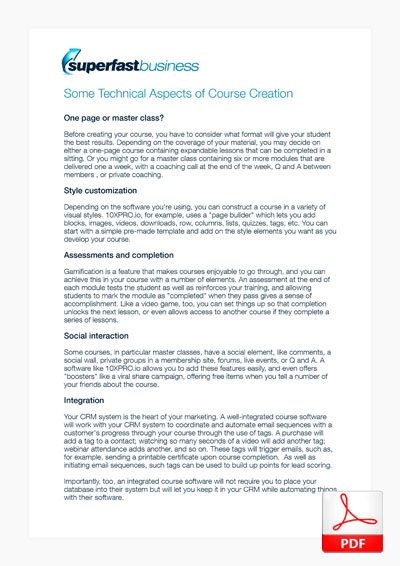









Not sure how I missed this episode. Gold.
So much awesome stuff in it.
Got to go and implement !
Bye
Not sure how I missed this episode. Gold.
So much awesome stuff in it.
Got to go and implement !
Bye