
Thrivecart
See ThriveCart For Yourself HERE
We have been switching our new business orders from Nanacast cart over to ThriveCart, and so far, we’re loving it.
We had a wonderful run with Nanacast and processed around $10m dollars through it. It is powerful and has more features than most people might need. The only obvious downside was appearance, the design started to get a little on the old side.
So why the change?
With the goal to simplify everything we do in the business, we are always updating our tool set to make sure we’re not doing things or using tools that are unnecessary or are no longer working.
Importantly, we like to recommend tools our customers can use. For many years that was Nanacast.
Then into the market came some fresh cart suppliers with beautiful looking UX interfaces. One cart was very popular with all the Gurus however when we looked at it, the support had a terrible reputation and they did strange things with the way they use Paypal. Upon further inspection, it seemed they were more marketers and less software engineers.
A friend of ours suggested we look at ThriveCart.
Since changing from monthly to annual billing cycles, we had a very strong need to be able to process annual payments using Paypal. Unfortunately Nanacast did not do this.
We Tested ThriveCart
With all the cart talk going around, and with new sexy cart providers popping up, ThriveCart stood out as a clear winner for us. We wanted something simple, lean, integrates with practically everything, and as a bonus does not look like it was designed in the 90’s. Another plus is ThriveCart also processes Apple pay (for people using IOS devices) and American Express (via Stripe). We have already processed six figures through Thrivecart with ease. Customers love it and so do our team.
What do we love about it? Let us count the ways
1. It does what we want it to do.
No, not like a magic lamp, but close. Our priority was solving the following issues:
- We needed a tool that could process annual and 6-month Paypal subscriptions.
- We needed something that would seamlessly integrate with Paypal in a way that we could change Paypal subscriptions from within the tool.
- We needed a cart that worked with Stripe so we could accept Amex payments and Apple Pay.
- It had to talk to our forum software and autoresponder (the built-in webhooks allow custom programming)
Basically, we wanted to make it easier for customers to buy from us.
The Stripe integration allowed us to accept more payment modes. Paypal, Visa, Mastercard, Amex and ApplePay! That cool.
ThriveCart has allowed us to be more flexible in this sense which makes our customers happy. It’s a win-win.
2. It is easy to set up.

Logging in to ThriveCart for the first time is intuitive. There’s no clutter, everything is so simple, and features are easy to figure out – even to a non-techie person. Setting up a product is simple. You can create one from scratch and have it go live in a matter of minutes!
3. Support is great.
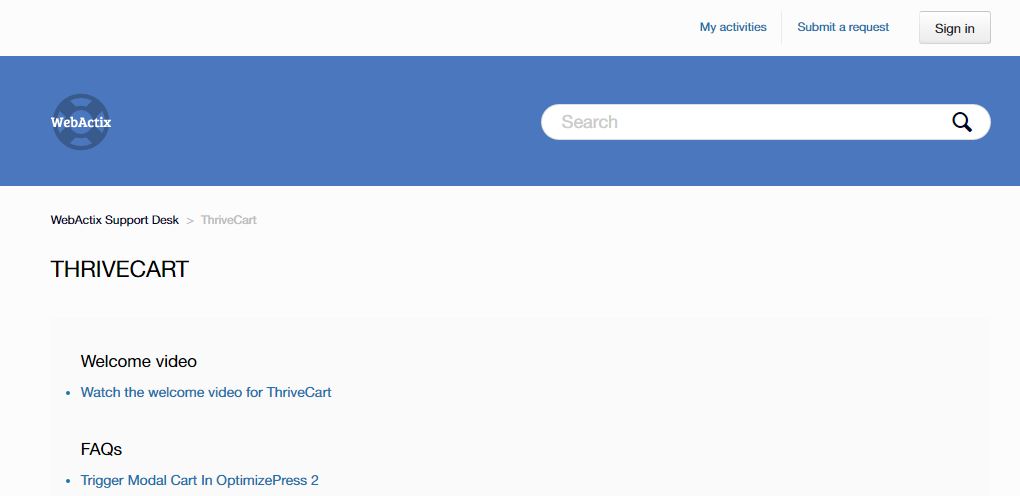
A product that functions the way it should is great, but after-sales customer service is just as important. In the instances that we had to contact support during the setup process, our questions were answered promptly, and our needs were satisfied in a matter of a few hours without having to go through different channels. The owner has both experience and integrity.
4. It integrates with all the tools that we use.
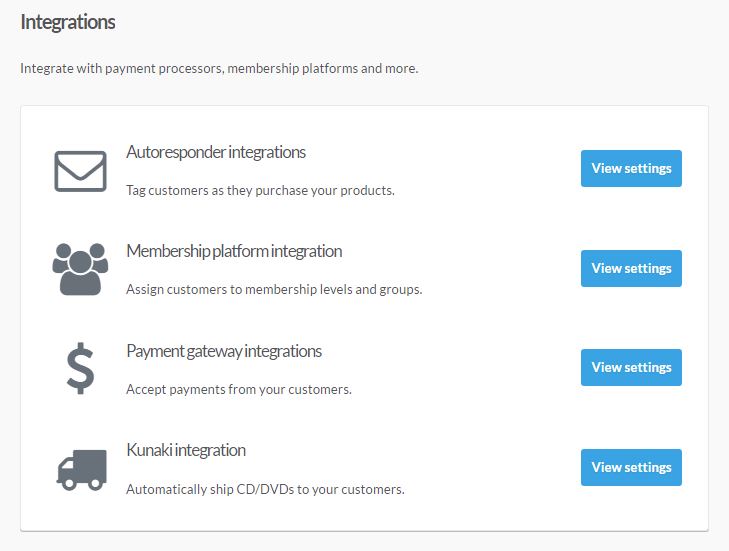
We needed ThriveCart to integrate with Xenforo, Intercom, and Ontraport. Currently, this is possible, using the API & Webhooks feature. For payment integrations, we have Paypal and Stripe integrated via the Payment Gateway Integrations.
It is integrated with Ontraport which means you can enter an Ontraport API ID and key, and specify something in Ontraport, like which sequence a customer needs to be added to, and what tag you would like to add.
5. Beautiful reports!
We love our numbers. In ThriveCart you can see your account snapshot and weekly snapshot in the dashboard. It’s so clear that you can’t miss it.
See your order, conversions and revenue:
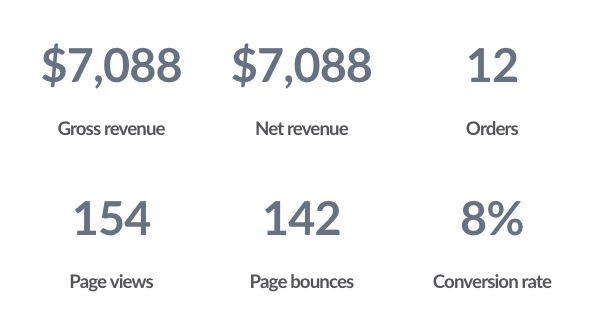
Pretty Graphs:
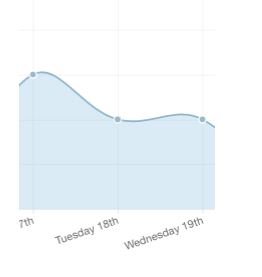
You can toggle the options to choose which one you’d like to see. Right now, we know that more than half of our sales are coming from Paypal. Awesome! We made a good move.
6. Customizing the checkout pages doesn’t require programming skills.
All it takes is some pointing and clicking. The templates are already fine-tuned and optimized to help improve your conversion.
How does it work?
You can set up a product in just minutes using the following steps:
1. On your dashboard, click Create New Product in the Products section.
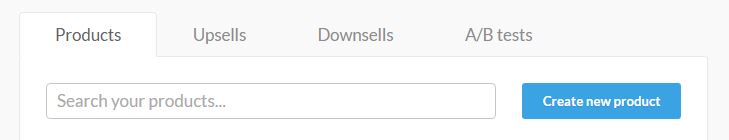
2. Setup Product details.
a. Options
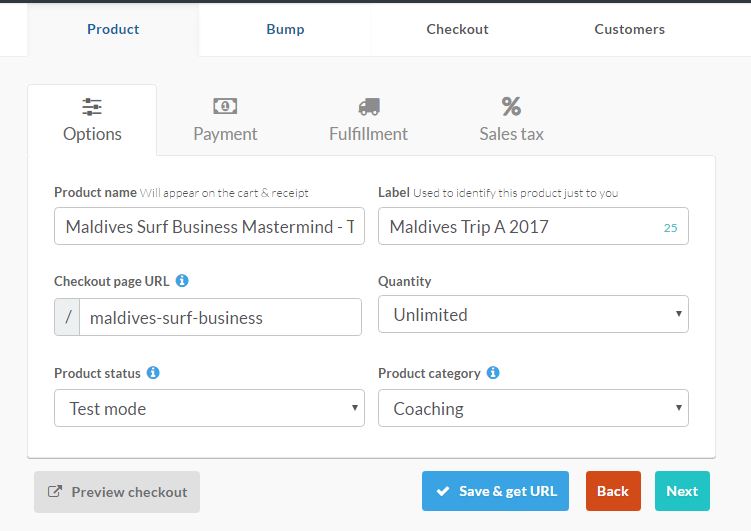
-Type in your product name
-Add a label to identify the product (only you can see this)
-Put your checkout page URL
-Add a quantity (you can add a limit to the number of products you can sell)
-Your product status. The options are:
1.) Test mode (available for purchase only with sandbox/testing credit card info, and no money will actually be taken from anyone. They will, however, be taken through to the success URL)
2.) Live (are ready for sale and can be purchased by anyone who gets to the URL)
3.) Disabled
-Select a product category (if your product does not appear on the list, simply choose Other)
b. Payment
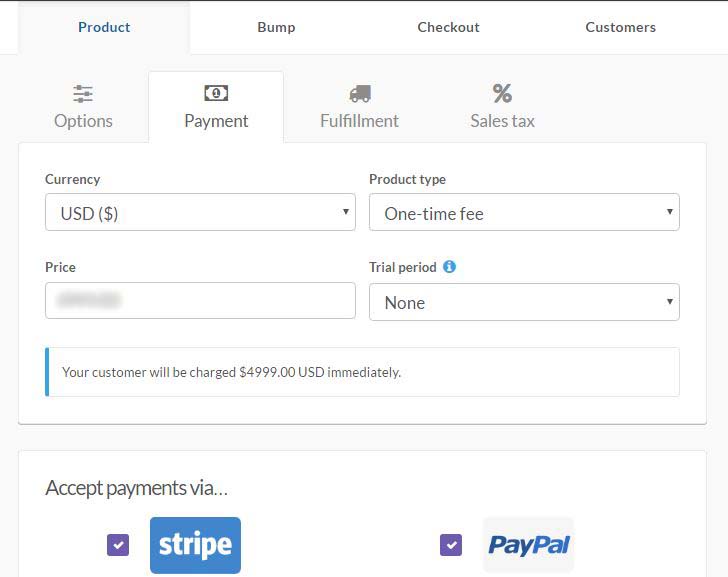
-Choose a currency to use.
-Select a product type. The available options are:
One-time fee
Subscription
Split pay
Pay your own price
-Type in your price
-Select a trial period (if you want to include a trial period, your customers will not be billed until after the specified number of days after purchasing)
-Select payment options. If you already have Stripe, Paypal, and Apple Pay integrated, you should all see them in this section. Just tick the box that apply.
c. Fulfillment
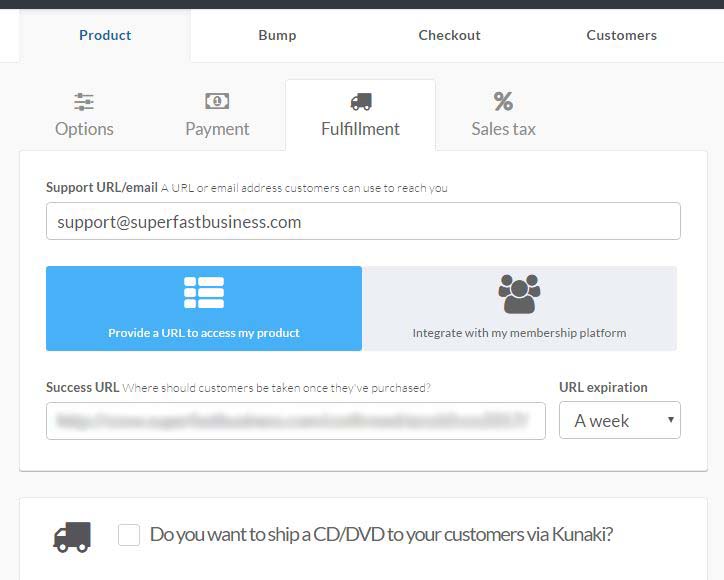
This section allows you to set the following for your product:
-Support URL / email
– Success URL (where your customers are taken once they’ve purchased)
– URL expiration
– Integration to membership platform
– And if you want to ship a CD/DVD to your customers, you can set up a Kunaki account
– Customize your customer’s receipt
d. Sales Tax
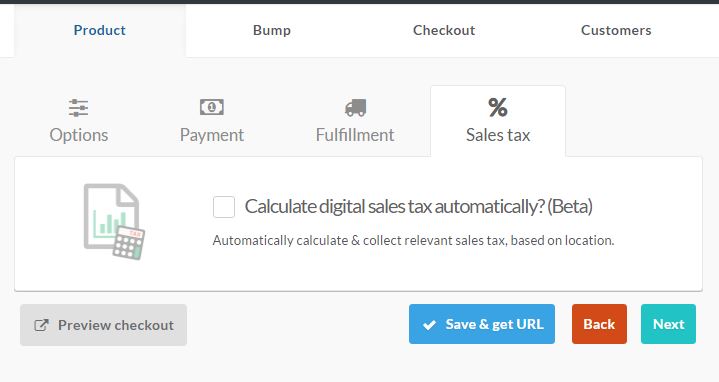
Tick the box if you want your digital sales tax to be calculated automatically based on location.
3. Add a Bump offer
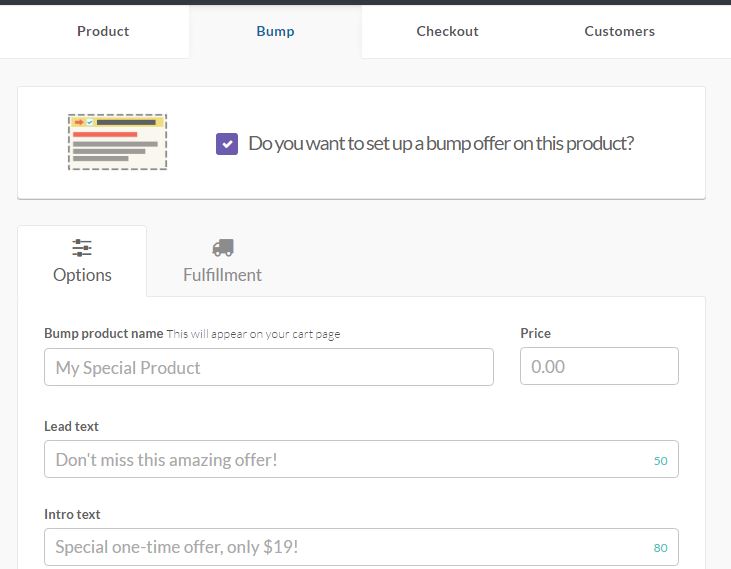
-To add a bump offer, tick the box to show the options form.
-Add your bump product name, price, lead text, intro text, and body text. You can see a preview as you type.
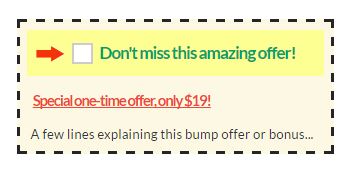
-In the fulfillment tab, type in the success url for your bump offer. If your customer purchases the bump offer, they will receive two links on their success page.
-Tick the box for Kunaki shipping if you’re sending CD/DVD to your customers through a Kunaki account.
4. Create your checkout page
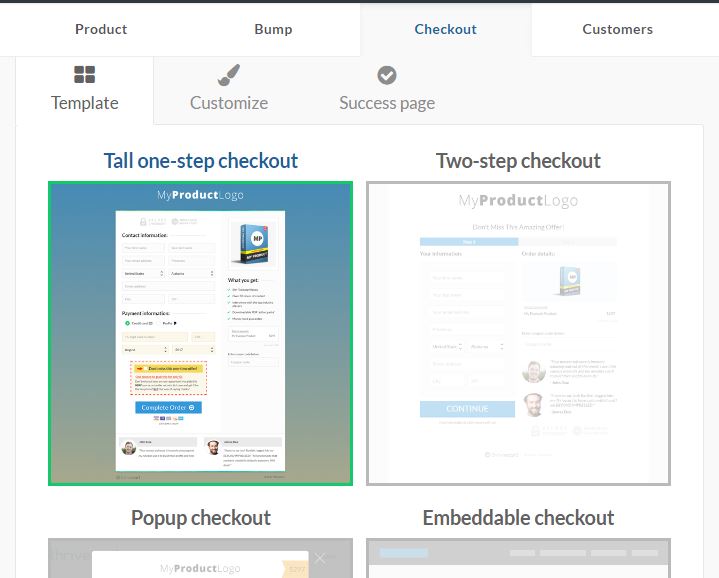
-Select a template from one of the four options available.
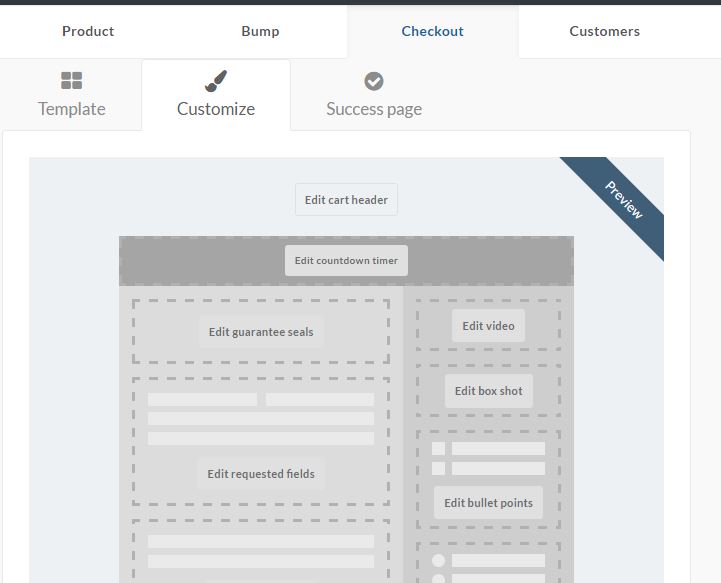
-Customize your page by simply clicking on the sections you want to edit.
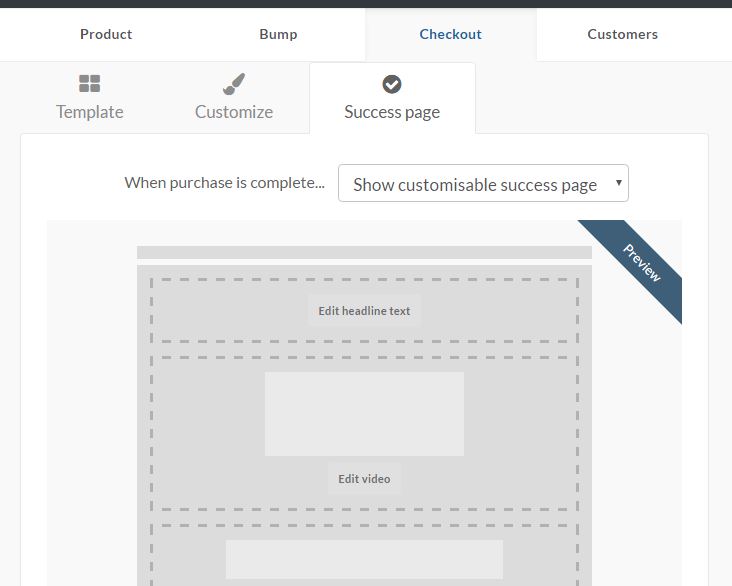
-You can customize a success page, or direct your customers to a custom page.
5. Decide how to tag your customers after they purchase using an autoresponder
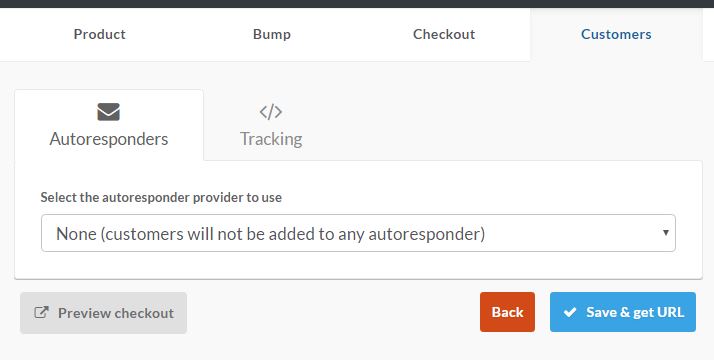
-If you have an autoresponder integrated, you can create tags and add rules.
![]()
-You can also add tracking codes (Google Analytics, Facebook Pixel, etc) to your product and checkout pages, and if the customer only purchases the main product.
Integrations
Here are just some apps and tools that you can integrate with ThriveCart:
- Paypal
- Stripe
- ActiveCampaign
- AWeber
- GetResponse
- Autoresponders
- Digital Access Pass
- ConvertKit
- Member Mouse
- HubSpot
- MailChimp
- Infusionsoft
- Kunaki
- Wishlist
- LeadPages
- OptimizePress
- iPhone
- Android
- And more…
Other features you should know about
- A/B testing
- Affiliate center
- Webhooks
- Auto-followup
- Coupons
- Customer hub
- Detailed stats
- Discount url
- Dunning / Auto-retry
- 2-factor authentication
- 2-step cart
- Video carts
- Predicted sales
- Membership integration
- Advanced trial support
- And many more
Here are a few thoughts from our SuperFastBusiness Members:
“I’ve been searching for a shopping cart that integrates with AC, charges in multiple currencies (USD, AUD, CAD) and calculates the tax for AUD and CAD. Looks likes this might FINALLY be the solution.”
“I’ve never waited more than a couple hours for a support response. Even over weekends. It is great.”
“I have had 2 experiences with support this week. Both have been exceptional.” –
“ThriveCart has been a massive win for me already.The checkout experience is seamless & I’ve already added more members this month halfway through than I do for most months. Epic.”
“Added Paypal to my Thrivecart checkout page in just a quick minute.”
Is ThriveCart for you?
If you’re selling anything online, then the short answer is yes. It’s simple and easy to set up without all the bells and whistles. It is by no means perfect, but it does what it needs to do and is constantly improving to keep the tool updated to meet the ever-changing needs of the market.
NOTICE: April 2017 – May 2017 (Subject To Change)
ThriveCart is going to be publicly released to the public with an annual or monthly fee.
We have arranged a very special ONE TIME purchase deal with ThriveCart.
Only a handful of people will ever be able to buy using the lifetime offer as it is now. By the end of May (estimated and subject to change) the only way to buy Thrive will be on a subscription.
This means that right now you can buy using the lifetime offer. This is not the standard offer and we are lucky to have special approval/clearance to offer a lifetime account which you will NOT usually be able to get.
The lifetime offer is limited and will be removed soon.
Other carts are charging $1200/$2400 a year.
Click Here to get ThriveCart using this special offer
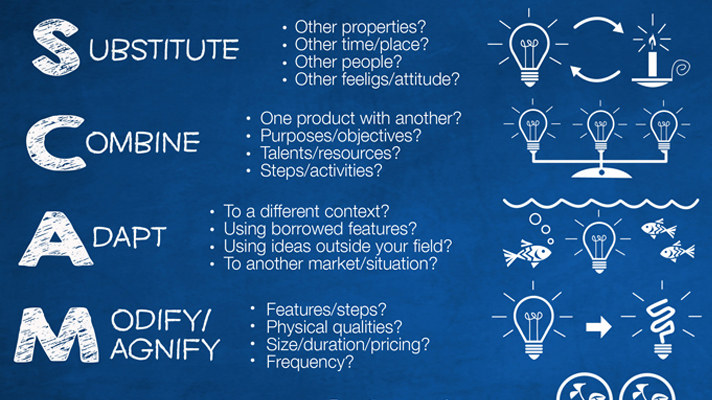








Incredible post! Just signed up using your link. Thanks for the info :)
Incredible post! Just signed up using your link. Thanks for the info :)
Thank you and you will
be happy you did !
unfortunately I live in a small caribbean country, where nor paypal, stripe, google checkout etc are active as merchant option.
unfortunately I live in a small caribbean country, where nor paypal, stripe, google checkout etc are active as merchant option.
oh well :(