LastPass is the easiest and most advanced tool for helping you store your login and payment information to use it securely on any website.

LastPass is for you if
- You want to stop remembering each password you use on websites you visit
- You want an easy way to create passwords when websites ask you to add extra characters of uppercase, lowercase, numbers, symbols within 6,8,10 or 12 characters and you forget what you typed in anyway the moment you hit submit
- You just want to click on the password or payment information you want to use instead of typing everything each time
How to get started?
Go to lastpass.com, download and install it to your browser
A new icon will appear on the right of your browser’s toolbar which you will click to login on sites you visit.
Create your account by entering your email and a master password
How does it work?
Login to your LastPass account
Let’s say you visit Facebook and you want to use it to login
Type in your username and password then click on the plus sign to save this site.
You can name the site, and even choose a group to organize your list. Hit save when done.
The next time you visit the site, just hit the LastPass vault icon
Then choose the password available for that site
Lastpass will auto-fill your username and password then you’ll be automatically logged in when clicked.
Why use this
Browse easier
No more typing and remembering each password. Just enter your master password and LastPass manages the rest.
See all of your data in one place
Easily edit, delete or organize your information. It also syncs automatically on each device you access.
Safe online shopping for each member
You can also save billing profiles and choose which one to use when shopping
Store sensitive information safely
Save notes for credit cards, insurance cards, memberships, WiFi logins, passports, driver’s licenses, and more instead of using notepad and email.
Keep a backup of your sensitive documents
Have a secure, digital copy of your documents which you can attach to your notes in LastPass
Share accounts the safe way
Share logins to your family and friends securely instead of plainly writing it in an email, or SMS.
Who should use this?
LastPass is recommended for personal and business use in today’s digital lifestyle. It saves you time for all the sites you visit and keeps your information safe.
For business owners, it is a good practice to use LastPass in your company if you manage alot of websites and need a trusted place to store them.
Sign up for a paid subscription of the password manager HERE.

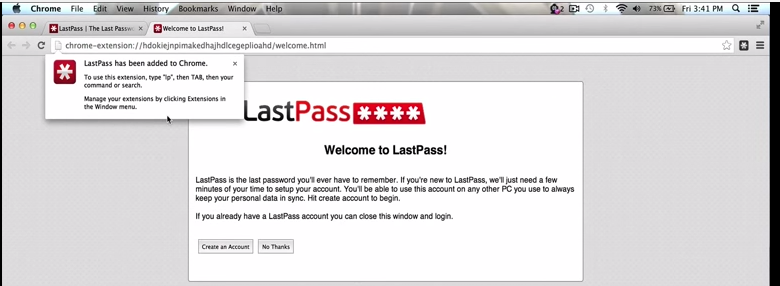
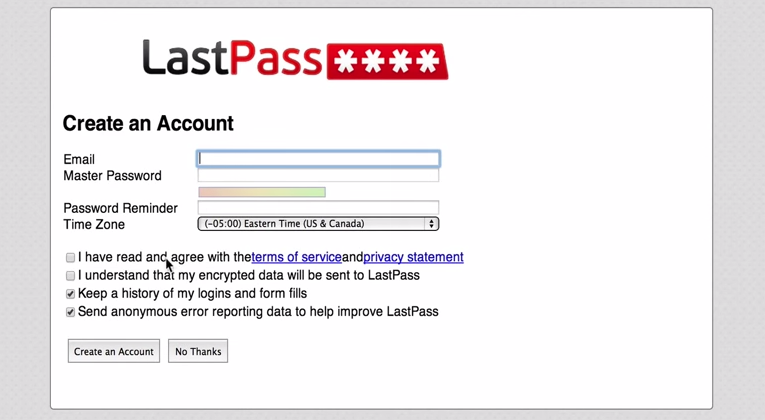
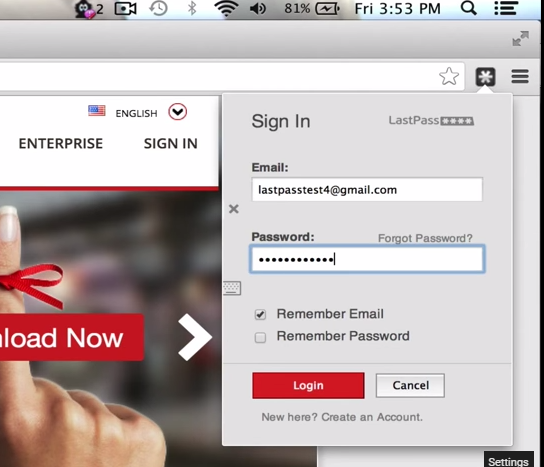
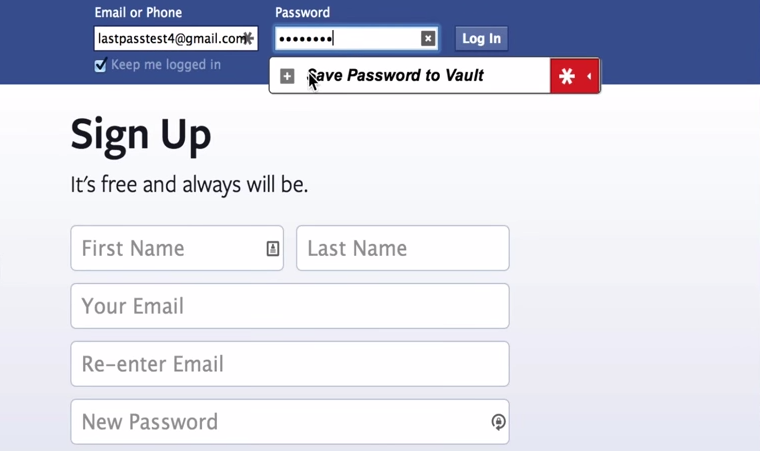

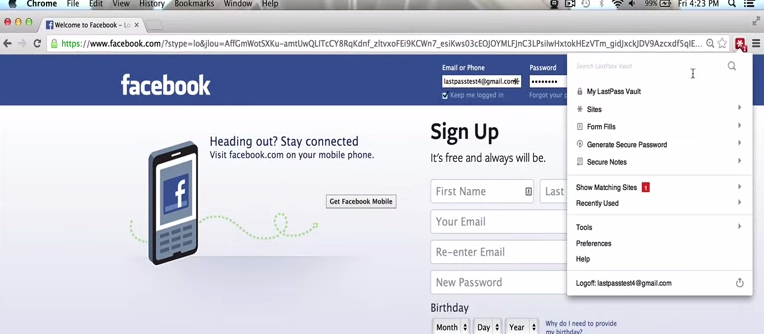
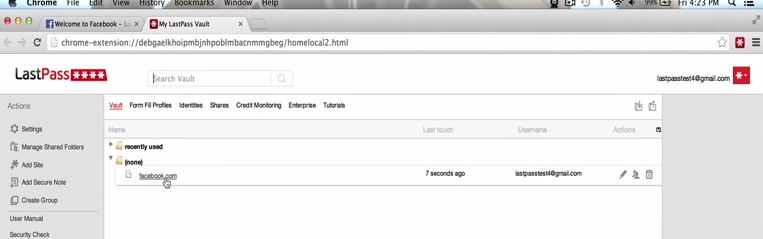
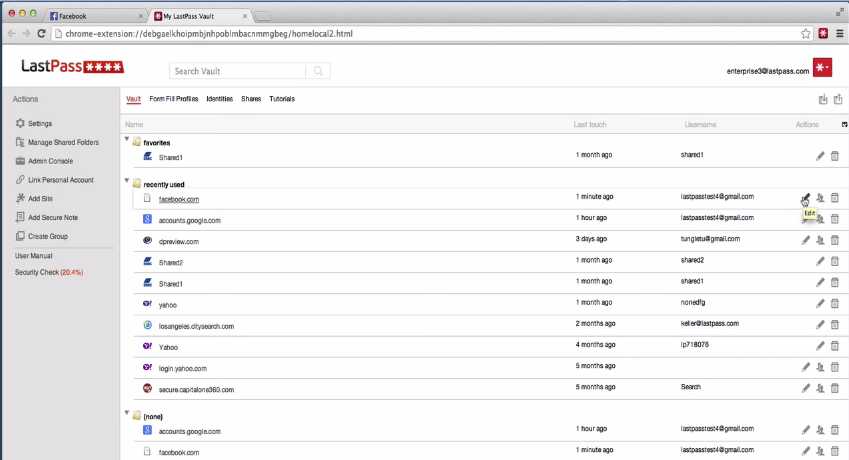
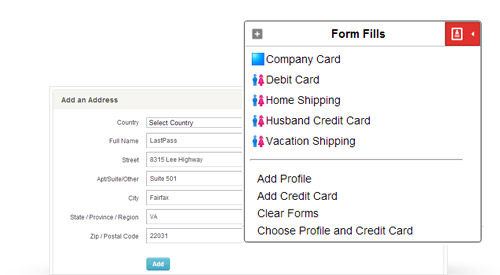








Leave a Reply