Google doesn’t discriminate between brands. Big or small, you will get penalized when you break the rules. When you do, it will seem like your business has dropped off the face of the planet and is nowhere on the search engine’s results page.
Big Brands Get Hit
Mozilla, Overstock, JC Penney, BMW, BBC — all these and other big brands have been penalized by manual action at one time or another. Google is so dead set against violations and makes no distinctions between brands that it has even penalized itself (that’s right, Google penalized Google) — five times.
Here are the details on those penalties:
- Mozilla got slapped with user-generated spam and received an undetermined penalty period.
- Overstock was hit for offering discounts to schools in exchange for links back to the site. The retailer went through two months of penalty period.
- JC Penney was outed by New York Times for buying links and Google reacted with a 90-day penalty period. Incidentally, JC Penney blamed the paid links on its SEO agency.
- Google punished BMW in 2006 for cloaking, with a 3-day penalty period.
- In 2013 BBC was accused of (wouldn’t you know it) “mysterious links” coming from a single page. Google penalized the distinguished broadcasting network but no one has been able to point out for how long.
- And from 2005 through 2012, Google has chastised itself for cloaking and paid links. The longest penalty was 11 months for Google Japan in its efforts to promote a widget.
The “Secret” to Fast Penalty Lift
Clearly, the world’s largest search engine doesn’t mind calling out big brands on violations. The question is why some of these websites get several days while other websites seem to languish in the Google penalty box for months.
Is there some magic formula to persuading the search engine giant to let websites back in? What “secret handshake” does your brand need to learn to get back into the good graces of Google after a penalty? And how long does it take for the search engine brand to process a request?
According to Google, it’s all about the information you provide on your reconsideration request. John Mueller, Google Switzerland’s webmaster trends analyst, reveals during the “Google Webmaster Central Office-hours Hangout” that it’s about how detailed you are with your request.
Mueller explains, “A lot of the reconsideration requests, when I look at them, they are really low quality, they are almost like, ‘Hey Google I fixed my issue,’ but they don’t give us any information about what they did, and those are the kind of reconsideration requests that tend to go back and forth a couple of times.”
So what do you need to provide the Google Web spam team to get your reconsideration processed quicker and your penalty lifted sooner?
It boils down to two quick points:
- Be specific about what issues you’ve fixed, and
- Give information about how you fixed the issues.
A reconsideration request that is to the point and detailed will get processed faster.
Your reconsideration request could include the following:
- An introduction.
Write a short and concise paragraph about your penalty, and what you’ve done so far to fix it.
- Details of how you fixed it.
Add links that have been taken out and disavowed, with information on where you’ve collected the link data. Use your Google Docs sheet. Use also specific references that may be helpful to the Google employee handling your request, like screenshots and email examples.
- Explain future work on issues.
If you’re still working on the bad links, it may help to let Google know. You may be able to get partial reinclusion by showing your commitment to correcting the violations.
- Close it with an apology.
There’s nothing wrong with admitting an error, and apologizing. There are millions of websites, and Google employees are likely to get thousands of reconsideration requests. A reconsideration request that’s polite and appreciative would be a relief.
If your request still isn’t getting any feedback after a week or two, Mueller recommends following up. The Web spam team may be backed up with work and checking back to see about the status of your request will help the team speed things up.
The Google webmaster analyst also offers that websites might want to assign someone who’s good at making reconsideration requests. It’s one factor you might want to think about when you get hit with a penalty quite often.
Recovering Your Ranking
Interestingly, out of the 400,000 manual action penalties every month, only 20,000 webmasters submit reconsideration requests.
To clarify, manual penalty is when someone from Google looks over your website and discovers you’ve violated a rule (or rules). It could also mean that a third party has reported you to Google. Whichever way, you will get that dreaded message through your Google Webmaster Tool account detailing exactly what rule you’ve broken.
An algorithm penalty, on the other hand, is an automatic action; this means the impact on your website’s traffic will be automatic, too. Penguin looks at bad link building tactics while Panda focuses on bad content quality. Now, if your website hasn’t been keeping up with new rules and algorithm updates, it’s probable you’ll get manual and algorithm penalty actions simultaneously.
The good news is that it is well within your power to prevent and lift these penalties, and to recover your rankings.
Here are key actions to take:
- Check your website for bad links. According to Kissmetrics, 90 percent of Google penalties come from backlink profiles. Backlinks that go against Google guidelines will get you removed in short order. Bad links include site-wide backlinks, sneaky redirects, link schemes, and links not relevant to your website.
- You should also evaluate your website’s content. Look for irrelevant keywords, duplicate content (or copied from another site) — basically, poorly written or spun articles, and unrelated content that add no value to the user.
- Be aware of updates. Google continues to improve its algorithm and process to provide refined searches and deliver better user experience. Know and implement those updates.
- Where bad links are concerned, you need to proceed with requests to have them removed. There are online tools that will help you get the webmaster’s contact details, such as Whois.net, RMoov, and Buzzstream’s free email search tool.
- To request removal of bad links, Kissmetrics recommends being specific, polite, and using your email as opposed to a free email provider. Your email will prove to the webmaster that you own the website. Removing the bad links is crucial to making a disavow report.
- For manual penalties, you need to send a reconsideration request. For algorithm penalties, you only need to create a disavow report, which contains links you haven’t been able to remove. Disavow reports generally get processed within 2 to 4 weeks.
- Make sure to document all the link removal requests and work you’ve done so you don’t miss a thing. And you can follow up with webmasters more efficiently.
- Go to the Google Webmaster Tools account, click on the site you’re working on. Head to Search Traffic and click on Manual Action. A list of manual actions on your website will appear. Then click Request a Review.
It’s not the end of your online existence when your website gets slapped with a Google penalty. But it does require your full attention. With sufficient work to correct the problems and a detailed reconsideration request, you may get the Google penalty lifted faster than expected.
Stay away from shady suppliers. Don’t let your website get that dreaded message from Google. Stay compliant by dealing with a quality SEO team like ours.
References:
https://www.thesempost.com/why-some-penalties-removed-faster-according-to-google/
https://marketingland.com/10-big-brands-that-were-penalized-by-google-69646https://searchengineland.com/google-penalized-breaking-seo-rules-184098
https://blog.kissmetrics.com/recover-from-any-google-penalty/
https://www.uklinkology.co.uk/google-penalty-recovery-tools/
Tweetables:
Get your website out of the Google penalty box faster. [Click To Tweet].
Make Google say “yes” to your reconsideration request. [Click To Tweet].
Key actions to recover your rankings. [Click To Tweet].
No website is safe. [Click To Tweet].

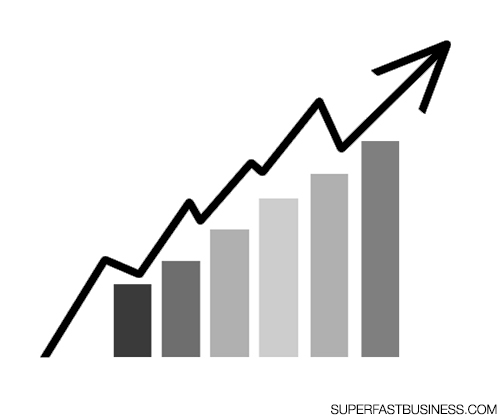









Leave a Reply