Podcast: Download (Duration: 4:09 — 3.9MB)
Get Notified Of Future Episodes Apple Podcasts | Spotify | Amazon Music | Android | Blubrry | Gaana | TuneIn | Deezer | Anghami | RSS | More
Video highlights:
00:26 – The important elements of a website
01:01 – Getting people to buy
01:22 – Responding to messages
02:03 – Getting them to your checkout page
Tweetables:
Increase your opt-ins. [Click To Tweet].
Get people to your checkout page. [Click To Tweet].
Transcription:
Now I’m going to talk about a Website/Automation tip. This is a cool piece of conversion/website functionality that is working really well for me and I’ve been refining and refining this on my latest theme. I’m just going to step you through how it works and hopefully you can see why this is so effective.
Important elements of a website
When someone’s on the homepage of my website, they’re getting a few elements. I’ll just move my cursor. At the top we have an opt-in, it used to be on the bottom, it’s now on the top. So far, it hasn’t made any difference to our opt-ins. It’s exactly the same rate regardless. But the point is, on the general blog page, people can opt in for training and they can see different options for products that they might want to buy. They might want coaching, they might want a website, they might need more traffic, SEO or content, they might want to come to my live event. That’s great.
Getting people to buy
So far, there is no facility on the blog for live chat and there’s no telephone numbers. So we’ve taken those elements away because it’s too early. At the moment, I’m really looking for someone to opt-in or buy something. That’s step 1.
OK. The next step is they drill drown. Let’s say they’ve clicked on the website button. Now, they’re getting the website options. A pre-done WordPress website, a custom website, or they want to hire the development team by the hour. Now, the opt-in goes and “leave a message” appears.
Responding to messages
So this is stage 2, we’re more interested now. We’re more specific about what we’re after. Maybe what we’re trying to find isn’t here, I might ask somebody using a message. OK, that’s where we’re at with the customer. We still have the search feature on every page because that’s very, very important.
Getting people to your checkout page
Now, we go to the next stage. They’ve clicked on pre-done responsive themes and they’re ready to buy so we have a 3-stage indicator. Fill in the order, check the billing info, and then it’s finished. Now you can see we’ve got telephone numbers with a little flag per country and the “leave a message” is more prominent because they’re on the checkout page. This is it. This is the precipice of purchase. If someone’s unsure at this point, I want to be able to answer that question.
So what does this mean? It means that I’m only talking to people on the phone who are at my checkout page. And that’s the point where I can make the greatest difference. That is the 80/20. The 80/20 is the only people ringing me are buying something, and they’re on that page. And that’s the type of call I get when someone phones. And the “leave a message” is very, very hot. We make a lot of sales from our live chat. Most people will use the live chat.
This is live chat or leave a message. When I took this screenshot, the team are offline. This changes to live chat when they’re online. So it’s normally a live chat and quite often, we will tip a sale over the edge because they’re on the checkout page.
So the main point here is only introduce the right elements at the right stage on your website. So we went from free opt-in to live chat to telephone numbers. That was the progression. And I’ve found this is a far better solution to only be talking to buyers. That’s the way that I’ve structured my business now.
This training was an extract from the live monthly mastermind inside the members area. Be sure to join today so that you can attend the next one and get all the other modules.
Want more episodes? Subscribe to the podcast on iTunes
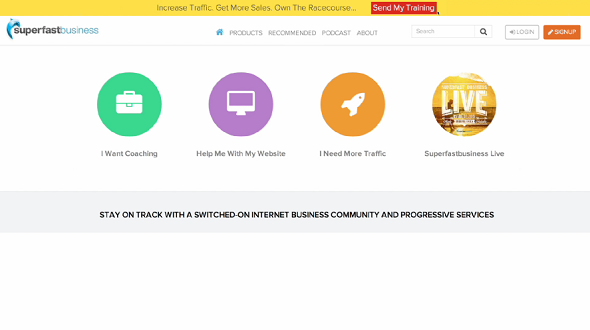









Are your phones open 24/7 or do you have people leave voicemail? Does not staffing a phone 24/7 hurt conversions?
Are your phones open 24/7 or do you have people leave voicemail? Does not staffing a phone 24/7 hurt conversions?
phones are not open 24/7. voicemail requests leave a message or send an email. In some businesses they have 24/7 recorded messages to boost conversions it is better to have some phone than no phone. In ecommerce phone sales often bring in 30% of sales. Our LIVE CHAT is manned 10 hours a day as well and then when there i no phone or no live chat we have a support message option 24/7 which works really well with Zendesk / LiveChatInc integration
Thanks James. Great video. I took action by getting a toll free # from Grasshopper and it’s now displayed at the top of my checkout pages.
that should increase sales even for people who do not call it due to trust increasing