Podcast: Download (Duration: 30:59 — 28.5MB)
Get Notified Of Future Episodes Apple Podcasts | Spotify | Amazon Music | Android | Blubrry | Gaana | TuneIn | Deezer | Anghami | RSS | More
Podcast highlights:
01:19 – Some background on Stephen
04:25 – Most-used tools
05:46 – What’s the competition doing?
08:43 – Flattery-sharing
10:09 – If you could only have a couple…
13:49 – A simple strategy
16:46 – Voice and AI developments
18:44 – The power of push
22:49 – Not just email
25:17 – Hijacking a pixel
26:53 – The Facebook video hack
29:04 – What’s been covered
Keep your business relevant with James’s personal coaching
Transcription:
James: James Schramko here. Welcome back to SuperFastBusiness.com. This is Episode 623. Today, we are talking about quick wins with digital marketing tools, what’s working in the internet marketing landscape. And for that, I have brought along somewhat of a superstar in this area, Stephen Esketzis. Welcome.
Stephen: Hey, how’s it going? Thanks for having me.
James: Very good. Thank you. I’ve known you for quite a few years. You’ve actually attended SuperFastBusiness Live. And I know you’ve been doing some significant marketing things behind the scenes and you’re also building a community in Australia, which is great to see because we have a strong community over here.
Stephen, why don’t you tell us just a little bit about what you’ve been up to lately, to give us a bit of a reference point for what we’re talking about today?
Some background on Stephen
Stephen: Yeah, definitely.
So I’ve got a few different companies. The one that I spend most of my time in up until recently was building out big-content websites and media properties. So what we do is we find a niche, we go in, we build a website, we create a lot of content and build the community. And then we start building sales funnels to sell products and services to that community. And then we call those media properties. And then we have those types of brands across different niches.
That was my main business up until more recently, which was launching this Australian digital marketing community, which is now where a lot of my focus has gone, called Digital Marketers Australia, which as you mentioned, we’re running a conference in March. So a lot of time has been shifted there.
But yeah, my experience has basically been building these sites, building funnels, using tools, you know. And we’ve put together a team, we’ve got a significant team in the Philippines that helps us do all this, and a few from the US as well, and we’re a mostly virtual team. And for us, tools are really important, so that way we can be effective, efficient, save time, money, and compete against some brands with big budgets as well. Because when you’re looking at trying to outrank companies on SEO, who got a lot more resources than you do, same with paid, who can bid a lot more, then, you know, you need to make sure every dollar counts. So, yeah, we’ve kind of systemized this and I’ve got a whole bunch of different growth strategies and tactics that I’ll be presenting at your event.
James: Yeah, I’m super excited about that. I mean, I’m very interested in the projects you’ve been working on. I actually recently did a training inside SuperFastBusiness membership, which was how to build a content website and to sell it for big dollars, because that’s something I do on the side with my own team.
We do this as an infinity project, which is our code name for a project that can be done in our spare time that never ends. In fact, one of the sites that we’re building out is in the surf market. So I got to buy all the different fins and take photographs and make comparisons and we have a fin vs fin type category theme. So it’s a bit of fun, too, a little fun hobby project.
But I can see that building websites and building communities (which is something I’m very fond of), and then selling services and products is a fantastic business model. And with a team and tools, I imagine you’ve found some shortcuts and some leverage points that might be useful no matter what business we have, even if we have an ecommerce or we’re selling a service business.
Stephen: Yeah, absolutely. And it’s important that whether you’re service or whether you’re ecom or whatever you kind of do, whether you’re selling a physical book, you’re a consultant or whatever it might be, there’s kind of hacks and tricks along the way that you can use to save time and just save resources as well. So, yeah, I mean, I’ll leave it up to you. Where would you like to get started? Would you like to kind of kick off on the free side, or do you want to do the paid media? What do you think is most valuable?
James: Well, know you’re going to be presenting on around about 40 tools and tips at SuperFastBusiness Live, which will be fantastic. And tickets are still available for that at time of recording at SuperFastBusinesscom/live. So I’d love you to think about three or four really amazing tips or tools that you’re super fond of, if we were to call this the 80/20, just to give us a taste for what we can look forward to at the live event and the subsequent recording, which we put inside the membership. So I don’t mind if it’s a paid or a free tool, but which one do you find that you’re using the most when you’re building out these sites?
Most-used tools
Stephen: Yeah. Well, I’ll start with one that we use. So there’s a tool called Ahrefs, and it’s a tool that we use fairly frequently, which helps you analyze different websites as volume of searches, what keywords they are ranking for in Google, what backlinks they have linking to their website, and a whole bunch of different kind of ranking factors. It’s got a lot of data.
They are a tool which pretty much aggregate all the internet’s data of backlinks and SEO, and allow you to kind of see behind the curtain in terms of how websites are linking to each other, the traffic that they’re getting, what quality of the links, are they looking from a strong website or a weak website, and all of these different factors which allow you to find out, you know, how you’re going on the SEO side. So we use this heavily across a lot of our websites because a significant portion of our traffic is free search traffic.
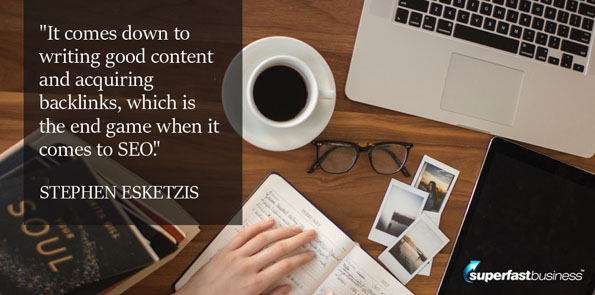 So for example, in one of our health sites, if we put an article up that’s, you know, how to get over a cold within seven days, before we’ll actually write that piece of content, what we’ll do is plan out a content plan and see what other people have written about it, and then we’ll also look at backlinks. So for us, really, it comes down to writing good content and acquiring backlinks, which is the end game when it comes to SEO.
So for example, in one of our health sites, if we put an article up that’s, you know, how to get over a cold within seven days, before we’ll actually write that piece of content, what we’ll do is plan out a content plan and see what other people have written about it, and then we’ll also look at backlinks. So for us, really, it comes down to writing good content and acquiring backlinks, which is the end game when it comes to SEO.
What’s the competition doing?
So a tool that I can give you is, within Ahrefs, they’ve got a function called Content Gap. And what that does is you put in your competitors’ websites, so let’s say you’ve got three different competitors, you can put them into this tool. And then what it’s going to do is kind of do like a Venn diagram of your different competitors and show you what topics they’re actually writing on that are similar, the crossover of all three different websites. Or four websites, I think you can put in as many as you like.
So what we do there is we’ll put in our competitors, and this we’ll do at the beginning of when we launch a new site or building a new community, and then instantly we know that, well, if three of our competitors are writing on this topic, then obviously there’s some value in the topics and there’s value in the keywords that they ranking for. So instantly we’ll say, these are the keywords that they’re all writing for, they’re all ranking for – let’s have a look at that. And then we’ll go and investigate the content, we’ll see what position they’re ranking for. But that’s a really easy hack that if you’ve got competitors out there, you can just plug in.
And SEMrush as well is another tool that does something very similar. You can plug in your competitors and see that overlapping content.
James: Yeah, I love that tool. Actually, I have a paid subscription to Ahrefs. We used to use both of those tools, actually, in our SEO business. And I love that Ahrefs sends a report of your top positions and the ones that are just in striking reach, so that you can start thinking about creating snippets. It also shows you where you’re being mentioned without a hyperlink, so that you can go and request a link or provide some great value. And I actually spoke about this on a recent episode with Stephan Spencer, and that was around SEO and AI, and he uses tools like this as well. They also, I think now they’ve added Amazon, so if you actually sell products, you can see the most searched-for products on Amazon.
Stephen: Yeah, you can. So I think they’re planning on adding YouTube, Amazon and a couple of other search functions in there as well. But yeah, they’ve got so much data, and it’s just so easy now to do what you couldn’t have done a few years back, because it’s all there available to you.
If you’re looking at getting into a new market, or just looking at expanding your blog post with your blog content with new content, a really easy one is to kick it off using that Content Gap tool. And you can also add a little filter, there’s a tick box that says at least one of the targets should rank in the top 10. So that way, you can make sure that you only want, you know, one of those sites to be in the top 10 so you can see they’re actually ranking for it. But yeah, it’s a great little tool and easy to use. So that functionality of those tools is a really good one.
James: It reminds me of a strategy that I saw called the “fish bone post”. And I saw this at Digital Marketer in San Diego, where they do a post linking off to the top 10 articles for a particular topic. And then over time, they make an article on their own website and then change the link from external to internal. So they actually build out 10 solid articles on their own site, but they can have that initial top 10 posts now, before they even create any content. And I imagine they’re using keyword research tools like this to see what content should be there. So the Content Gap tool sounds fantastic.
Stephen: Yeah, it’s a really good one, and I love that idea as well. I think that’s a kind of cheeky way to do it and get ahead really easily, once you’ve proven that roundup works.
Flattery-sharing
Another one I’ve heard pretty similar is interviewing a lot of experts in your space. So, no matter what place you’re in, interview, say 20, 30 experts and just say, “Hey, look, do you mind sending back two or three sentences answering this question?” And then your topic could be, you know, we asked 30 digital marketers what the top five tools were that they use? And then you can just have each one mentioned. And a really good way to do that is it helps you get lots of shares because you can let them know, hey, we just published this, you’re in here, we’d love a link back on your website if you wanted to, or alternatively share it on your social media. That’s a really good way to build links really quickly, too. Even if you’ve got no credibility yourself, you can leverage others.
James: Yeah, I’d call that a flattery-sharing strategy.
Stephen: Yeah, absolutely.
James: So, I’m sure SEMrush used to show paid ads as well if someone’s advertising. Does Ahrefs do that? I can’t remember.
Stephen: Ahrefs doesn’t do that. But SEMrush is definitely good for that. They do display ads. Facebook these days, you can just go into someone’s Facebook page and actually see them so there’s no need for spy tools on that side anymore. But they’ve definitely got the display ads side of things on SEMrush.
And then they also show your traffic averages and things like that. Look, even Ahrefs as well, when it comes to estimating traffic, they’re not all super accurate, like even comparing them to my own Google Analytics and everyone else’s, they’re pretty off. They vary a bit. But, I mean, it gives you a rough idea if you compare one website to another, which is higher, that’ll help. But in terms of the exact numbers, I’d take it with a grain of salt.
James: Yeah, it’s like those estimate the value of a website sites.
Stephen: Yeah.
If you could only have a couple…
James: This is great. This is a really good start. So if you could only have a couple of other tools or tips that you could use over and over again, if you were forced to, what would be the next one?
Stephen: Well, one just leading off that, I don’t know if this counts as a different one. But if you’ve ever heard of the website, AnswerThePublic.com, really easy, free website, you can put any topic in there and it kind of gives you questions based around that topic. So the one I’ll have in my example when I see you in the event will be copywriting, what is copywriting? And then the questions that come up – What is copywriting in SEO? What is copywriting when it comes to sales pages? What is copywriting in your business? How do I use copywriting? And it brings you this huge mind map of ideas around that subject that you want.
So pretty much what we do is, every single keyword article that we do, (and we do a lot of long-form content because we find long-form content converts really well and keeps people on the website for a while) so we’ll put every keyword into this, bring out any questions that are really applicable to what we’re writing about, and you can add them as a sub header within your article. So you can build out a really beefy topic, and it really helps when you’re doing your SEO and you’re writing your content. So AnswerThePublic’s another really good one, and that’s free.
James: Yeah, that’s a great tool. I used to use a tool called KWBrowse, but I think it died years ago, unless I’m mistaken. But it would show you a big map of the potential keywords to use. I think this is good if you’re stuck for ideas.
Stephen: Yeah.
James: You could actually go to Google, type in a few phrases, and have a look down the bottom of the page and get some seed topics to use into AnswerThePublic, and it’s going to give you a huge supply of related phrases. Of course, this is great for SEO, isn’t it, where you’re getting themed searches. You could actually create categories around the different strands.
“People underestimate how you can mix paid and SEO.”
Stephen: Yeah, absolutely. Yeah, definitely. And even for paid as well, I think people underestimate how you can mix paid and SEO. So if you write an article on your SEO side, if people visit through Google, you can always retarget with some of these questions. With content as well, because when someone comes to you through Google, you can retarget them through Facebook with the Facebook pixel. So there’s easy ways to leverage this across both your Google and your Facebook.
James: Well, the big thing here is drawing off the previous episode that I was talking about, which was Episode 617. The easy pickings are those snippets, if you can get your question title somewhere near the top of the page, and you put some really fantastic answers. Stephan Spencer was talking about answering that. You can do it in different ways, depending on the question, but you might get featured as a snippet, which is the prime listing.
James: And that also may, in the future, convert to voice search response, because that’s where we’re going with all of this. And I love that you’re connecting up the same themes that we’ve been hearing over and over again, and that is SEO is not going anywhere. It’s still very important. It’s just changing on how it works. AI will help us know what’s more relevant, and voice search and mobile phone usage is what we should be targeting. And that’s why quality matters so much.
And if you are using tools like we’ve discussed so far – Ahrefs, SEMrush, AnswerThePublic – you’re going to end up with really relevant content that is matching what people are looking for. So I love that tool. That was a great suggestion. And it’s going to certainly help people who have writer’s block.
Stephen: Yeah, it’s super easy. I mean, look, I’m not even a great writer. To be honest, that’s not my main form of ideal communication. I’m much more the audio message and just short messages, nice and easy. When it comes to writing any kind of content, I get huge writer’s block. So it’s a quick, easy way to do it.
James: I’m notorious for one-word answers on emails. So yeah, I prefer to talk. And luckily, each of these podcasts is fully transcribed and available, which is searchable by the episode. Interestingly, a lot of traffic that comes to SuperFastBusiness is driven by people searching for SuperFastBusiness into Google and then arriving at the site. So I still think SEO’s significant. So again, these tools are great. What’s our next tool?
A simple strategy
Stephen: So the next one is a strategy to use on your page. This is what we tested probably going back two or three years ago, and it continues to work. So this we use predominantly on Facebook, and a little bit on the Google Display Network as well. So when we’re doing our Facebook ad images, one simple thing that you can do if you’re running a Facebook ad, right now, or any type of ad, really, is to turn it into a cartoon. And it sounds ridiculously simple, but it actually works extremely well. So we’ve seen consistent lowered clicks, consistent lower cost per lead, just by using the same ad, cartoonifying it, even if you just find someone on Fiverr.com or Upwork.com that can redesign it for you. And literally just turn whatever ad you’ve got into a bit of a cartoon-style ad. Target the same people. Don’t change anything, keep the copy, keep everything the same. And just turn your creative into a cartoon from what it was previously. It’s really good because it stops people from banner blindness when they’re used to seeing the same ad over and over again. And it tends to lower your CPMs when you’re advertising. More people like to engage with it because it’s something different than what they’re used to seeing.
So yeah, it’s a really easy one to do. And we need to do it across all the different media properties we’ve got.
James: Are there some resources that make this easier to do? I imagine you’re not sitting there drawing a cartoon.
Stephen: So yeah, we don’t draw them. We usually just hire a graphic designer or graphic artist to do it, so Fiverr.com is probably where I would look at, if you just want to get a few done. There’s no software I’m aware of just yet that’s really good for it, but yeah, I would look at Fiverr and just search cartoon designer, graphic designer, something like that. And then for probably about 20 bucks, you can get your ad redesigned into a cartoon-style image.
It’s pretty easy. And at the event, I’ll show you some examples as well of the different ads that we use as cartoons and how they’re performing and what they look like. But yeah, it doesn’t need to be complex. Usually, you actually simplify the ad when you’re turning it into a cartoon. But significantly lowers CPM is what we’ve seen in the most part.
James: I’m interested – when you are running ads, what are you usually advertising for? What would the step be, what comes next after that advertisement?
Stephen: So for us, it depends on what we’re really offering. If it’s a digital product, usually we’ll go for the opt-in. So it’s usually an ebook which is the lead magnet but now more recently, we’ve started doing more ecommerce movement. So it’s kind of like an e commerce store, but we’re using a sales funnel to sell it. So we’re going straight for the initial purchase, which is pretty much the first step in the funnel. It could be a free plus shipping offer, or it just could be a middle-priced product, anywhere between the $30 to $50 range, so that way it gives us a little bit of space to spend with our ads. We’re also breaking even, and then we’ll make money on the upsells, typically. So we can go straight for the offer, usually.
James: How much do you sell the ebooks for?
Stephen: Ebooks are usually a low product. They’ll be about $30 to $40. They’re usually in that kind of a range. But more recently, we’ve started doing the physical, because people just seem to like physical a lot more. Even when they purchase an ebook and they’ve got the option to choose one or the other, physical usually gets picked up a fair bit, too.
James: Yeah, I’ve noticed that with my own book. Quite a lot of people still buy the physical book. But of course, Audible’s been a smash hit. Maybe it’s something to do with having a few podcast episodes out there, and I guess that’s knowing your market.
Voice and AI developments
Stephen: Yeah, Audible’s a really interesting one. I think that’s going to continue to grow. And like you said, with the voice and the AI side of things, it’s only going to help bring it up bigger and bigger over time.
James: I’ve got one of those Apple pod things here, that Apple Home. And I’ve got a Google thing that they sent, and we’re trying to optimize our broadcasts for Alexa. Because I think voice is important. And a few of my team members now are practicing their voice commands and learning it, because we see that as the future.
It just makes sense.
I just don’t know why we have this little board with keys on it. I can’t use it yet. It just makes no sense to me. I’d rather just look at the screen and have it do everything I’m thinking without even having to touch or even say anything, and I think we’ll get there in our lifetime.
Stephen: Yeah, I think we will as well. There was one thing I remember – I was at another event earlier in the year, and they were talking about voice and AI. And the question was like, obviously Amazon’s got all these products, and Echo is another one. So when you ask for a question, the question will be voice search engine results, which is what you’re talking about. It’s like saying, “Hey, Amazon Echo…” or whatever her name is, “I’m running out of toothpaste. Order me a new one.” But the question will be, which one will it recommend? Will it be the top result on Amazon? Will it be…? If you don’t say, Colgate, will they give you a Colgate, or will it be Sensodyne, or will it be another brand? How is that decision made? So, that’ll be really interesting to see how that kind of ranking factor plays into voice.
James: I dare say they’ll know which brands you shop, because they will match it to the camera from the supermarket where you bought it last time, because they seem to be very good at eavesdropping on their audio. There’s a lot of people talking about how they’re seeing ads for things that they’ve spoken about in a conversation and not searched in the keyboard. But that’s a whole other discussion.
That was a great strategy, the ad cartoon strategy. Let’s have another one as we are going so well with this. I really appreciate your generosity here too, Stephen.
Stephen: Yeah, no, that’s fine.
I’ve got so many to go to, I’m just trying to pick out the ones that I think will be the easiest ones to implement.
James: The one that you’d be so upset if you couldn’t do it anymore, or you couldn’t have the tool, whatever, if it’s a strategy or a tool.
The power of push
Stephen: One that we use that is really good is, see, it’s not really a strategy, it’s just a platform, is push notifications. And this is what we’ve been using across all our media properties. It’s essentially when you visit a website, a little thing pops up in Chrome or Safari, or whatever platform you’re using that says, allow or block, and it says, we would like to send you push notifications, or desktop notifications. And then if they hit allow, essentially, they join your, what’s pretty much like an email list. But instead of sending emails, you just get this little notification which comes in the corner of your screen and you can click it and you can redirect them to a landing page or any website you want.
And that’s pretty much what we’ve been using for the last six months, maybe more. And because we get a lot of organic traffic, it’s very easy for people to opt in because it’s just that little allow or block. And we’ve gotten now, you know, over 100,000 people on this push notification list, across the US and Australia and whatnot. So it’s super easy just to click on it. And we’re seeing a lot of revenue start coming from those offers that we’re making by push notification. And it’s creeping up to email as well.
So it’s really easy. The tools that we use for that, one of them’s called PushEngage, and another one’s called Aimtell. And right now I think PushEngage for us is probably the better platform. It just allows a little bit more flexibility. Another one out there, if you’re not doing big volume, you can use PushCrew, but that one gets quite expensive pretty quickly.
“Definitely get a push notification opt-in set up.”
So yeah, definitely get a push notification opt-in set up. It’s fairly cheap to get started, and whenever you send out an email, just send out a push notification as well. Whenever you want to make an announcement, send out a push notification. Whenever you want to kind of have any sort of communication that’s low barrier, you can just send out a push notification at no cost.
James: Yeah, it’s a super awesome tip. We’re actually using PushCrew on SuperFastBusiness.com. So if you’re listening to this and you have no idea what we’re talking about, visit SuperFastBusiness.com, and it’ll actually ask you if you want to receive updates. And then what happens is, when we publish a new podcast like this episode, your browser will notify you that it’s ready.
We’ve also incorporated this technology into two other devices, which I suppose I’ll mention. One is our app – we have an app for SuperFastBusiness.com, and that also will recognize if you’re on an Apple or an Android, and it will ask people to get the app to make the use of the website easier. And that has push notifications built in if you accept them, and it’s always good to get permission for this. The other one we use for our membership is Intercom, and that allows us to pop in-app messages, which is a fantastic way to broadcast or to use behavioral-based messaging. And this is separate to email, separate to Messenger. And that’s why we’re talking about it. It’s a new channel, relatively speaking, that gets you a good response.
I imagine this works even better in non-internet-market-y markets.
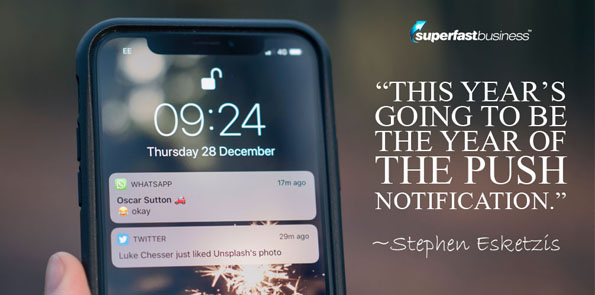 Stephen: Oh, it’s fantastic! Like, for example, our health market, which is our biggest one we’re in right now, we have tons of people come through, because they want updates on, you know, health updates, or they want to get notified if we’re launching a new product or whatever it might be. So it’s a really easy one to do. And it’s going to keep growing. I think this year’s going to be the year of the push notification where now, I saw a platform recently advertising on Facebook, you can run ads to push notification lists. So other people’s lists that they build through Google or whatever, you can start using their list as a platform to send messages of your own, kind of as a self-serve platform. So I just see that getting bigger and bigger. But yeah, it’ll be interesting to see how the year plays out.
Stephen: Oh, it’s fantastic! Like, for example, our health market, which is our biggest one we’re in right now, we have tons of people come through, because they want updates on, you know, health updates, or they want to get notified if we’re launching a new product or whatever it might be. So it’s a really easy one to do. And it’s going to keep growing. I think this year’s going to be the year of the push notification where now, I saw a platform recently advertising on Facebook, you can run ads to push notification lists. So other people’s lists that they build through Google or whatever, you can start using their list as a platform to send messages of your own, kind of as a self-serve platform. So I just see that getting bigger and bigger. But yeah, it’ll be interesting to see how the year plays out.
James: Yeah, that sounds great. We’re getting subscribers every day to this. So we have quite a few subscribers now. The triggered campaigns that we send are usually just when we do a post. So that it’s all automated, we don’t actually have to do anything when we publish. It just automatically does this.
And a couple of interesting stats for us that we got 7 percent web and 22 percent mobile distribution. And of that, the browser distribution is mostly Chrome for desktop, it’s 75 percent. And then Chrome for Android is 21 percent. And then the rest is sort of nowhere.
And we can see a pretty good click rate once we deliver each notification. It’s probably not as high as our emails, but it’s super relevant. If someone’s getting that notification and they click on it, they know exactly what they’re getting. And this is one way to build up your subscriber list, but across multiple platforms.
Not just email
And I imagine you’re using this technology as well, Stephen, where you not just have an email database, which was probably the old original way. Certainly email is absolutely critical and an amazing platform, but I’m sure you’re building up a messenger database, YouTube subscribers, Instagram, Facebook, maybe some Twitter, depending on the market; maybe LinkedIn as well, so that you can reach people whenever you publish.
And certainly I’m taking advantage of iTunes and Stitcher and SoundCloud. You know, every time we publish, that’s more eyeballs back to what our message is. The message for this podcast is twofold. It’s certainly, go and visit StephenEsketzis.com and to check out SuperFastBusiness.com/live to buy a ticket to the live event where you can see Stephen, and Stephan, our SEO expert.
What a great tip, the push notification. That’s a pretty easy win as well. Very easy to install. And a lot of them will certainly, I think, PushCrew gives you a free allocation before they start charging, don’t they?
Stephen: Yeah, they do, I think. Last time I checked, they do. So it’s definitely worth checking out and playing around with the tool. I think that’s got the best user interface as well to use, in terms of getting everything connected. The one thing you do want to be careful of, when it comes to push notifications, is it gets a little technical, but you need to set it up properly. Because if you ever decide to change provider, we had this issue when we were with Aimtell. Like, a CRM or something, you can just move your emails across. But with push notifications, it’s a little bit different. If PushCrew goes out of business or something changes… I know you’re famous for the Own The Racecourse system.
“It’s great to be able to contact people on multiple platforms now.”
James: That’s right. As soon as you said that, I’m saying, that’s why it’s great to be able to contact people on multiple platforms now, because you could advise people that you’ve changed providers and have them resubscribed via your other channels, if it came down to that. It’d be an unfortunate situation. Like, at least with emails, you can download a CSV of your subscribers.
Stephen: Well, that’s right. Yeah. Well, with this one, the way it works is it attaches to like a token kind of thing that’s hosted with Google. That’s how it should be done. But some providers just attach it to their own local token or something like that. It’s a bit confusing, but just note that before you set it up, make sure you get this token setup right. So that way, you can move your subscribers from platform to platform at your own choice, at your own leisure, in case you decide you want to change, so you’re not locked in with one company. And that way, you’re free to sell your business. If anything changes then you’ve got full control over the subscribers that you’ve built up over time.
James: That’s so good. Do you have time for one more statement? Because you’ve been really going well so far.
Stephen: I’ve got a two-in-one for you. So I will wrap it up on the two-in-one.
James: Perfect.
Hijacking a pixel
Stephen: So both of these are Facebook. The first one for Facebook is, this is one of my favorites, and it’s a little bit annoying, but it’s called pixel hijacking. So as you know, Facebook’s got a Facebook pixel, you can add your pixel to any website. And so what we do sometimes is, if we want to run a campaign, we’ll find out and reach out to websites that are in the same niche. So let’s use again health for example. If we have a health ebook we want to work on, then we can reach out to other mom blogs or we can look at recipe blogs or whatever it might be, send them an email and say, “Hey, we’d love to just place a piece of code on your website, a Facebook code which just allows us to kind of build an audience on Facebook, nothing else. We’ll just place it alongside your existing one.” So it doesn’t change anything on their website. “Would you be open to doing that for a fee?” And then we can negotiate what the fees if they’re interested.
So we do that sometimes, and that way we can start marketing to already a hot audience, because we know they’re interested in the content that’s on the website. And then when we run an ad, we run it from our account using this shared pixel. So that way we know that they’re interested in food or whatever, and we can start marketing to an audience that already has really solid targeting involved, but we’d never even had to do any targeting for.
“It’s all about the pixel.”
James: Oh, this is a great tip. It’s all about the pixel, isn’t it? I’ve heard this a few times now on the podcasts. I’ve heard the the advertising experts talking about seasoning the pixel, getting their pixel trained, and having a relevant pixel. It’s worth money in the bank for you.
Stephen: It is, yeah. I think it’s going to get to the point where it’s literally going to be tracked to cost per pixel rather than cost per click, like how much does it cost to get someone’s qualified pixeled so you can message to them again and again and again? And who knows? That might change, it might not be the case, but I think that’s going to go that direction.
The Facebook video hack
And then the second part of this hack, which kind of leaks into this, is very similar. What we do is, when you make a Facebook video – so let’s say an explainer video or something like that, or a testimonial – we’ve started doing this recently, is uploading them to Facebook, on your Facebook page, and then you embed those videos onto your website, under testimonials, or videos on your homepage, whatever you want. And then as people watch those videos that are through Facebook, they actually get pixeled, or they’ve seen a percentage of your video, so you can retarget them again in the news feed based on the video that you put up that’s been embedded. So you can retarget people who watch specific videos, and it just makes the experience more specific when you want to advertise again to them. So when using videos, you can just embed them to your page and they’ll allow you to set up a custom audience within Facebook to market to those visitors who watch a certain percentage of that video.
James: That’s a super awesome tip. I’ve suggested this to a few people who have sales pages, and they were using YouTube embeds. Because some people use a private video plan like Wistia, and others use Vimeo Pro is a very popular paid one. And then plenty of people use YouTube. And if you’re going to use YouTube, you might as well use the Facebook one and get that pixel happening with your audience, especially if you want to advertise to people who watched a certain percentage of the video.
And we were doing that on SuperFastBusiness when I started putting those small videos on there, until we actually got too much space eaten up. Certainly, we were on one page to start with. Then we just had so many videos, because there’s literally hundreds of them. So we switched across to iTunes now. So we’ve opened another channel called SuperFastBusiness TV. That means that the video is actually hosted on Amazon S3 and put in a player on our site. So we lost the advantage of that audience building from Facebook, but we picked up the advantage of having a related channel sitting right next to our original channel. So SFB TV is now on Apple, and the videos stream to devices, which of course means they get push notified if they’re accepting new content. Every time we upload a video, it pushes out to the phones. So it’s a little bit a mash up of a few of these techniques here.
I think we’ve talked about enough techniques that will be certainly interesting. These are just, what? There’s five there, and you’ve got another 35 to talk about at our SuperFastBusiness Live event. Very excited about that.
What’s been covered
Just a quick recap, we talked about Ahrefs and SEMrush as an SEO tool, and a few ways to use that. We talked about AnswerThePublic as a way to understand what content to create and what the issues are in the market that you serve. We talked about the strategy of an ad cartoon, to see if that can increase your conversions. We talked about push notifications, and we talked about pixel hijacking and building an audience with embedded videos.
So what a great combo of topics there, and it’s really been interesting to to hear these ones, and they’re very implementable. I’ve actually written down four things to ask my team to do for one of our websites after this call, so it’s been tremendously valuable, Stephen, I appreciate it.
Stephen: Yeah, no, my pleasure and looking forward to sharing the remainder of the 35 plus whatever I come up with between now and then as well that we find that’s working. I’ll definitely be happy to share. Yeah, if you’ve got any questions, I’m looking forward to seeing you at the event in Sydney.
James: Fantastic. Now of course we have a full transcription of this podcast.
My guest today is StephenEsketzis.com. I bet you have fun like I do when I have to spell my name.
Stephen: Yours is, yeah, a funny one as well. It’s alright. I’m sure if you put it into Google you’ll get a suggestion, worst case scenario.
James: If you put my name into Google, you’ll get the related searches are “net worth”, “wife”, “book”, “podcast”… It’s quite a few snippets I’ve got to work on.
Stephen: I should really have a look at mine. I don’t even know what the suggested searches are, but they’re probably not good.
James: They probably just say “legend”. So anyway, I’ll look forward to catching up with you in a couple of months, Stephen, I appreciate it.
Stephen: Sounds good. Well, see you soon.
James: See ya.
Have your finger on the pulse of online marketing with the experts inside JamesSchramko membership
Catch more of Stephen at SuperFastBusiness Live – tickets now going at the Early Bird rate
Liked the show? Subscribe to us on iTunes

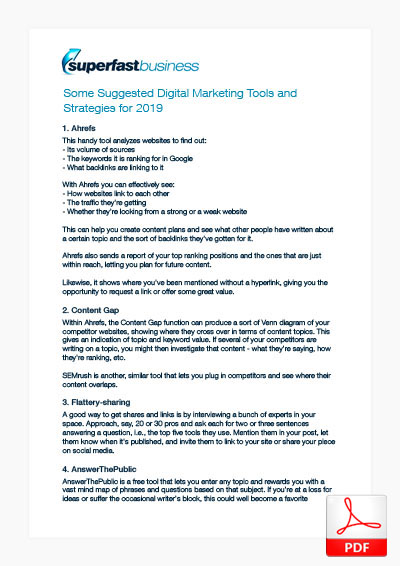
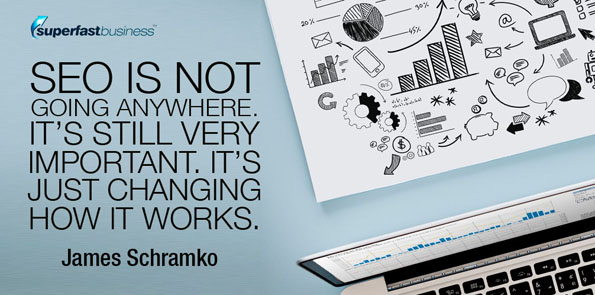









Leave a Reply