When you need technical or design tasks done for your business but lack the expertise/capacity in your team, you could hire a freelancer (an uncertain and sometimes laborious undertaking). Or you could call on a team of skilled graphic design/web development/automation experts to help you for less than $9 a day.
The latter sounds too good to be true. But starting from $249 a month, Automation Agency will get an unlimited number of online marketing-related tasks done for you by experienced programmers and designers.
What tasks do they cover?
The tasks you can hire Automation Agency to do for you basically fall under one of two categories: Technical or Design.
If it requires coding/programming skills or a working knowledge of certain online marketing tools, it’s likely a technical task.
Among the most common technical tasks requested of Automation Agency are: creating a lead capture form, email automation, setting up a payment form, adding testimonials to your website, setting up a LeadPages page, building an opt-in landing page and putting social media retargeting pixels on your website.
Under design fall visual creations that you may be challenged to achieve yourself.
Common design tasks include: creating a short PDF (short report/checklist/lead magnet), 3D product images, Facebook ad images, blog post thumbnails, printable order forms, blog sidebar banners, and simple image edits.
Really the above are just examples of tasks Automation Agency accept. Because the number of things they can do is vast compared to what they can’t do, they provide a list on their website of What’s NOT A Task rather than what is. And if the thing you want done is on that list, it’s not the end of the world. They might 1) Propose an additional investment to get it done; 2) Recommend someone who can do it for you; or 3) Assist to point you in the right direction.
How limited is “Unlimited”?
“Unlimited” means that you can request any number of jobs done, but depending on your selected plan the number of jobs you can have being worked on at a time varies. From one task at a time on the Concierge Solo Plan, you can have up to five tasks being done on Concierge Pro. Tasks currently being worked on are tagged as Active, and those waiting to be worked on are Queued.
If you need something done urgently but would rather not upgrade your plan, Automation Agency allow you to purchase a Priority Pass, signifying that completion of an Active or Queued task is high priority. Once a task is tagged as high priority, it jumps to the head of the queue and is no longer counted under your plan’s Active Task Limit. This is useful for last minute urgent tasks, tasks with a target date of completion, or when you need more tasks worked on than your plan’s Active Task Limit allows.
How does it work?
Presuming you already have an Automation Agency account, there are three ways you can request a new task: by email, by web portal, or, if you are on Concierge Plus or Pro, from any website using the Browser Buddy.
(Note: Before sending in your request, Automation Agency ask that you ensure you’re requesting a task and not a project by asking: Does this require more than one skill set? and, Could this be broken down into simpler tasks?)
1. Email
When sending a task request by email, Automation Agency recommend the S.E.E. formula:
S – Summary. Make your message subject line a summary of your task outcome. This will make it easy to find and to remember what the task is about.
E – Explanation. Explain the task clearly, stating WHY you need it done, WHAT problem it fixes or what result you want, and WITH what resources. Include all logins and other information that might be needed to do the task.
E – Expectations. Clearly outline your expectations, including examples, a checklist in bullet points, and a time frame for when you’d like the task completed.
2. Web Portal
The Automation Agency Web Portal lets you easily send in your task requests. Login to your concierge account.
From the left menu, click on the Create button.
Select the type of task you are requesting. If not sure, select Unsure to let Automation Agency’s Dispatch Team decide.
Summarize in one sentence what your task is. This will be the title of your task, so word it so it can easily be
identified and found.
Explain your task and outline your expectations clearly (You can refer to the guidelines for submitting a task via
email).
Attach any files or resources needed to complete the task. These can be from your Computer, Google Drive or Dropbox.
Click Send Request.
3. From Any Website
FIRST STEP: Install the Automation Agency browser buddy Chrome Extension.
Once installed:
Look for the Automation Agency Browser Buddy Icon in your toolbar. You can click on this from any website.
When Browser Buddy opens, click Create Task.
In the window that opens, provide details:
a. Select Task Type (Unsure is selected by defaut)
b. Provide a one-sentence summary of the task that will serve as the title.
c. Explain the task and outline your expectations clearly.
Attach any files or resources needed to complete the task. You can also upload from your Computer, Google Drive or Dropbox.
Click Send Request.
What to expect once you send a task request
From the time Automation Agency receive your request, they will send you a number of communications:
Communication 1: Confirmation of receipt
If you don’t get this, something may have gone wrong and they haven’t received your request.
The Confirmation Email will also deliver important information such as a state of high volume which might delay completion of your request.
Communication 2: First response
This may be the dispatcher telling you who your task has been assigned to, or the assignee themselves (called a hero).
Communication 3: Hero review
The hero will tell you one of 4 things:
1. They will get onto the task and tell you when it’s done.
2. They need more information.
3. It’s not something they can do but they will do their best to point you in the right direction.
4. It’s a custom design task or project (in which case they will arrange for you to chat with a strategist to discuss if/how it can get done)
Communication 4: Task updates
Your hero will let you know at various stages the progress of the task or any additional explanations/information needed to complete it as quickly as possible.
Communication 4: Resolution
An automated notification will let you know your task is finished and give you the chance to rate your experience.
I’m using ______. Can they help me?
Here are just some of the platforms Automation Agency support:
- ActiveCampaign
- ActiveMember360
- ActiveRelay
- AppointmentCore
- Bluehost
- ClickFunnels
- Cloudflare
- Calendly
- eWAY
- cPanel
- Fuzed
- GoToWebinar
- Gravity Forms
- iMember360
- Genesis Framework
- LeadPages
- ManyChat
- Ontraport
- Memberium
- MemberMouse
- PlusThis
- OptinMonster
- SamCart
- OptimizePress
- PayPal
- Thrive Themes
- Send Pepper
- ThriveCart
- ScheduleOnce
- Stripe
- WebinarJam
- WordPress
- Vimeo
- TimeTrade
- Wistia
- Yoast SEO Plugin
- Zapier
- YouTube
- WPEngine
- Zoom
They support many more, and if they don’t support it, request anyway. With enough demand for a platform, they may train their team for it in the future.
Additional pluses:
No ongoing contract. You can cancel any time, and there are no setup or cancellation fees.
In addition to any tasks you request, Automation Agency work behind the scenes each month to:
- Back up your website daily
- Perform WordPress updates and security scans
Thoughts from Automation Agency users:
“I have been working with the Team at Automation Agency for the past 2 years. I am certain that my business could not function without them.”
“I have regular jobs that I need done quickly but don’t have a need to hire a full time developer. Concierge has worked on my landing pages, simplified my checkout and connected everything seamlessly into my back-end automation systems. Great stuff and it all just works!”
“This is a company who go out of their way to make your IT journey a pleasure. Not only are they performing tasks I could never do, they educate you along the way as to the best way to go about it. Nothing seems to be too much trouble.”
“The team at AA are amazing. It’s been a delight to have them as part of my team as I grow my business. Can’t speak highly enough on the great service I receive. Highly recommend this service and team for anyone wanting to grow their business.”
Is Automation Agency for you?
It may be what you need if:
- You have enough tasks to need help but not enough to warrant hiring and training full-time staff.
- You want a more convenient and reliable source of help than freelancers.
- You need a variety of expertise but can’t justify hiring various experts per task or full-time.

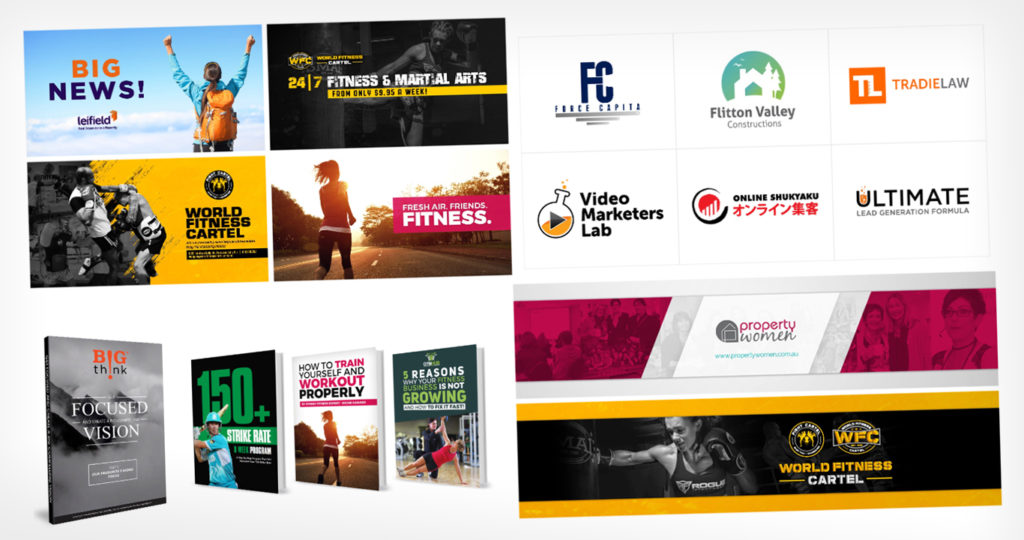
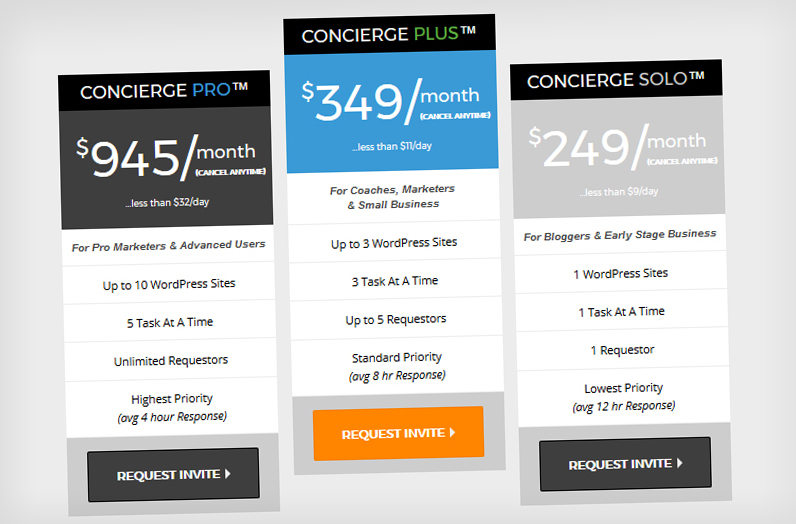
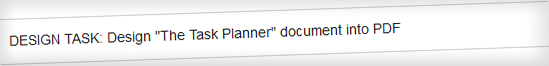
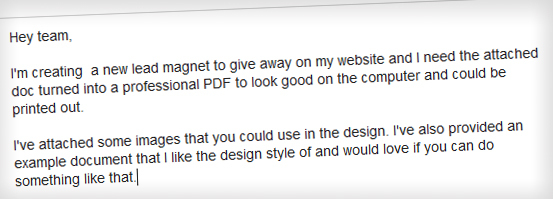
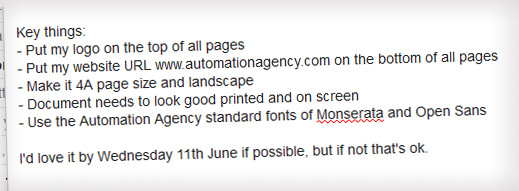
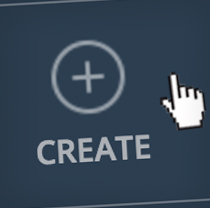
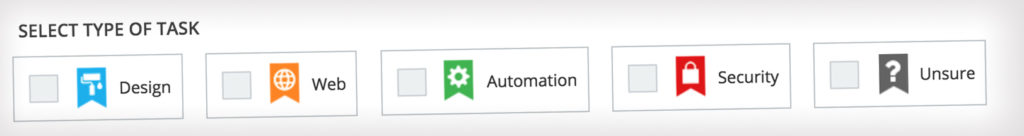

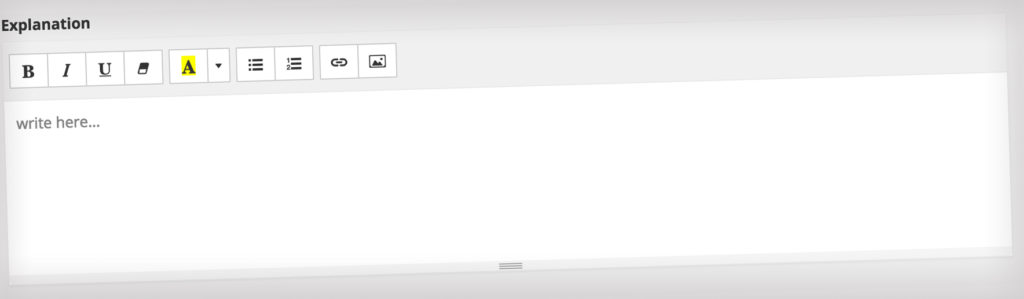
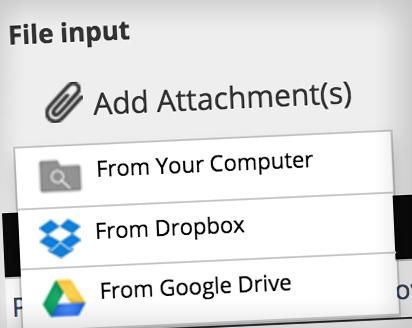

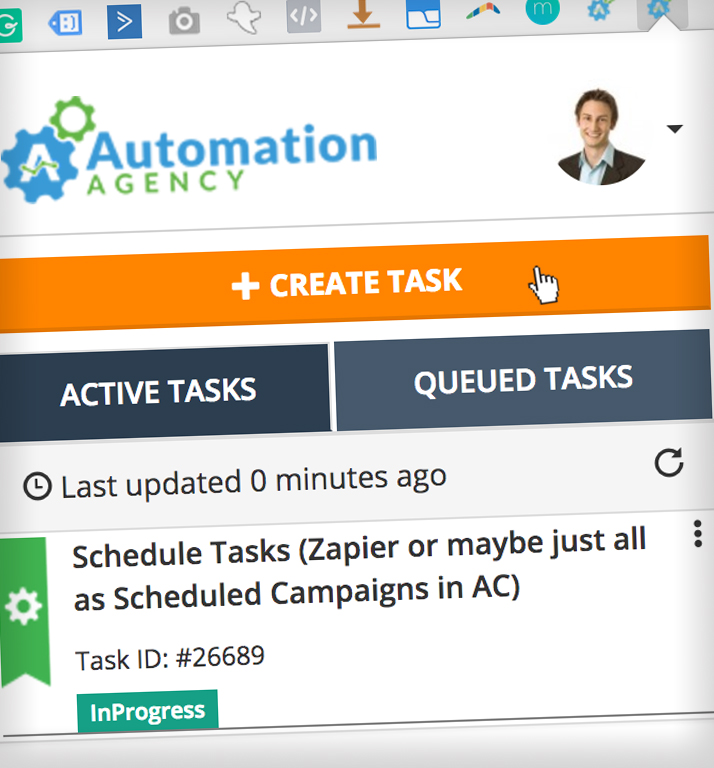
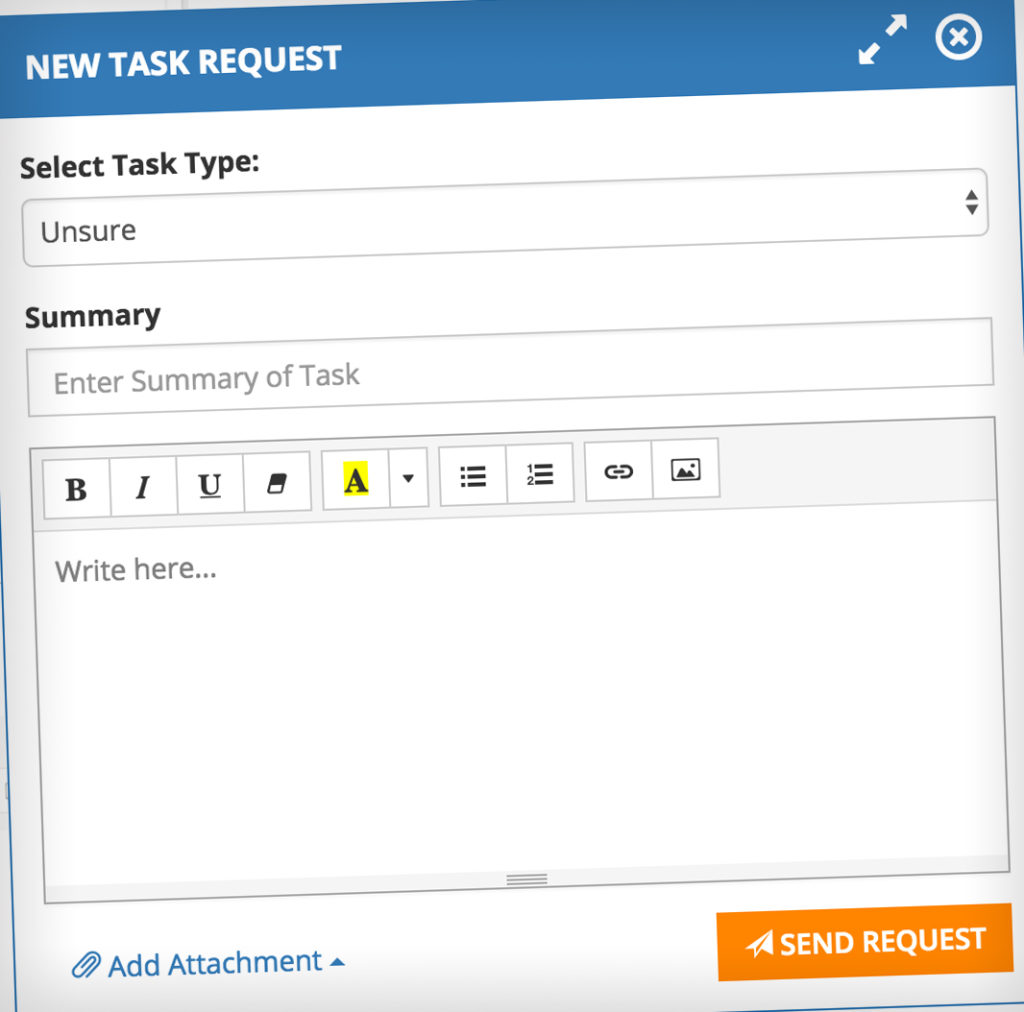
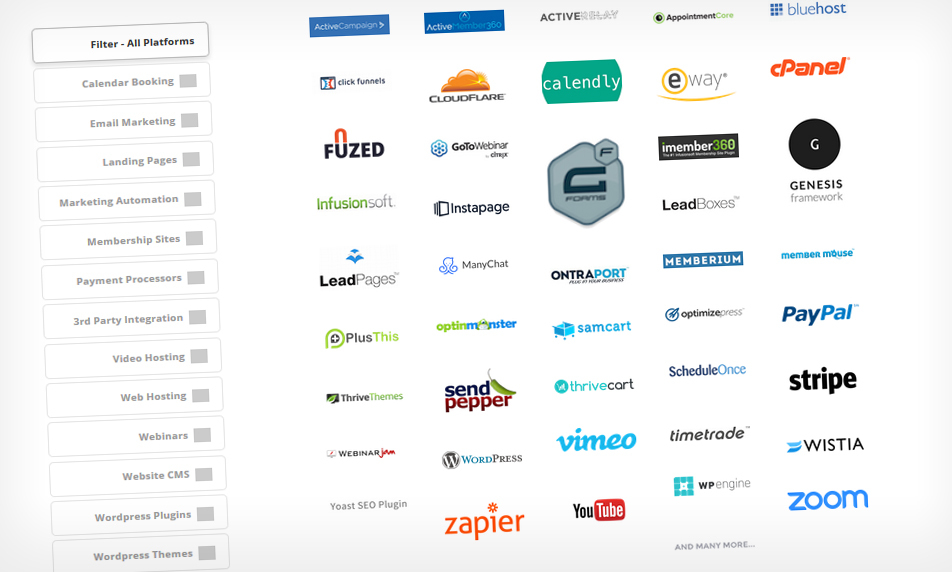









very nice summary of a great resource!
Thanks Andrew!
very nice summary of a great resource!
Thanks Andrew!